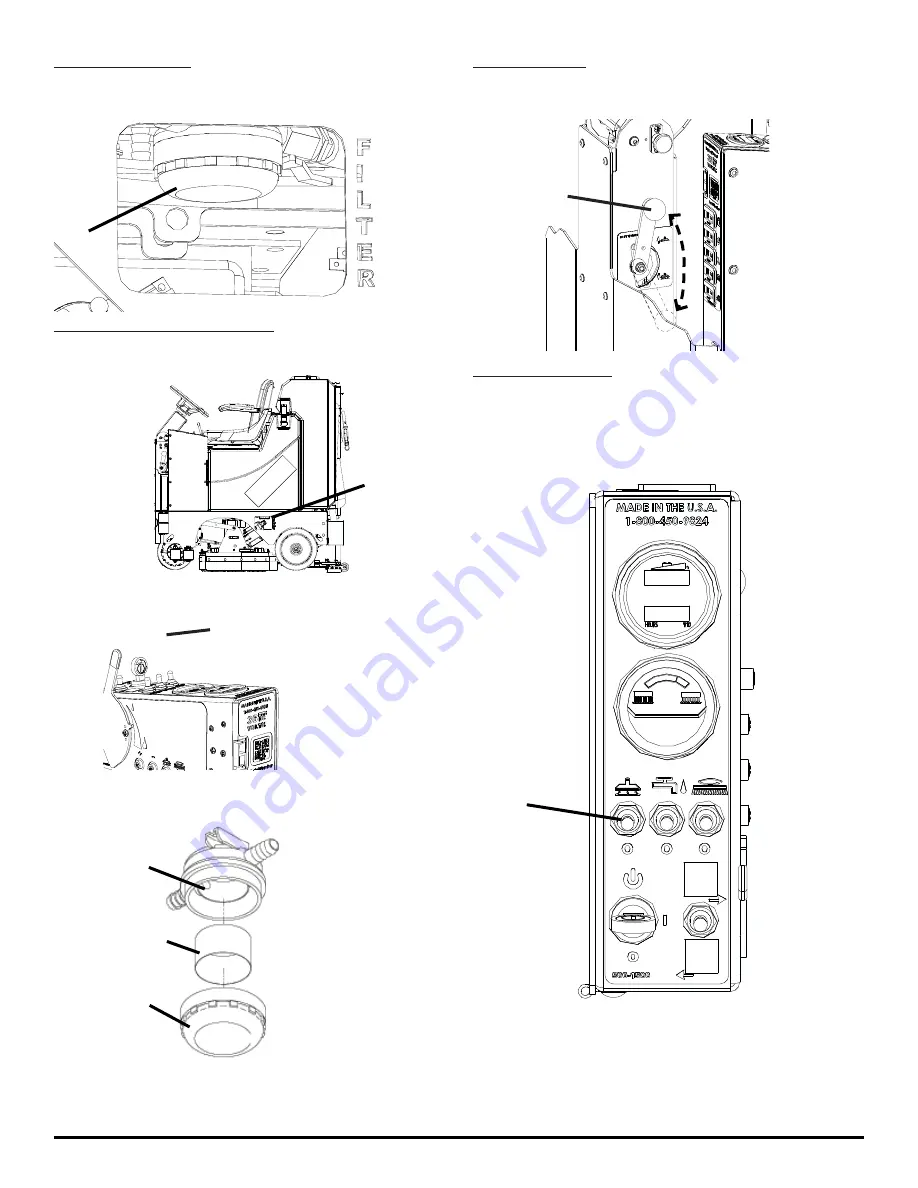
PILOT-OP-EN
- 21 -
SOLUTION FILTER:
The solution system has an “Inline Filter”
(A)
to fi lter out
cleaning solution prior to scrubbing
(SEE BELOW)
.
CLEANING SOLUTION FILTER:
1. To clean the Solution Filter, fi nd Filter Access
on machine Frame
(B)
(SEE BELOW)
.
2. Turn
OFF
Shut-Off Valve with Solution Lever
(C)
on the Central Command
(SEE BELOW)
.
3. Unscrew the clear cap
(D)
from house
(E)
and remove
the stainless steel screen
(F)
(SEE BELOW)
.
4. Rinse any debris from the screen with clean water.
5. Reinstall screen and screw cap back on tightly and
open the water valve by increasing solution fl ow.
SQUEEGEE UP:
1. To raise the Squeegee off the fl oor,
manually raise the Squeegee Lift Lever
(G)
to the UP position
(SEE BELOW)
.
SQUEEGEE DOWN:
1. To lower the Squeegee to the fl oor, manually lower
the Squeegee Lift Lever
(G)
to the downward position
(SEE ABOVE)
. Use the Vacuum Switch
(H)
to turn the
Vacuum Motor for the Squeegee
ON
(SEE BELOW)
.
E
F
D
B
A
H
C
G
UP
DOWN
















































