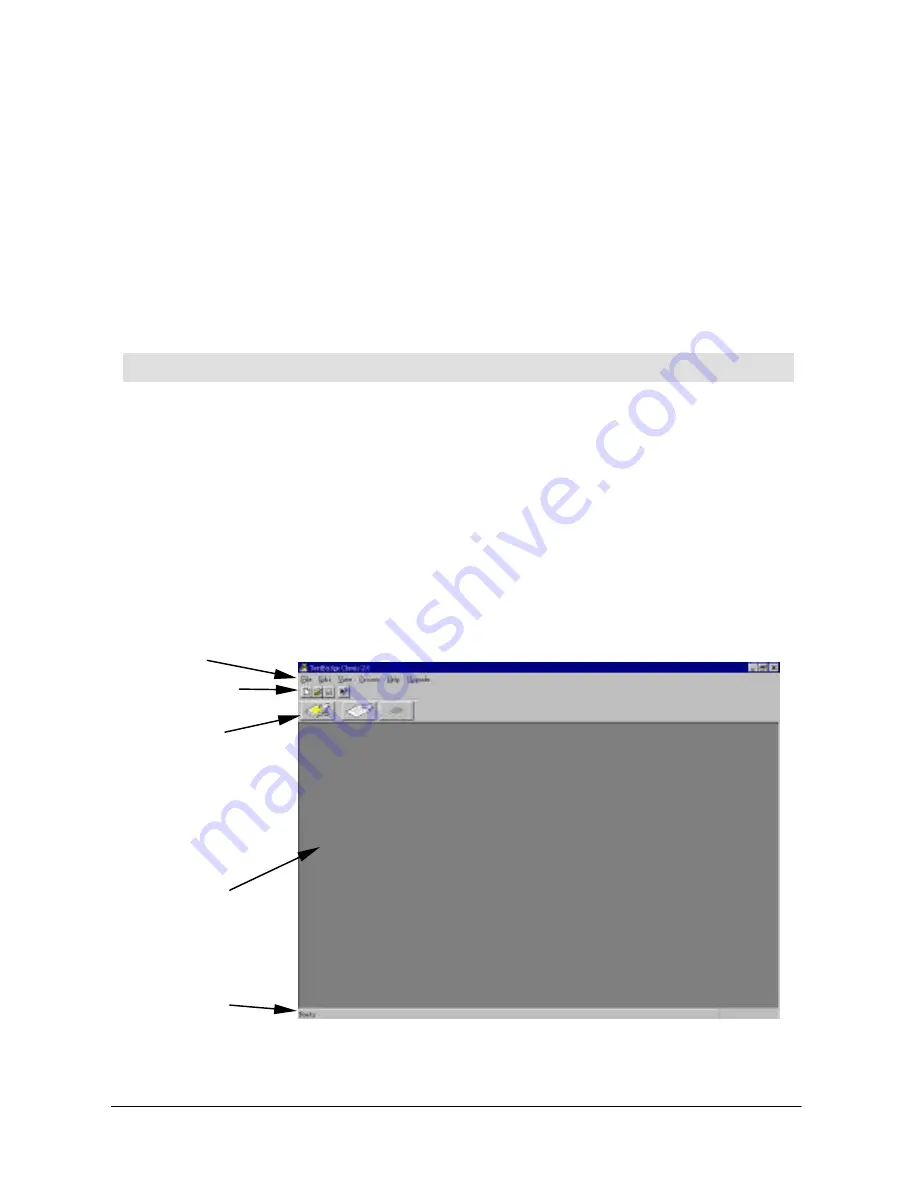
English
57
Chapter 3. TextBridge Classic
TextBridge is a powerful OCR software that can turn text images into editable
electronic text files. In this chapter you will be shown the way to use its basic
function and some tips to OCR.
Note: refer to TextBridge Classic electronic User’s Manual for more
details on how to use its features and functions.
TextBridge Classic
Main Screen
You can open TextBridge in two ways: you can open it directly from Windows
taskbar, or open it from your word editing software. Refer to the steps below to
open TextBridge directly from Windows taskbar. To open TextBridge from your
word editing software, please refer to the electronic manual that comes with
TextBridge Classic.
To open TextBridge Classic from Windows Taskbar:
1.
On Windows taskbar, click
Start
.
2.
Move the mouse cursor to
Programs
, then
TextBridge Classic
.
3.
Click the
TextBridge
Classic
icon. TextBridge Classic opens and the main
screen will appear as shown below:
Menu
Bar
Process
Bar
View
Area
Status
Bar
Main
Tool
Bar
Summary of Contents for Professional Desktop Scanner
Page 1: ...Professional Desktop Scanner User s Manual PC version English...
Page 2: ......
Page 10: ...English iv Memo...
Page 50: ...English 40 Memo...
Page 76: ...English 66 Memo...
Page 80: ...English 70 Memo...
Page 81: ...English 71 Appendix MiraScan main screen guide map...
Page 82: ...English 72 MiraScan main screen guide map continued...
















































