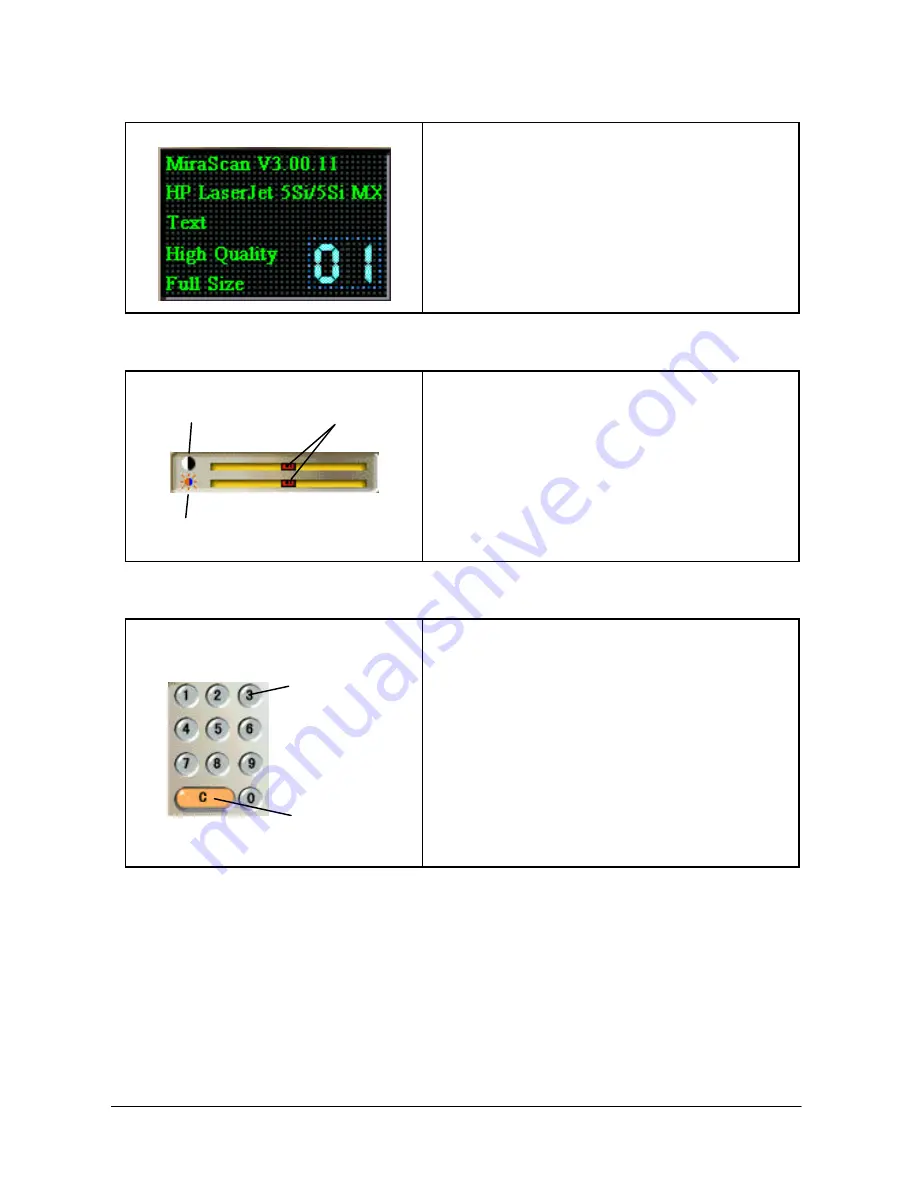
English
63
Information Window
The Information Window shows the current
settings for the Scanner Driver, Printer,
Image Type, Copy Quality and number of
copies.
Brightness and Contrast
The sliders are used to adjust the image
contrast and brightness.
Drag the slider with your mouse or press
the right and left arrow keys to adjust the
contrast or brightness.
The sliders appear in red when they are in
the middle or gray elsewhere.
Number of Copies
The digit keys are used to set the copy
number. Valid copy number for output to
printer is from 1 to 99. Press the digit keys
to set the copy number and the number you
set will be shown in the information box.
Note: If you save the output as a file, the
copy number can only be set to 1. The digit
keys are ineffective.
The Clear button clears the copy number
and resets it to 1.
Brightness
Contrast
Sliders
Digit keys
Clear key
Summary of Contents for Professional Desktop Scanner
Page 1: ...Professional Desktop Scanner User s Manual PC version English...
Page 2: ......
Page 10: ...English iv Memo...
Page 50: ...English 40 Memo...
Page 76: ...English 66 Memo...
Page 80: ...English 70 Memo...
Page 81: ...English 71 Appendix MiraScan main screen guide map...
Page 82: ...English 72 MiraScan main screen guide map continued...









































