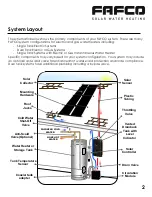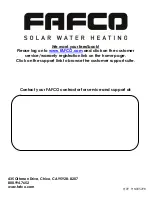Solar Controller
The electronic solar controller is your interface to the FAFCO
Solar Hot Water System. It automatically turns the
solar system on when solar energy can be added to your water heater.
The display shows you:
-
If the system is on or off
-
Solar collector temperature
-
Solar storage tank temperature
You can use this displayed information to determine if your FAFCO
Solar Hot Water System is operating and
heating the water in the solar storage tank. Typical tank or collector temperatures during a warm sunny day
range from 80
o
F up to 140
o
F.
The controller default settings will activate your system when there is a 10
o
F difference between the solar collector
temperature and solar storage tank temperature. The system will deactivate when there is a 4
o
F difference. The
system may also deactivate if the solar storage tank exceeds 140
o
F. These controller settings can be changed.
Your FAFCO
Contractor may have modified these settings already to optimize performance.
Your system includes a separate owner’s manual for your electronic solar controller. Please refer to this manual
for specific details on your solar controller.
Your system is installed with one of the following solar controller types:
3
WARNING
!
Potential Pump Damage
If the circulation module is
turned on by this controller
when no water is in the
system the pumps can be
permanently damaged.
Solar Controller
On/Auto/Off
Switch
Scroll buttons
toggle between
temperature of
solar collector
and solar storage
tank
Temperature
Display
On/Off
Indicator
Solar Controller
with
Electric Water Heater Control
Auto/Off Switch
Scroll buttons
toggle between
temperature of
solar collector
and solar storage
tank
Temperature
Display
(Tank Temperature
is default display
)
On/Off
Indicator
Electric Water Heater Control
The electric water’s lower heating element is automatically deactivated during daytime hours, (default deactivation time is
5am and reactivation time is 7pm). This allows solar heated water to be efficiently added to your electric water heater
immediately following early morning hot water usage. If you experience a lack of hot water during periods of heavy hot
water usage or cool weather, temporarily flip the Auto/Off Switch to “SOLAR OFF” allowing the bottom electric element to
heat the tank. Contact your FAFCO contractor if a lack of hot water is a reoccurring problem. Refer to this controller’s
owner’s manual for details on how to adjust these settings.
Summary of Contents for Solar Hot Water System
Page 1: ...Owner s Manual ...