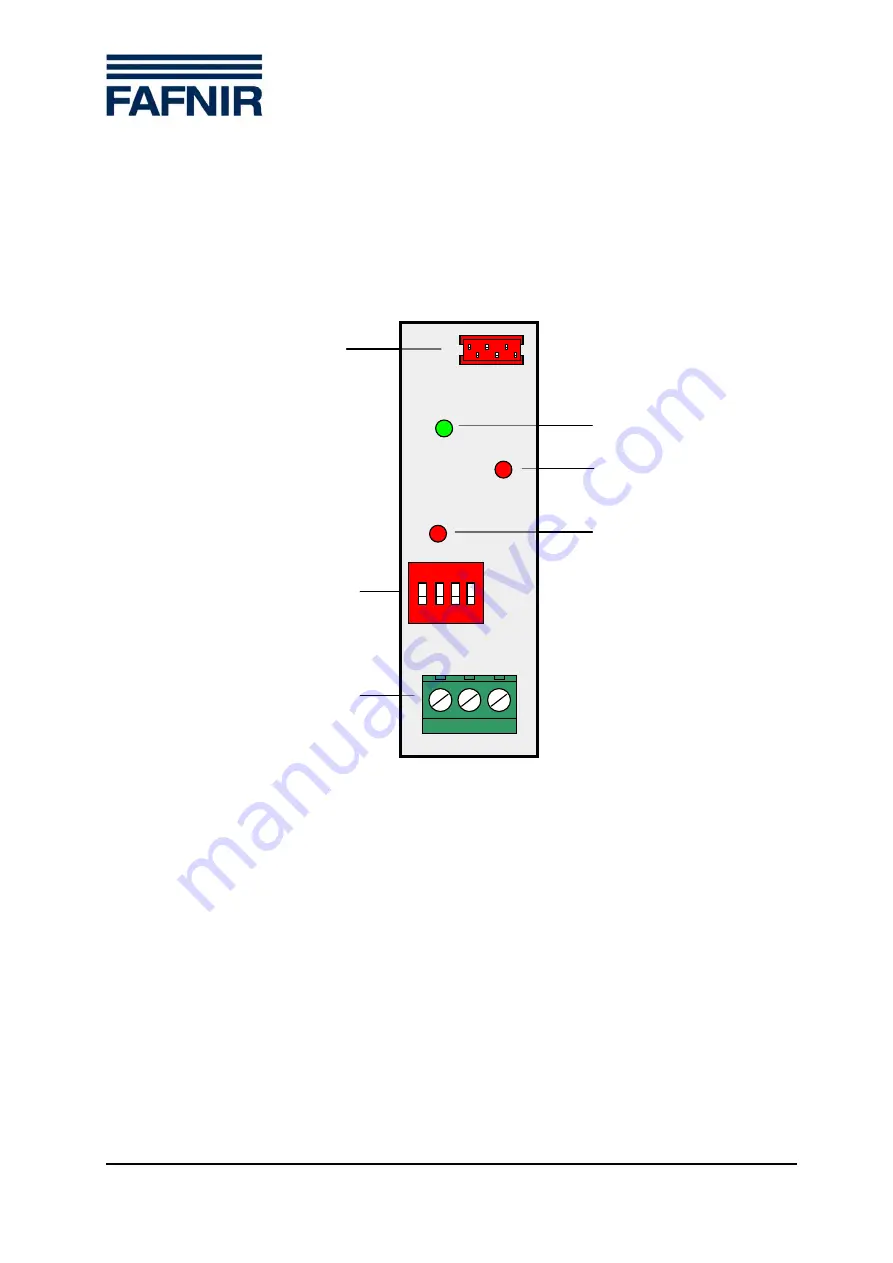
Page 6/11
VISY-ICI 485
2.3
Connections, LEDs and DIP switch
The VISY-ICI 485 has one connection for power supply and communication and another
one for connecting VISY-Input 8 and VISY-Output 4. Operating states are indicated by
three light-emitting diodes (LEDs). The connections and LEDs are arranged as follows:
Figure 2: Connections, LEDs and DIP switch
2.4
Connection to the VI-... interface card
Connect the VISY-ICI 485 to the VI-... interface card using the 6-pole ribbon cable
supplied (see Fig. 1). This ribbon cable provides the power supply and the data
communication link to the VISY-ICI 485.
Transmit LED
(red)
Power supply LED
(green)
Receive LED
(red)
DIP switch
Power supply
and communication
(from the VI-... interface card)
GND A B
O
N
1 2 3 4
Screw terminal
for connecting
VISY-Input 8 / VISY-Output 4
Summary of Contents for VISY-ICI 485
Page 2: ...Page 2 11 VISY ICI 485...
Page 11: ......






























