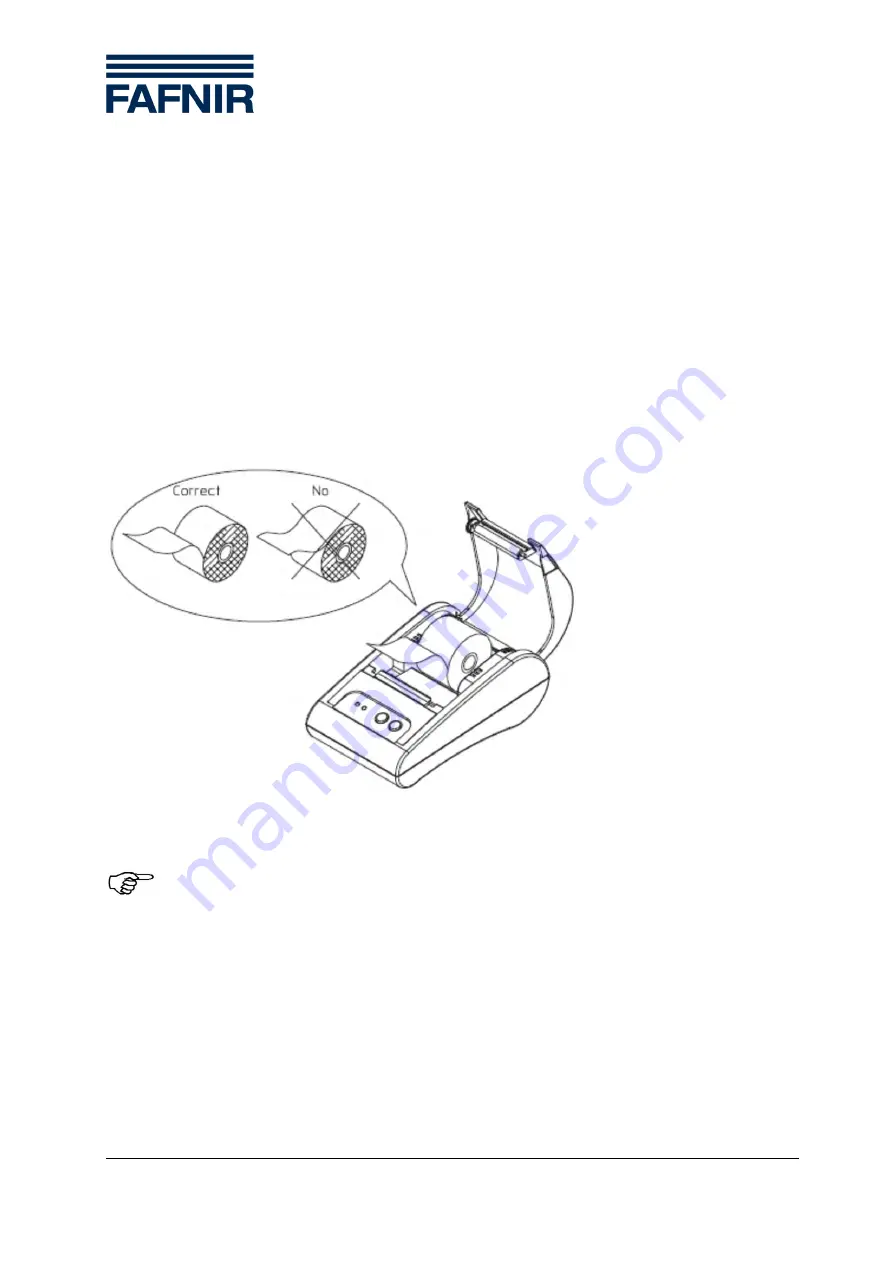
Page 6/8
VISY-View Printer
5
Paper roll installation
To change the paper roll proceed as follows:
(1)
Switch off the printer
(2)
Open the printer cover
(3)
Remove the used paper roll if there is one
(4)
Insert the new paper roll with the paper coming from the bottom
(5)
Pull out a small amount of paper
(6)
Close the printer cover
(7)
Switch on the printer again
Figure 2: Paper roll installation
Use only paper rolls that match the specifications (see chapter 6).


























