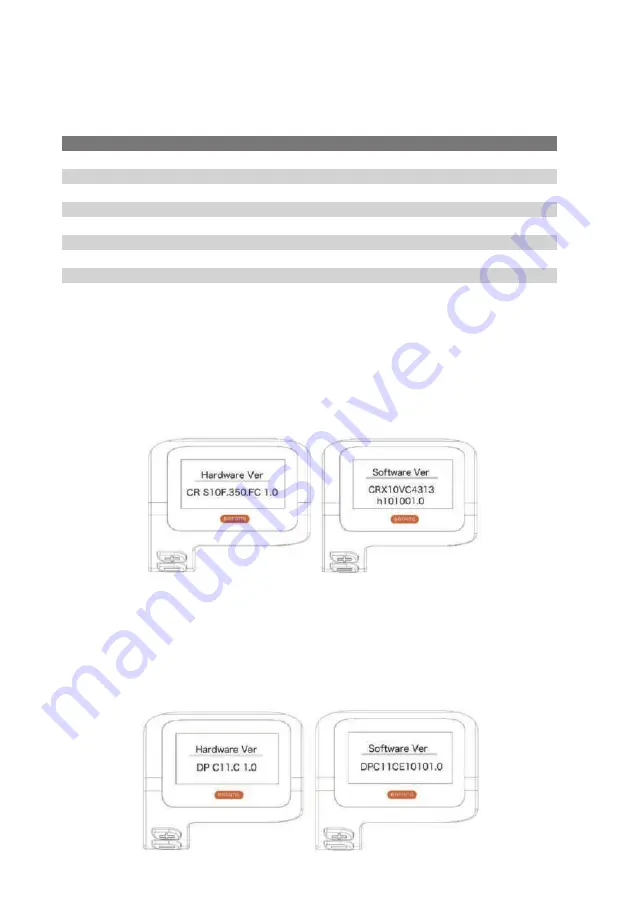
7.2.3 Battery Information
Press the “+” or “-” button (<0.5S) to highlight “Battery Info”, then press the power button
(<0.5S) to confirm. Now press the “+” or “-” button (<0.5S) to view the contents.
To return, press the power button (<0.5S) to exit back to the "Information".
NOTE: If no data is detected, "--" is displayed.
7.2.4 Controller Information
Press the “+”or “-” button (<0.5S) to highlight “Ctrl Info”, then press the power button
(<0.5S) to con¬firm. Now press the “+” or “-” button (<0.5S) to view Hardware Version or
Software Version.
To return, press the power button (<0.5S) to exit back to the "Information".
7.2.5 Display Information
Press the “+” or “-” button (<0.5S) to highlight “Display Info”, then press the power button
(<0.5S) to confirm. Now press the “+” or “-” button (<0.5S) to view Hardware Version or
Software Version.
To return, press the power button (<0.5S) to exit back to the "Information".
Code
Hardware ver
Software ver
b01
b04
b06
b07
b08
b09
Code definition
Hardware version
Software version
Current temperature
Total voltage
Average current
Remaining capacity
Full charge capacity
Relative SOC
unit
℃
mV
mA
mAh
mAh
%
Code
b10
b11
b12
b13
d00
d01
d02
dn
Code definition
Absolute SOC
Cycle
Maximum not charging time
Recently not char-ging time
Number of battery cell
Voltage of cell 1
Voltage of cell 2
Voltage of cell n
unit
%
times
Hour
Hour
mV
mV
mV
18
Summary of Contents for FM9
Page 1: ...Smart EV Moped User Manual Model FM9 EN DE FR IT ES...
Page 2: ......














































