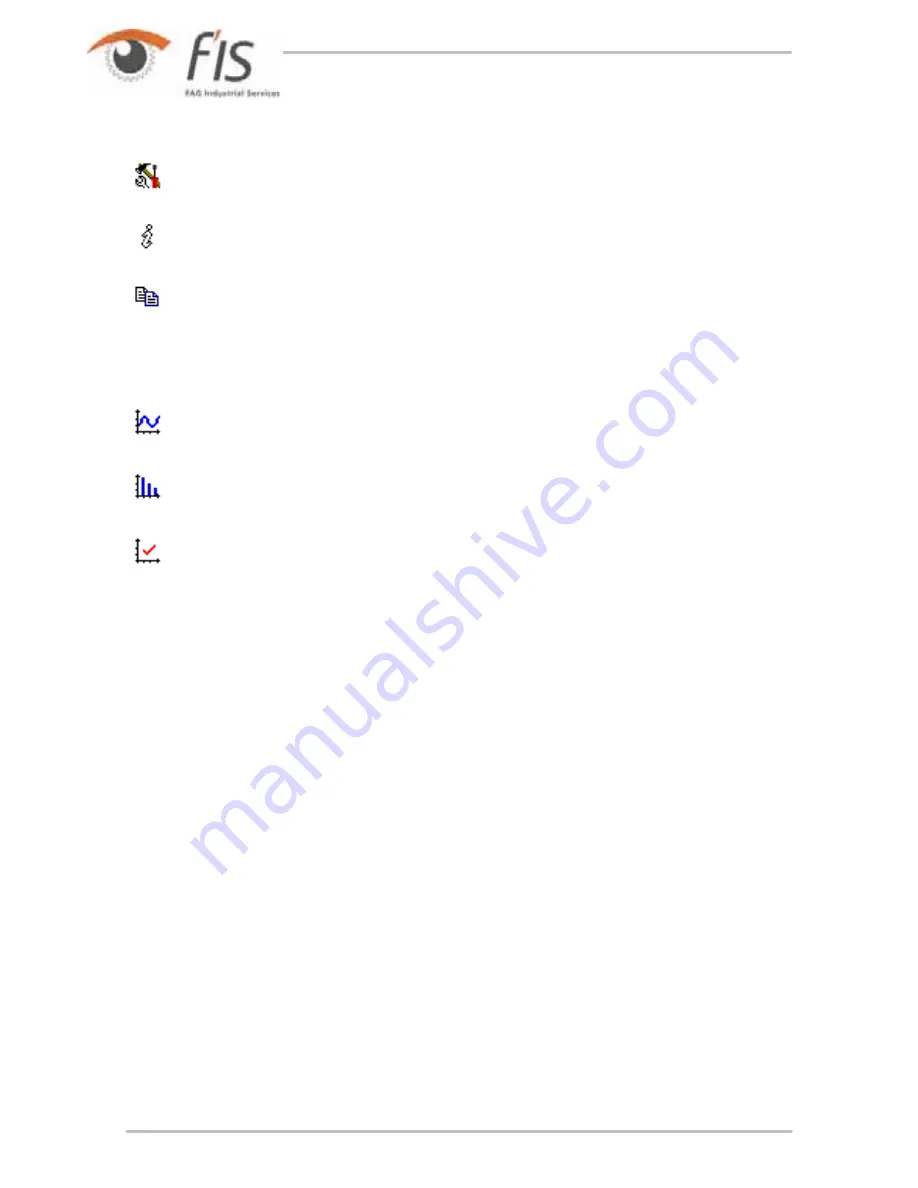
116
horizontally and the rest of the diagrams are minimized.
You can use the
Display tool area
button to display/remove the tool area in the
working interface of the Viewer.
You can display/remove the information bars of all open diagrams using the
Display
diagram information bars
.
You can open a list of the windows that are currently open using the
Copy
selected diagrams to clipboard
button. From this list you can also select
whether the accompanying information text should be copied together with the
diagram and define the size of the diagram. The diagrams selected are copied
together to the clipboard as one graphic object.
You can use the button
Show time signals
to only show the time
signal windows. All other windows will be minimized.
You can use the button
Show FFT
to only show the FFT windows. All
other windows will be minimized.
You can use the
Show all diagrams
to maximize all diagram
windows.
4.1.3 Tools
The
tools
area contains a range of adjustments which you can use to set the
display area for the diagrams. A range of different individually tailored tools is
available depending on the type of data set displayed (time signals, FFT or trend
data). These tools can be used for example to do the following:
·
display/remove individual signals within a series of signals when working with
trend data,
·
modify the scale of measuring ranges,
·
integrate the velocity and displacement from the acceleration,
·
modify the display of the measuring range to suit your individual requirements
and
·
navigate through a diagram easily using the navigation overview.







































