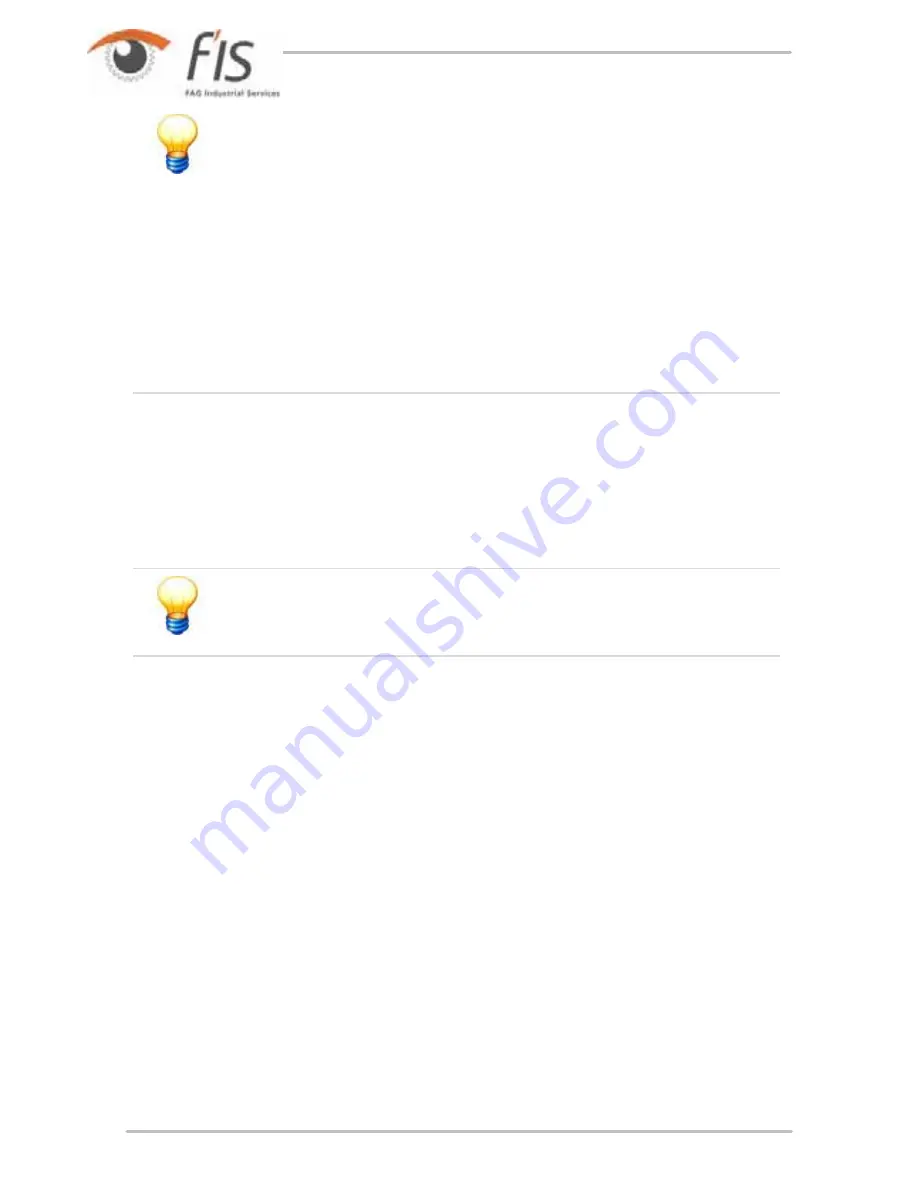
40
·
The first time the dongle is used Windows detects the driver that
was previously installed with the Trendline software. If Windows
asks for a driver select the automatic search option.
·
If the dongle is not displayed or a previously used dongle
appears in the list, please click
Refresh dongle list
.
·
If the dongle is correctly identified by Windows but this is not
displayed in the Trendline dongle list you may have an old driver
installed on your system. You can check this in the device
manager under USB controller -> CBUSB Ver 2.0. If Version 1.x
is displayed, uninstall this driver and install the up-to-date driver
on the Trendline CD in the CbSetup directory. In this case select
the CRYPTO-BOX USB.
3.3.4 Register new detector
The Trendline software holds a database for administrating all detectors you use
with your program. Prior to sending data to the Detector for the first time, it has to
be registered to Trendline software. To do that, you connect the Detector to a
serial interface of your computer using the data cable supplied and switch on the
Detector.
The Detector which has just been connected to the computer is
normally automatically detected by the system and registration of
this is not compulsory.
How to register a new Detector:
·
Click on
Detector
>
Configure Detector
.














































