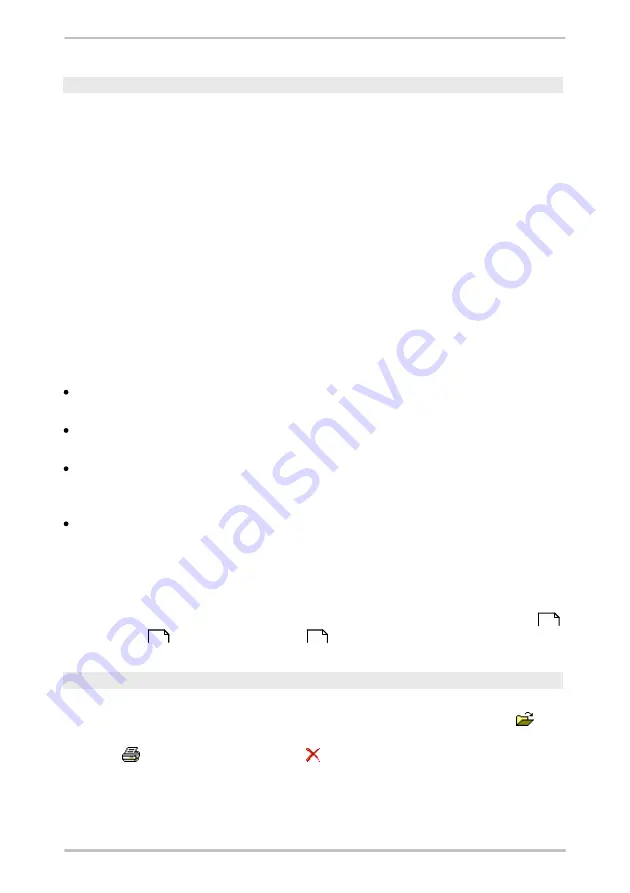
58
Exchanging a defective RFID tag
If communication with the RFID tag at a measuring point does not work, the user
can mark it as "defective" in the Detector and then continue measuring. After the
next data synchronization with the Trendline software, the RFID status "RFID
defective" is displayed at the measuring point and recursively up to the top level in
the configuration tree. You can then assign a different RFID tag to the measuring
point.
1. The Detector cannot read the RFID tag at the measuring point. Select
RFID tag
defective
in the Detector.
2. The program displays "Is the tag defective?". Select
Yes
.
3. Delete the RFID tag from the measuring point.
4. Load the data from the Detector in Trendline. The RFID status of the measuring
points is now set to "RFID defective".
5. You can now assign a different RFID tag to the measuring point.
Additional information
You can abort Detector RFID tag assignment handling functions by pressing
Esc
. This preserves the previous state of the assignment.
If the Detector recognizes an RFID tag that is not in the configuration, it displays
the error message: "At least one configuration does not exist".
Hold the underside of the Detector at the height of the display at a distance of
approximately 20 mm as long as "quiet" above the RFID tag, until the
measuring point has been measured and you hear a signal.
If an error occurs while reading the RFID tag, the serial number in the Detector
will be marked by three dashes.
4.4.3 Set up a measuring point
Now you can configure the settings for the measuring point. Three tabs are
assigned to each measuring point in the right-hand window: Information
,
and Measured values
.
Info
Comments on this measuring point may be entered in the field provided on the
Information
tab. It is also possible to insert an picture. To do this, click
and
select the desired picture in the file dialogue. You can print out the picture by
pressing
and remove it by pressing
.
58
59
117
















































