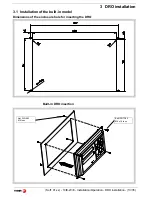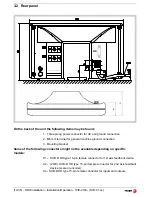(Soft: 01.xx) - 10iE-20iE - Installation/Operation - DRO installation - (27/35)
PAR15
Multi-point leadscrew error compensation.
Important:
Before capturing data for an accuracy graph, the axis (axes) must be
homed (referenced)
because the compensation will not be applied until they
are homed. To use this compensation, it is recommended to set
PAR 14
so
as to force a mandatory home search on power-up.
The compensation point must have at least one point with no error
(error 0).
Multi-point leadscrew error compensation table (in mm)
Point Nr.
Position
Error to be
compensated
1
0
0
2
200.000
0.002
3
275.250
0.007
4
427.345
-0.005
5
700.500
-0.007
6
760.000
0.003
7
1015.000
0.006
1 2 3 4 5 6 7
7
6
5
4
3
2
1
0
1
2
3
4
5
6
7