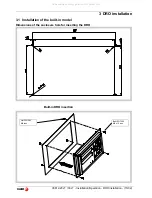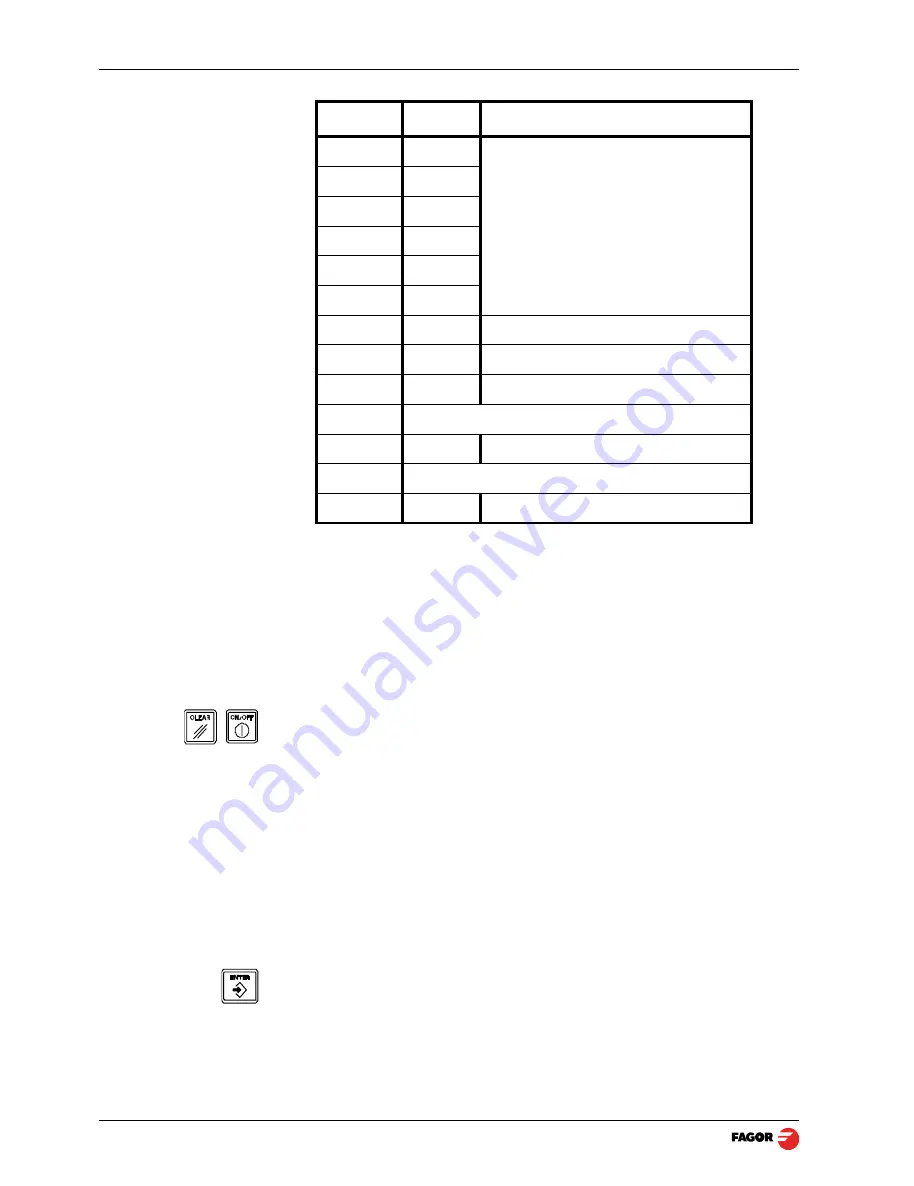
(18/32) - DRO installation - Installation/Operation - 20i-T / 30i-T - V0612
3.5 Easy setup
The "Easy Setup" may be used to set up the feedback of the DRO and to
verify that the installation is correct and no feedback pulses are missed.
It sets up the encoder resolution and the kind of reference marks being used
as well as the positive counting (reading) direction.
3.5.1 Accessing the "Easy Setup" mode
Press
[CLEAR] [OFF]
And, instead of entering the parameters accessing code, key in:
555
The axes displays will show
“Setup”
meaning that the feedback is not set up
yet.
3.5.2 Operating mode.
• Move the axis to the origin or zero point and press the axis key.
The display shows
“START”.
• Move the axis in the positive direction all the way to the end of the travel so
the DRO can read as many reference marks as possible.
• Press
[ENTER]
to finish. The moving direction used will be assumed as the
positive direction.
Feedback connection. Connectors X1, X2 and X3
Pin
Signal
Function
1
A
Input for feedback signals
2
/A
3
B
4
/B
5
I0
6
/I0
7
Alarm
8
/Alarm*
9
+5V
Power supply to feedback devices
10
Not connected
11
0V
Power supply to feedback devices
12, 13, 14 Not connected
15
Chassis
Shield
CODE: 555
All manuals and user guides at all-guides.com