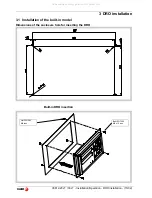V0612-20i-T / 30i-T - Installation/Operation - DRO installation - (23/32)
PAR04
Axis display.
Independent for each axis.
Digit
8, 7, 6, 5, 4
Not being used at this time (they must be set to "0"),
3
Turn the axis display off
. 0 = No, 1 = Yes.
2
Axis display toggle radius/diameter
0 = no toggle, 1 = toggle
1
Axis display
. 0 = radius, 1 = diameters. When it does not toggle.
PAR05
Shrink or scaling factor
independent for each axis.
Numeric value within ±9.999.
A "0" value means that no factor is to be applied. It is not applied when
reading with respect to machine reference cero (its LED on) or onto the tool
when applying tool compensation (TOOL led on).
The factory setting is “0”.
PAR08
Use of alarms
.
Indicates whether the alarms for feedrate, travel limits and feedback will be
activated or not.
Digit
8, 7, 6, 5
Not being used at this time (they must be set to “0”)
4
Active value of the feedback alarm.
(0=low, 1=high)
3
Detect feedback alarm provided by the linear encoder.
0 = No, 1 = Yes.
2
Detect travel limits (PAR12 and PAR13).
When this alarm is activated, the
axis value blinks.
The blinking axis error is cleared by returning the axis within its limits
1
Detect feedback speed alarm when exceeding 200Khz (60m/min with a
resolution of 1µm). Not applicable to a rotary axis.
Possible values: 0 (alarms off) and "1" (alarms on).
Factory-set (default) values: 0
Feedback and feedrate alarms are shown with (. . . . . . . .) at the display.
The speed alarm is cleared by pressing this key.
PAR09
Linear compensation of a machine axis.
Independent for each linear axis.
Numeric value within ±99.999 millimeters per meter.
Factory setting: 0.
Notes:
Even when selecting the display in inches, this value MUST ALWAYS BE IN
MILLIMETERS.
1 inch = 25.4 mm
When a rotary axis, the setting of this parameter will be ignored.
PAR10
Offset of the reference point
with respect to the reference zero of the scale,
independent for each axis.
Usually, the machine reference zero (reference mark of the linear encoder)
does not coincide with the absolute zero to be used.
All manuals and user guides at all-guides.com