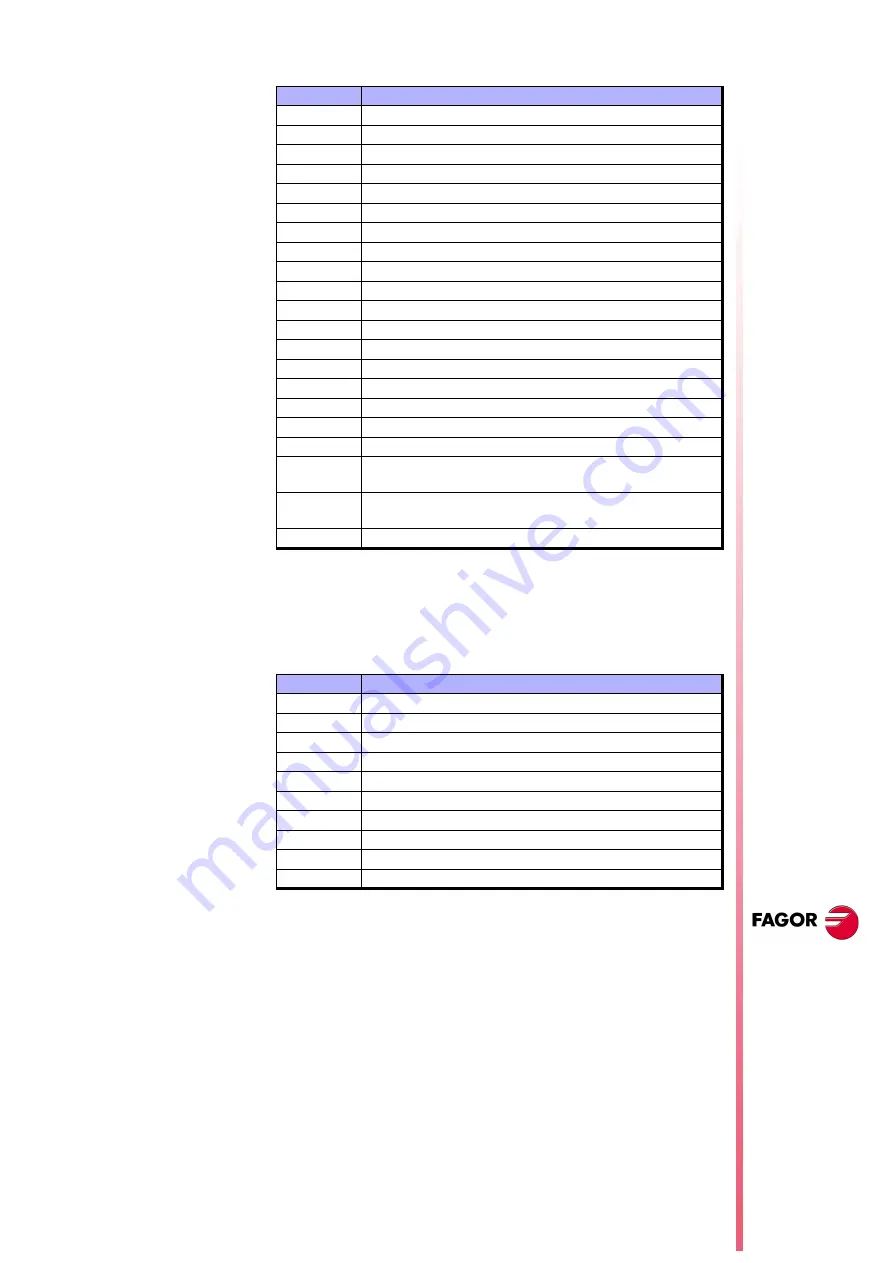
N
EW
F
EATURES
(S
OFT
M: 7.
XX
)
Page 29 of 48
80
40 CNC
Oscilloscope
function
CNC variables that may be assigned to a channel
Examples: ANAI1, FREAL, FLWEX, FREALZ
Fagor Sercos Drive variables that may be assigned to a channel
Indicate the desired axis and variable, separated by a period.
Examples: X.CV3, Y.SV1, S1.SV2
Trigger conditions
Channel
Indicates which variable or channel (CH1, CH2, CH3, CH4) is to be
used as a reference or trigger condition.
Trigger
Indicates the beginning of the data capture.
If not selected, the data capture begins as soon as the operator
gives the go ahead. The Flank, Level and Position data are ignored.
If selected, specify the trigger condition using the Flank, Level and
Position data.
Flank
It is taken into account when Trigger has been selected. It may be
an up flank or a down flank.
Variable
Characteristics
ANAI(1-8)
Voltage of input 1-8
ANAO(1-8)
Voltage to apply to output 1-8
FREAL
CNC real feedrate
FREAL(X-C) Actual (real) X-C axis feedrate
FTEO(X-C)
Theoretical X-C axis feedrate
FLWE(X-C)
X-C axis following error
ASIN(X-C)
"A" signal of the CNC sinusoidal feedback for the X-C axis
BSIN(X-C)
"B" signal of the CNC sinusoidal feedback for the X-C axis
DRPO(X-C)
Position indicated by the Sercos drive of the X-C axis
SREAL
Real (actual) spindle turning speed.
FTEOS
Theoretical spindle turning speed
FLWES
Spindle following error
ASINS
"A" signal of the CNC sinusoidal feedback for the spindle
BSINS
"B" signal of the CNC sinusoidal feedback for the spindle
DRPOS
Position indicated by the Sercos drive of the spindle
SSREAL
Real (actual) second spindle turning speed.
SFTEOS
Theoretical second spindle turning speed
SFLWES
Second Spindle following error
SASINS
"A" signal of the CNC sinusoidal feedback for the second
spindle
SBSINS
"B" signal of the CNC sinusoidal feedback for the second
spindle
SDRPOS
Position indicated by the Sercos drive of the second spindle
Variable
Characteristics
CV3
CurrentFeedback
SV1
VelocityCommand
SV2
VelocityFeedback
SV7
VelocityCommandFinal
TV1
TorqueCommand
TV4
VelocityIntegralAction
RV1
FeedbackSine
RV2
FeedbackCosine
RV51
Feedback2Sine
RV52
Feedback2Cosine
Summary of Contents for 8040 CNC - FEATURES
Page 1: ...REF 0307 SOFT M 7 XX SOFT M 7 1X 8040 CNC NEW FEATURES ...
Page 2: ...Page 2 of 2 8040 CNC NEW FEATURES SOFT M 7 XX SOFT M 7 1X ...
Page 45: ...User notes NEW FEATURES SOFT M 7 XX Page 41 of 48 8040 CNC ...
Page 46: ...User notes NEW FEATURES SOFT M 7 XX Page 42 of 48 8040 CNC ...
Page 52: ...User notes NEW FEATURES SOFT M 7 1X Page 48 of 48 8040 CNC ...
Page 53: ...Operating Manual MC option Ref 0204 ing ...
Page 143: ...Self teaching Manual MC option Ref 0112 ing ...
Page 147: ...Chapter 1 Theory on CNC machines ...
Page 156: ...Chapter 2 Theory on tools ...
Page 164: ...Chapter 3 Hands on training ...
Page 186: ...Chapter 4 Automatic Operations ...
Page 201: ...Chapter 5 Summary of work cycles ...
Page 220: ...Chapter 6 Conversational part programs ...
Page 235: ...Appendix I Programming example ...
Page 237: ...Self teaching Manual Appendix I Page 3 MC Model Programming example Step 1 Surface milling 1 ...
Page 239: ...Self teaching Manual Appendix I Page 5 MC Model Programming example Step 3 Rectangular boss 3 ...
Page 240: ...Self teaching Manual Appendix I Page 6 MC Model Programming example Step 4 Circular pocket 4 ...
















































