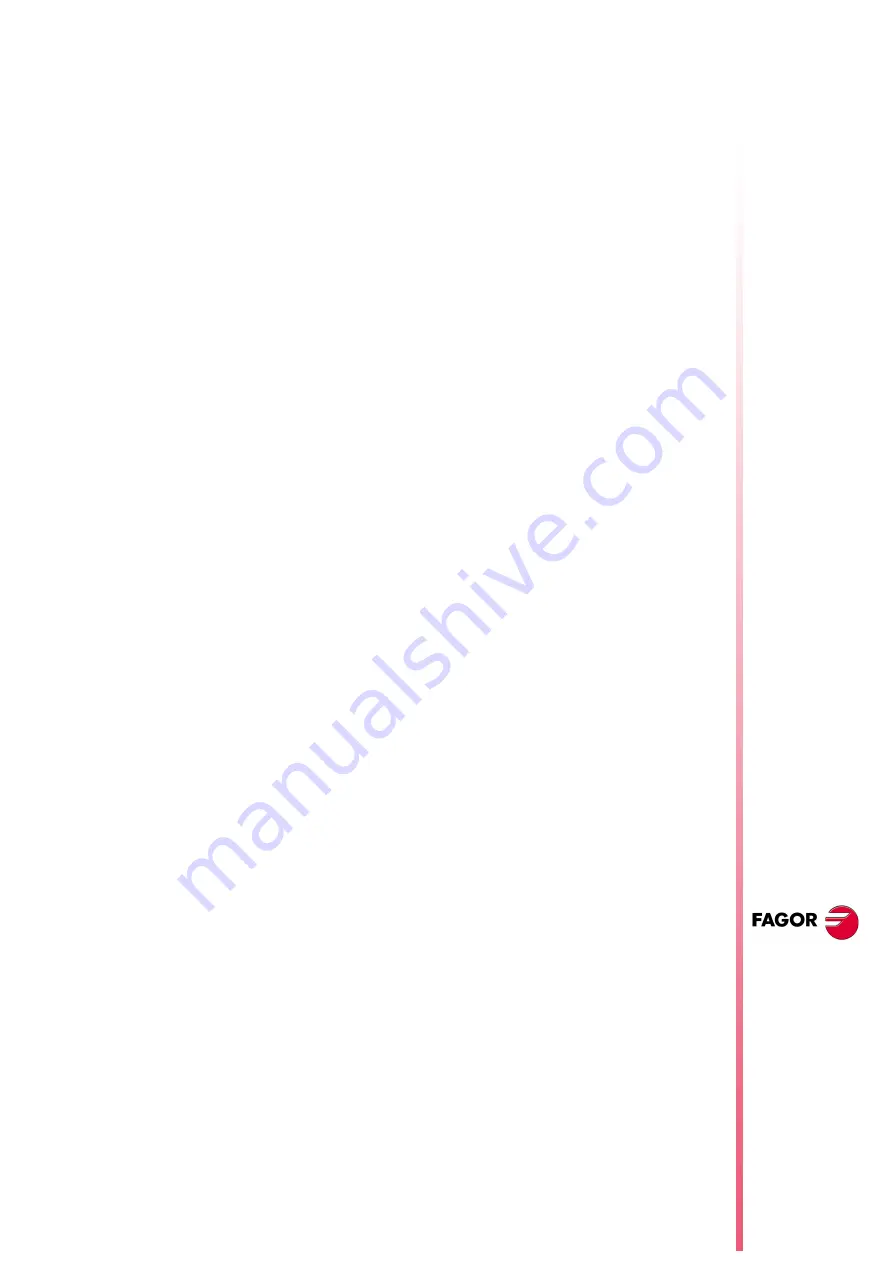
N
EW
F
EATURES
(S
OFT
M: 7.1
X
)
Page 45 of 48
80
40 CNC
New validation
codes
2
New validation codes
Due to new software options, the validation code changes from 16
to 24 characters. The new codes are also valid for the Memory
Cards with software versions older than V7.11
3
Smooth stop in probing move (G75/G76)
From this version on, a smooth stop may be defined for probing
moves. When the probe pulse is detected, the following error is not
reset, thus making the probe stop more smoothly.
PROBEDEF (P168)
It defines the type of stop for the probing moves. It has 16 bits. Bit 16
selects the selected type of stop.
When setting the smooth stop, a.m.p "DERGAIN (P25)" and s.m.p.
"FFGAIN (P25)" should be set to zero. This may be done by setting
the range of gains through g.m.p. "ACTGAIN2 (P108)" with the bit
corresponding to G75/G76.
4
Square-corner or round-corner machining when changing
tool offset
When executing a tool change, the change takes place at the end of
the path. Using g.m.p. "TOOLTYPE (P167)" it is possible to define
how to machine the corner where the tool offset is being changed.
This corner may be machined in square corner (sharp) or rounded.
This parameter is only taken into consideration when working in
round corner. When working in square corner, the corner is always
machined in square corner mode.
TOOLTYPE (P167)
It has 16 bits. Bit 2 selects the type of corner.
PROBEDEF xxxx xxxx xxxx xxx 0/1
0 Standard Stop.
1 Smooth stop.
By default 0
TOOLTYPE x 0/1 xx xxxx xxxx xxxx
0 Square corner.
1 Round corner.
By default 0
Summary of Contents for 8040 CNC - FEATURES
Page 1: ...REF 0307 SOFT M 7 XX SOFT M 7 1X 8040 CNC NEW FEATURES ...
Page 2: ...Page 2 of 2 8040 CNC NEW FEATURES SOFT M 7 XX SOFT M 7 1X ...
Page 45: ...User notes NEW FEATURES SOFT M 7 XX Page 41 of 48 8040 CNC ...
Page 46: ...User notes NEW FEATURES SOFT M 7 XX Page 42 of 48 8040 CNC ...
Page 52: ...User notes NEW FEATURES SOFT M 7 1X Page 48 of 48 8040 CNC ...
Page 53: ...Operating Manual MC option Ref 0204 ing ...
Page 143: ...Self teaching Manual MC option Ref 0112 ing ...
Page 147: ...Chapter 1 Theory on CNC machines ...
Page 156: ...Chapter 2 Theory on tools ...
Page 164: ...Chapter 3 Hands on training ...
Page 186: ...Chapter 4 Automatic Operations ...
Page 201: ...Chapter 5 Summary of work cycles ...
Page 220: ...Chapter 6 Conversational part programs ...
Page 235: ...Appendix I Programming example ...
Page 237: ...Self teaching Manual Appendix I Page 3 MC Model Programming example Step 1 Surface milling 1 ...
Page 239: ...Self teaching Manual Appendix I Page 5 MC Model Programming example Step 3 Rectangular boss 3 ...
Page 240: ...Self teaching Manual Appendix I Page 6 MC Model Programming example Step 4 Circular pocket 4 ...
















































