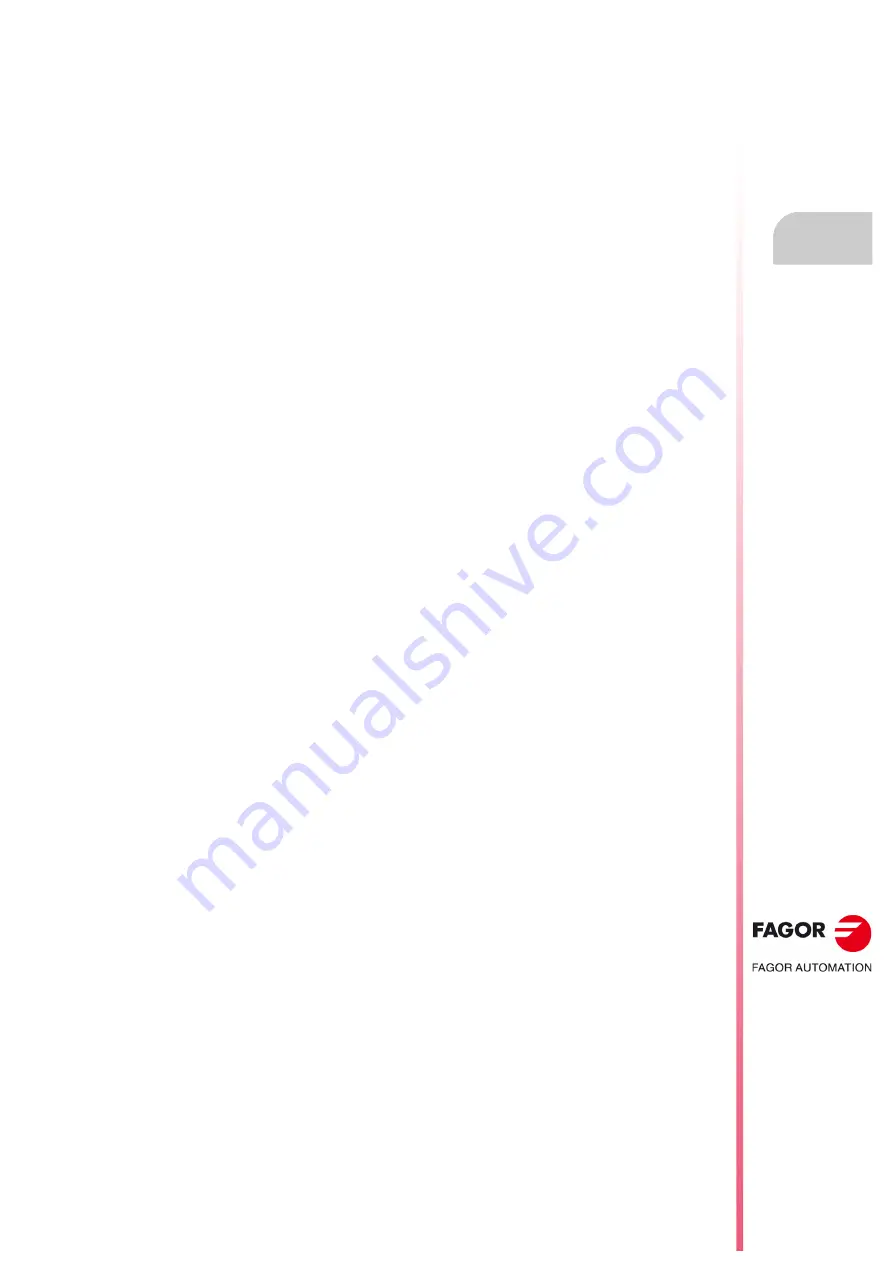
Programming manual
CNC 8055
CNC 8055i
PROGR
A
M CONTR
O
L
INSTRUCTIONS
14.
·M· & ·EN· M
ODELS
S
OFT
: V02.2
X
·407·
In
te
rru
p
tion-sub
routine
i
n
stru
ctio
ns
14.7
Interruption-subroutine instructions
Whenever one of the general interruption logic input is activated, "INT1" (M5024), "INT2" (M5025),
"INT3" (M5026) or "INT4 (M5027), the CNC temporarily interrupts the execution of the program in
progress and starts executing the interruption subroutine whose number is indicated by the
corresponding general parameter.
With INT1 (M5024) the one indicated by machine parameter INT1SUB (P35)
With INT2 (M5025) the one indicated by machine parameter INT2SUB (P36)
With INT3 (M5026) the one indicated by machine parameter INT3SUB (P37)
With INT4 (M5027) the one indicated by machine parameter INT4SUB (P38)
The interruption subroutines are defined like any other subroutine by using the instructions: "(SUB
integer)" and "(RET)".
These interruption subroutines do not change the nesting level of local parameters, thus only global
parameters must be used in them.
Within an interruption subroutine, it is possible to use the "(REPOS X, Y, Z, ...)" instruction described
next.
Once the execution of the subroutine is over, the CNC resumes the execution of the program which
was interrupted.
( REPOS X, Y, Z, ... )
The REPOS instruction must always be used inside an interruption subroutine and facilitates the
repositioning of the machine axes to the point of interruption.
When executing this instruction, the CNC moves the axes to the point where the program was
interrupted.
Inside the REPOS instruction, indicate the order the axes must move to the point where the program
was interrupted.
• The axes move one by one.
• It is not necessary to define all the axes, only those to be repositioned.
• The axes that make up the main plane of the machine move together. Both axes need not be
defined because the CNC moves the first one. The movement is not repeated when defining
the second one, it is ignored.
Example:
The main plane is formed by the X and Y axes, the Z axis is the longitudinal (perpendicular) axis
and the machine uses the C and W axes as auxiliary axes. It is desired to first move the C axis,
then the X and Y axes and finally the Z axis.
This repositioning move may be defined in any of the following ways:
(REPOS C, X, Y, Z)(REPOS C, X, Z)(REPOS C, Y, Z)
If the REPOS instruction is detected while executing a subroutine not activated by an interruption
input, the CNC will issue the corresponding error message.
Summary of Contents for 8055 EN
Page 1: ...CNC 8055 M EN Programming manual Ref 1711 Soft V02 2x...
Page 8: ...8 Programming manual CNC 8055 CNC 8055i SOFT V02 2X...
Page 12: ...12 CNC 8055 CNC 8055i Declaration of conformity and Warranty conditions...
Page 16: ...16 CNC 8055 CNC 8055i Version history...
Page 22: ...22 CNC 8055 CNC 8055i Returning conditions...
Page 24: ...24 CNC 8055 CNC 8055i Additional notes...
Page 26: ...26 CNC 8055 CNC 8055i Fagor documentation...
Page 448: ......
Page 464: ...464 Programming manual CNC 8055 CNC 8055i D M EN MODELS SOFT V02 2X Key code...
Page 466: ...466 Programming manual CNC 8055 CNC 8055i D M EN MODELS SOFT V02 2X Key code MC operator panel...
Page 467: ...Programming manual CNC 8055 CNC 8055i D M EN MODELS SOFT V02 2X 467 Key code...
Page 468: ...468 Programming manual CNC 8055 CNC 8055i D M EN MODELS SOFT V02 2X Key code...
Page 471: ...Programming manual CNC 8055 CNC 8055i D M EN MODELS SOFT V02 2X 471 Key code 11 LCD Monitor...
Page 472: ...472 Programming manual CNC 8055 CNC 8055i D M EN MODELS SOFT V02 2X Key code...
Page 478: ...478 Programming manual CNC 8055 CNC 8055i F M EN MODELS SOFT V02 2X Maintenance...
Page 479: ...Programming manual CNC 8055 CNC 8055i F SOFT V02 2X 479...
Page 480: ...480 Programming manual CNC 8055 CNC 8055i F SOFT V02 2X...
Page 481: ......
















































