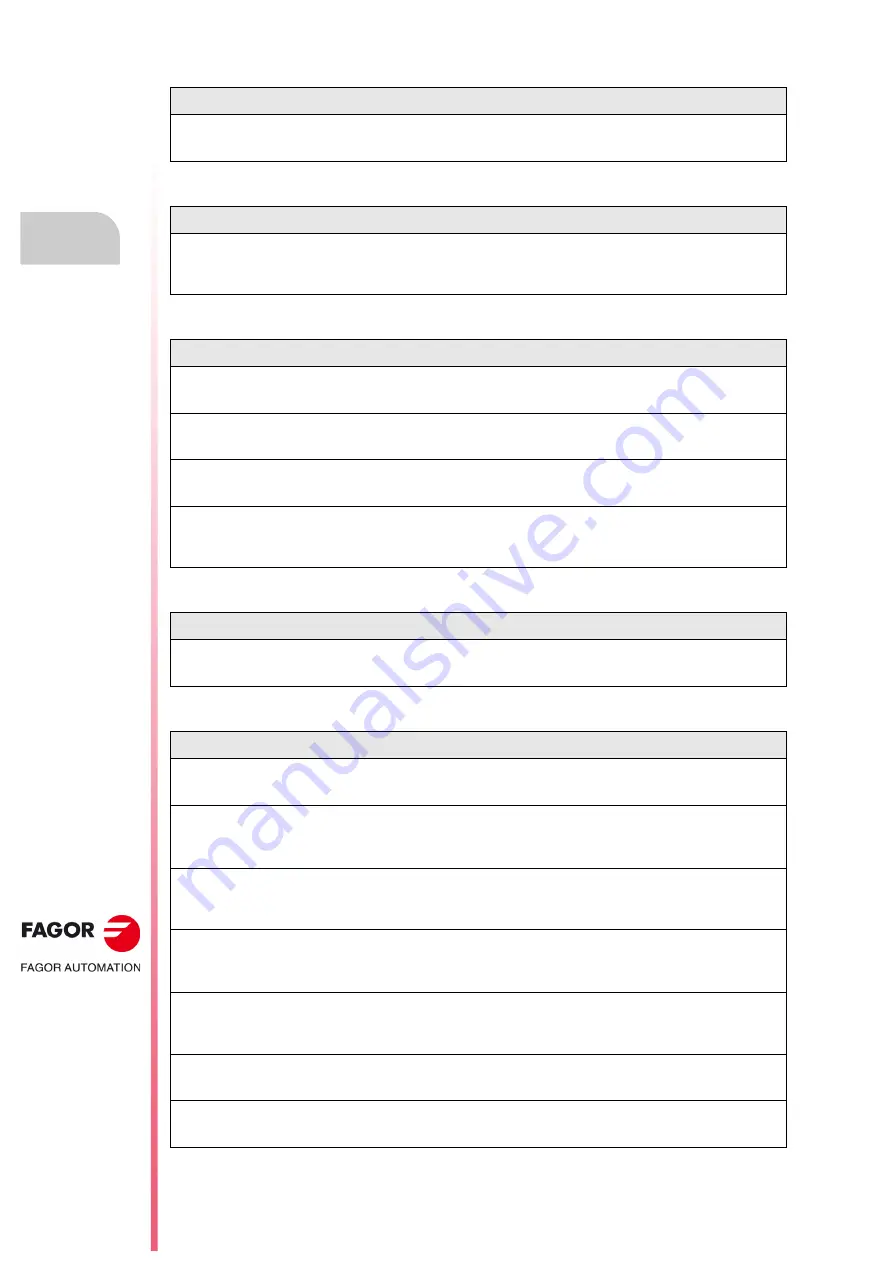
·452·
Programming manual
CNC 8055
CNC 8055i
B.
·M· & ·EN· M
ODELS
S
OFT
: V02.2
X
Progra
m
con
trol
i
n
stru
ctio
ns
Probe related instructions.
Interruption-subroutine instructions.
Program instructions.
Kinematics related instructions.
Screen customizing instructions.
(
)
(PROBE (expression), (assignment instruction), (assignment instruction),...) )
It executes a probing canned cycle initializing its parameters by means of assignment instructions.
(
)
( REPOS X, Y, Z, .... )
It must always be used inside an interruption subroutine and facilitates the repositioning of the machine axes to
the point of interruption.
(
)
( EXEC P(expression), (directory) )
Starts program execution.
( MEXEC P(expression), (directory) )
Starts program execution in modal mode.
( OPEN P(expression), (destination directory), A/D, "program comment" )
It begins editing a new program being possible to associate a comment with the program.
( WRITE <block text> )
It adds, after the last block of the program which began to be edited by means of the mnemonic OPEN P, the
information contained in <block text> as a new program block.
(
)
( INIPAR )
Validates the machine parameters modified from the OEM subroutine that defines the kinematics.
)
( PAGE (expression) )
The screen displays the indicated user page number (0-255) or system page (1000).
( SYMBOL (expression 1), (expression 2), (expression 3) )
The screen displays the symbol (0-255) indicated by the expression 1.
Its position on the screen is defined by expression 2 (row, 0-639) and by expression 3 (column 0-335).
(IB (expression) = INPUT "text", format)
It displays the text indicated in the data input window and stores in the input variable (IBn) the data entered by
the user.
( ODW (expression 1), (expression 2), (expression 3) )
It defines and draws a white window on the screen (1 row and 14 columns).
Its position on screen is defined by expression 2 (row) and by expression 3 (column).
( DW(expression 1) = (expression 2), DW (expression 3) = (expression 4), ... )
It displays in the windows indicated by the value of the expression 1, 3,.. , the numerical data indicated by the
expression 2,4,..
(SK (expression 1) = "text1" (expression 2) = "text 2", .... )
It defines and displays the new softkey menu indicated.
( WKEY )
It stops the execution of the program until a key is pressed.
Summary of Contents for 8055 EN
Page 1: ...CNC 8055 M EN Programming manual Ref 1711 Soft V02 2x...
Page 8: ...8 Programming manual CNC 8055 CNC 8055i SOFT V02 2X...
Page 12: ...12 CNC 8055 CNC 8055i Declaration of conformity and Warranty conditions...
Page 16: ...16 CNC 8055 CNC 8055i Version history...
Page 22: ...22 CNC 8055 CNC 8055i Returning conditions...
Page 24: ...24 CNC 8055 CNC 8055i Additional notes...
Page 26: ...26 CNC 8055 CNC 8055i Fagor documentation...
Page 448: ......
Page 464: ...464 Programming manual CNC 8055 CNC 8055i D M EN MODELS SOFT V02 2X Key code...
Page 466: ...466 Programming manual CNC 8055 CNC 8055i D M EN MODELS SOFT V02 2X Key code MC operator panel...
Page 467: ...Programming manual CNC 8055 CNC 8055i D M EN MODELS SOFT V02 2X 467 Key code...
Page 468: ...468 Programming manual CNC 8055 CNC 8055i D M EN MODELS SOFT V02 2X Key code...
Page 471: ...Programming manual CNC 8055 CNC 8055i D M EN MODELS SOFT V02 2X 471 Key code 11 LCD Monitor...
Page 472: ...472 Programming manual CNC 8055 CNC 8055i D M EN MODELS SOFT V02 2X Key code...
Page 478: ...478 Programming manual CNC 8055 CNC 8055i F M EN MODELS SOFT V02 2X Maintenance...
Page 479: ...Programming manual CNC 8055 CNC 8055i F SOFT V02 2X 479...
Page 480: ...480 Programming manual CNC 8055 CNC 8055i F SOFT V02 2X...
Page 481: ......
















































