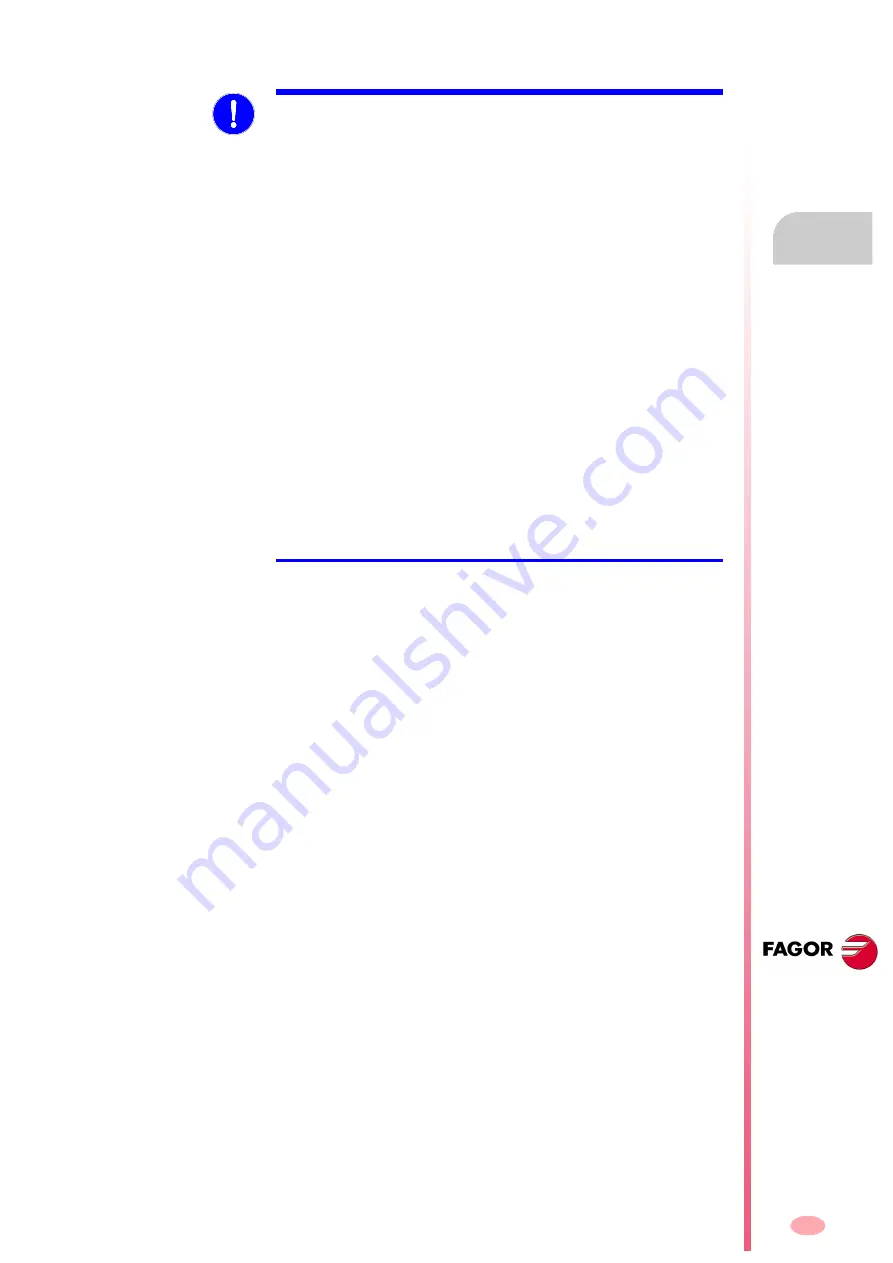
Installation
INSTAL
LAT
ION
Locatio
n
8.
271
DDS
HARDWARE
Ref.1310
EMC instructions for equipment installation
MANDATORY.
•
Use galvanized or chromed plates in the installation.
•
Make the connections with wide contact surfaces for the metal parts.
•
Remove the paint from contact surfaces.
•
Try to increase conductivity on two-dimensional contacts.
•
Install a protection circuit if there is a risk of over-voltage.
•
Run the motor power cable at least 20 cm away from the signal cable
or use shields both on the motor cable and on the signal cable.
•
Do not run the field bus cables and signal cables together in the same
conduit as the DC and AC lines with a voltage higher than 60 V. The
field bus cables, the signal lines and the analog lines must be run in the
same conduit.
RECOMMENDATION.
Separate the conduits where the
cables are running at least 20 cm and make them as short as possible.
Do not install unnecessary cable loops and use short cables from the
central ground point for connecting to a ground point outside the elec-
trical cabinet.
•
Avoid induction loops by choosing common routes for power, signal and
data circuit cables.
•
Use shielded cables for power supply and motor.
•
On shielded cables, the unshielded portion of the cable used to con-
nect them to the connectors must be as short as possible in order to re-
duce radiated emissions.
•
The motor encoder cable must have double-shield. Although the sys-
tem meets the current regulation regarding immunity using single-
shielded cable, the results are better when using double-shielded ca-
bles.
Summary of Contents for APS-24
Page 1: ...DRIVE DDS Hardware manual Ref 1310...
Page 6: ...I 6 DDS HARDWARE Ref 1310...
Page 9: ......
Page 10: ......
Page 11: ......
Page 12: ......
Page 16: ...16 Ref 1310 DDS HARDWARE...
Page 30: ...1 DESCRIPTION 30 Description DDS HARDWARE Ref 1310...
Page 94: ...2 POWER SUPPLIES 94 Power supplies DDS HARDWARE Ref 1310...
Page 188: ...3 DRIVE MODULES 188 Drive modules DDS HARDWARE Ref 1310...
Page 204: ...4 AUXILIARY MODULES 204 Auxiliary modules DDS HARDWARE Ref 1310...
Page 232: ...SELECTING CRITERIA 5 232 Selection criteria DDS HARDWARE Ref 1310...
Page 266: ...7 CABLES 266 Cables DDS HARDWARE Ref 1310...
Page 312: ...8 INSTALLATION 312 Installation DDS HARDWARE Ref 1310...
Page 326: ...9 FUNCTIONAL SAFETY 326 Functional safety DDS HARDWARE Ref 1310...
Page 354: ...10 CONNECTION DIAGRAMS 354 Connection diagrams DDS HARDWARE Ref 1310...
Page 378: ...12 SALES REFERENCES 378 Sales references DDS HARDWARE Ref 1310...
Page 384: ...13 COMPATIBILITY 384 Compatibility DDS HARDWARE Ref 1310...
Page 385: ......
















































