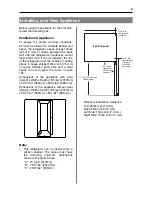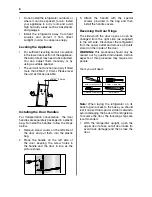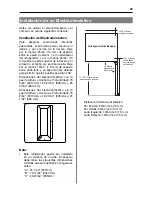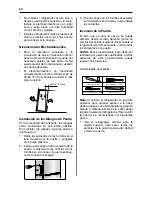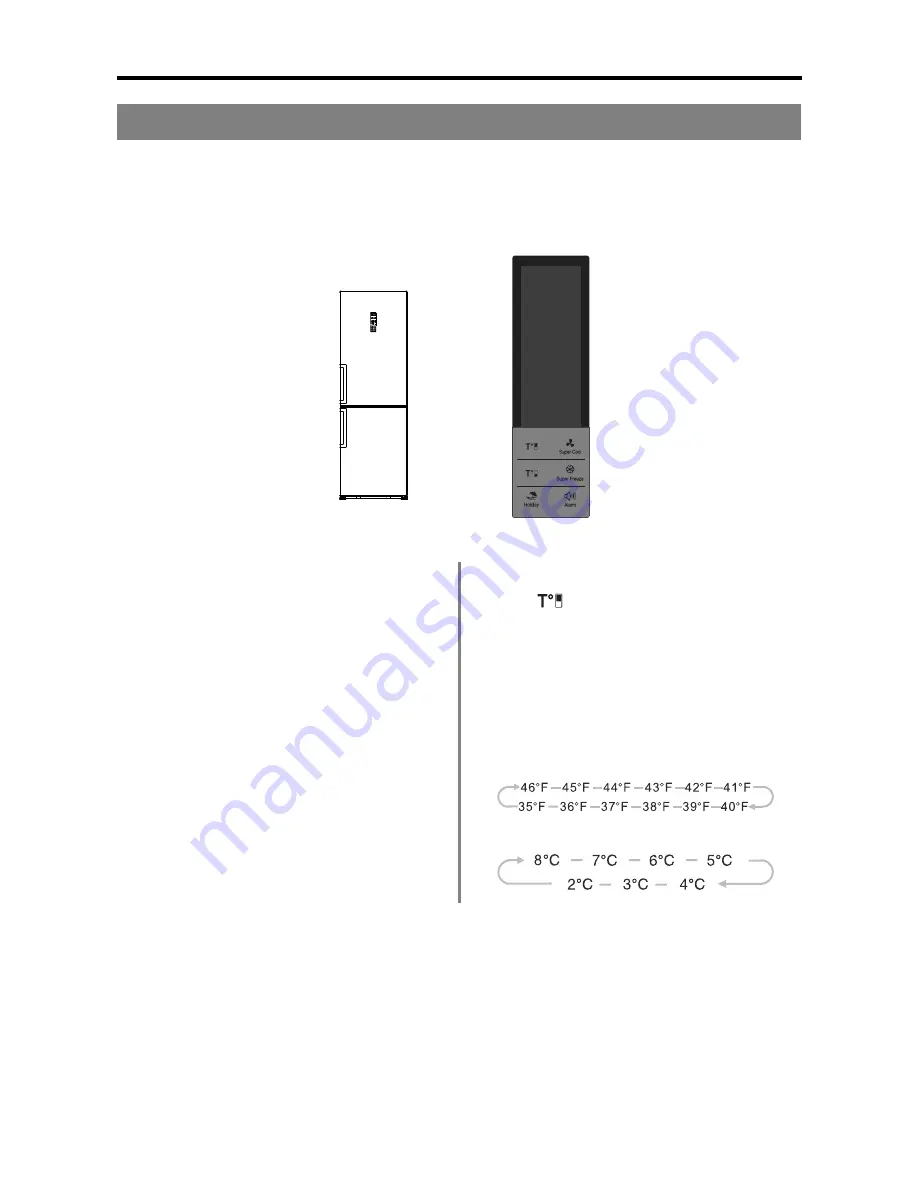
11
Display Controls
Use your appliance according to the following instructions, your appliance has the same
functions and modes as the control panels shown in the pictures below. When the appliance is
powered on for the fi rst time, the backlighting of the icons on the display panel will illuminate.
If no buttons have been pressed and the doors are closed, the backlighting will turn off.
Temperature Recommendation
The recommended temperature for the
refrigerator compartment is 39ºF (4ºC) and
the freezer compartment -1ºF (-18ºC) for
already frozen food.
Caution!
When you set a temperature, you
set an average temperature for the whole
refrigerator cabinet. The interior temperature
can be affected by the temperature of the
environment, the arrangement of food inside
and the frequency of the door opening.
1. °F/°C Exchange
The temperature display can be alternated
between °F and °C by pressing the “Holiday”
and “Alarm” button at the same time for 3
seconds.
2. Fridge
Press “ ” to set desired fridge tempe-
rature between 35ºF (2ºC) and 46ºF (8ºC).
The preset temperature for the fridge is 41ºF
(5ºC), each time you push the fridge button
the temperature will decrease by one degree.
Once you reach the lowest temperature of
35ºF (2ºC) pressing the button again will
cause the temperature to cycle back to the
highest temperature of 46ºF (8ºC).
Summary of Contents for BMF-200X
Page 1: ...1 BMF 200X 24 REFRIGERATOR Refrigerador de 24 User s Manual Manual del Usuario ...
Page 2: ......
Page 20: ......
Page 38: ......