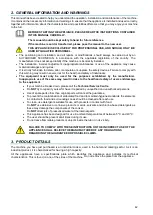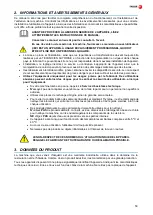49
5.2.1 Description of the controls
1. CONTROL M
2. CONTROL H
5.2.2 Open table burners
5.2.2.1 Turning the open table burners on.
•
Pilot ignition:
o
Turn control M anticlockwise to the position Pilot and hold button down.
o
Next, use a flame to light the pilot.
•
Burner ignition:
o
To ignite the burners, press and rotate control M anticlockwise to the required position.
5.2.2.2 Turning the open table burners off.
•
Press and turn the M control to the position Pilot , only the pilot will be lit.
5.2.2.3 Turning the open table burner pilot off.
•
Press and turn the M valve control to the OFF position .
5.2.3 Oven burner
5.2.3.1 Switching on the oven burner.
•
Pilot ignition
o
Using the hook for lifting hotplates supplied with the oven, move the pilot access cover.
o
Turn control H anticlockwise to the position Pilot and hold button down.
o
Then press the oven pilot piezoelectric igniter several times until the flame of the pilot light is
stable.
o
If the pilot light does not light up, it is possible to manually light it using a flame.
•
Burner ignition
o
To ignite the burner, press and rotate control M anticlockwise to the required position.
5.2.3.2 Switching off the oven burner.
•
Turn the H control to the position Pilot , only the pilot will be lit.
5.2.3.3 Switching off the oven burner pilot light.
•
Turn the H valve control to the Off position .