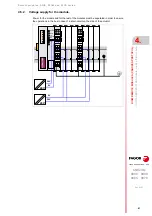Remote modules. RIO5, RIOW and RIOR series.
CNCelite
8058 8060
8065 8070
4.
RIOW REMOTE MODULES.
(CANOPEN PROTOCOL).
RIOW-CANOPEN-STAND
mod
ule
. Lead
ing
(first) modu
le.
ꞏ62ꞏ
R
EF
. 2107
4.5.3
Node configuration.
The node is configured using the dipswitches to select the node address and the
transmission speed.
Configuring the node speed.
To select the speed of the node, the module must be in configuration mode (all the
dipswitches in the ꞏoffꞏ position). After turning the module on in configuration mode, the top
4 LED's of the module blink indicating the speed selected at the module. The STOP LED
corresponds to dipswitch ꞏ1ꞏ, the RUN to dipswitch ꞏ2ꞏ, the TX to dipswitch ꞏ3ꞏ and the RX
to dipswitch ꞏ4ꞏ. The first time the module is configured, the TX LED blinks indicating that
no valid speed has been selected.
The first 4 dipswitches are used to select the speed; the rest must be in the ꞏoffꞏ position.
To select the speed, put the corresponding dipswitches in the ꞏonꞏ position. The transmission
speed depends on the total length of the cable. Use the following approximate values.
Assigning other values may cause communication errors due to signal distortion.
To save the selected speed, put dipswitch ꞏ8ꞏ in the ꞏonꞏ position. After saving the
configuration, the corresponding LED's turn on to indicate the module speed. For 1 MHz,
all four LED's turn on.
Once the speed has been selected, turn the module off by removing power and set dip-switch
ꞏ8ꞏ in the ꞏoffꞏ position. Bear in mind that the next time the module is turned on, the position
of the dipswitches will indicate the address (node number) of the group.
Configuring the address (node number) of the group.
Each one of the elements integrated into the CAN bus is identified by its address or node
number. The CNC must always occupy position "0" and the rest of the elements of the bus
will occupy consecutive positions starting with 1.
The address (node number) of the group is selected while the module is off. Select the speed
by putting the corresponding dipswitches in the ꞏonꞏ position. The binary meaning of each
dipswitch increases according to its number; dipswitch ꞏ1ꞏ for address 1, dipswitch ꞏ3ꞏ for
address 4 and so on.
If when turning the module on, all the dipswitches are not in the
ꞏ
off
ꞏ
position, the position of the
dipswitches will be the new address (node number) of the group.
i
Dipswitch
Speed
Length of the CAN bus.
1000 kHz
Up to 20 meters.
800 kHz
From 20 to 40 meters.
500 kHz
From 40 to 100 meters.
250 kHz
From 100 to 500 meters.
Address ꞏ1ꞏ.
Address ꞏ3ꞏ.
Address ꞏ9ꞏ.
1
2
3
4
ON
1
2
3
4
ON
1
2
3
4
ON
1
2
3
4
ON
1
2
3
4
ON
1
2
3
4
ON
1
2
3
4
ON
Summary of Contents for CNC 8065elite T
Page 1: ...Ref 2107 8058 8060 8065 8070 CNCelite Remote modules RIO5 RIOW and RIOR series...
Page 6: ...Remote modules RIO5 RIOW and RIOR series CNCelite 8058 8060 8065 8070 6 REF 2107...
Page 12: ...Remote modules RIO5 RIOW and RIOR series CNCelite 8058 8060 8065 8070 12 REF 2107...
Page 14: ...Remote modules RIO5 RIOW and RIOR series CNCelite 8058 8060 8065 8070 14 REF 2107...
Page 18: ...Remote modules RIO5 RIOW and RIOR series CNCelite 8058 8060 8065 8070 18 REF 2107...
Page 20: ...Remote modules RIO5 RIOW and RIOR series CNCelite 8058 8060 8065 8070 20 REF 2107...
Page 22: ...Remote modules RIO5 RIOW and RIOR series CNCelite 8058 8060 8065 8070 22 REF 2107...
Page 24: ...Remote modules RIO5 RIOW and RIOR series CNCelite 8058 8060 8065 8070 24 REF 2107...
Page 125: ...Remote modules RIO5 RIOW and RIOR series CNCelite 8058 8060 8065 8070 125 User notes REF 2107...
Page 126: ...Remote modules RIO5 RIOW and RIOR series CNCelite 8058 8060 8065 8070 126 User notes REF 2107...
Page 127: ...Remote modules RIO5 RIOW and RIOR series CNCelite 8058 8060 8065 8070 127 User notes REF 2107...