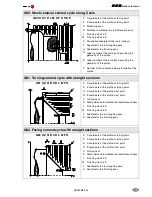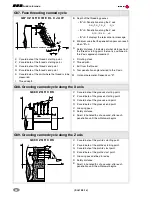Quick reference
8
(S
OFT
03.1
X
)
AUTOMATIC MODE
Program selection
A different program may be selected and executed in each channel. The program is executed in the channel where
it is selected from.
To select a program, press the softkey "Select program" of the softkey menu and the CNC will show
a list of all the programs available.
Single-block execution mode
When this mode is active, the execution of the program is interrupted at the end of each block.
It selects the single block execution mode.
Tool inspection
This option is only available when the running program has been interrupted.
Press the relevant key to start the tool inspection.
Reposition the axes and the spindle:
To end tool inspection and reposition the spindle and the axes at the point where tool inspection began,
press the relevant softkey.
After pressing this softkey, the CNC will show a list of the axes that are out of position.
• Reposition the axes:
Select the axes with the relevant softkey.
Press [START] to perform the repositioning.
Press [STOP] to interrupt the repositioning and select other axes.
• Restore the spindle turning direction:
Select the relevant softkey.
Press [START] to restore the turning direction.
Summary of Contents for CNC 8070
Page 1: ...Quick reference SOFT 03 1X REF 0706 CNC 8070...
Page 44: ......