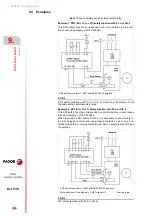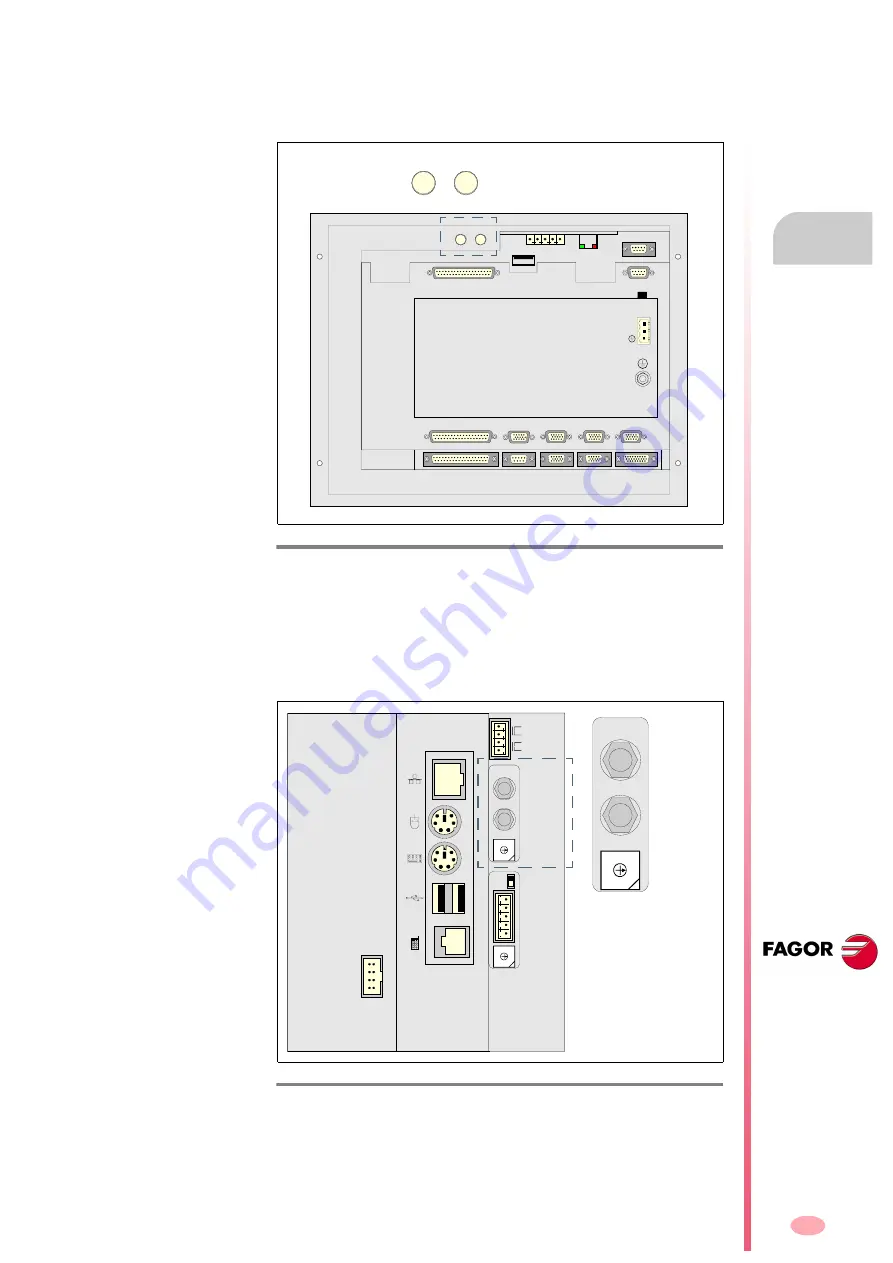
Installation
INSTAL
LAT
ION
C
onne
cti
on
of the
con
trol
a
nd
communica
tions
signa
ls
8.
301
DDS
HARDWARE
Ref.1310
SERCOS connection with a FAGOR 8055i CNC
The SERCOS connection of the FAGOR 8055i CNC will be made through
the SERCOS DRIVES connector on the top rear of the module. See fig-
ure:
For further information, see the installation manuals of the FAGOR 8055i
CNC.
SERCOS connection with a FAGOR 8070 CNC
The FAGOR 8070 CNC is connected to the drives via SERCOS through
the X2 connector located on the right side of the module. See figure:
For further information, see the installation manual of the 8070 CNC.
F. H8/31
SERCOS connector of the FAGOR 8055i CNC.
F. H8/32
SERCOS connector of the FAGOR 8070 CNC.
OUT IN
X7
X1
X8
X9
X2
X10
X3
X11
X4
X12
X5
X13
X6
+24V
0V
OUT IN
4
0
F
E
D
C
B
A
9
8
7 6 5 3 2
1
1
0
4
0
F
E
D
C
B
A
9
8 7
6 5
3 2
1
X3
X2
X1
ADDRESS
LT
CAN L
SHIELD
CAN H
SHIELD
ISO GND
IN
OUT
ADDRESS
X4
TEC
4
0F
E
D
C
B
A
9
8
7 6 5 3 2
1
IN
OUT
ADDRESS
Summary of Contents for DDS
Page 1: ...DRIVE DDS Hardware manual Ref 1310...
Page 6: ...I 6 DDS HARDWARE Ref 1310...
Page 9: ......
Page 10: ......
Page 11: ......
Page 12: ......
Page 16: ...16 Ref 1310 DDS HARDWARE...
Page 30: ...1 DESCRIPTION 30 Description DDS HARDWARE Ref 1310...
Page 94: ...2 POWER SUPPLIES 94 Power supplies DDS HARDWARE Ref 1310...
Page 188: ...3 DRIVE MODULES 188 Drive modules DDS HARDWARE Ref 1310...
Page 204: ...4 AUXILIARY MODULES 204 Auxiliary modules DDS HARDWARE Ref 1310...
Page 232: ...SELECTING CRITERIA 5 232 Selection criteria DDS HARDWARE Ref 1310...
Page 266: ...7 CABLES 266 Cables DDS HARDWARE Ref 1310...
Page 312: ...8 INSTALLATION 312 Installation DDS HARDWARE Ref 1310...
Page 326: ...9 FUNCTIONAL SAFETY 326 Functional safety DDS HARDWARE Ref 1310...
Page 354: ...10 CONNECTION DIAGRAMS 354 Connection diagrams DDS HARDWARE Ref 1310...
Page 378: ...12 SALES REFERENCES 378 Sales references DDS HARDWARE Ref 1310...
Page 384: ...13 COMPATIBILITY 384 Compatibility DDS HARDWARE Ref 1310...
Page 385: ......