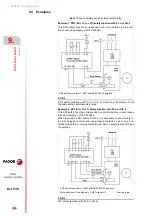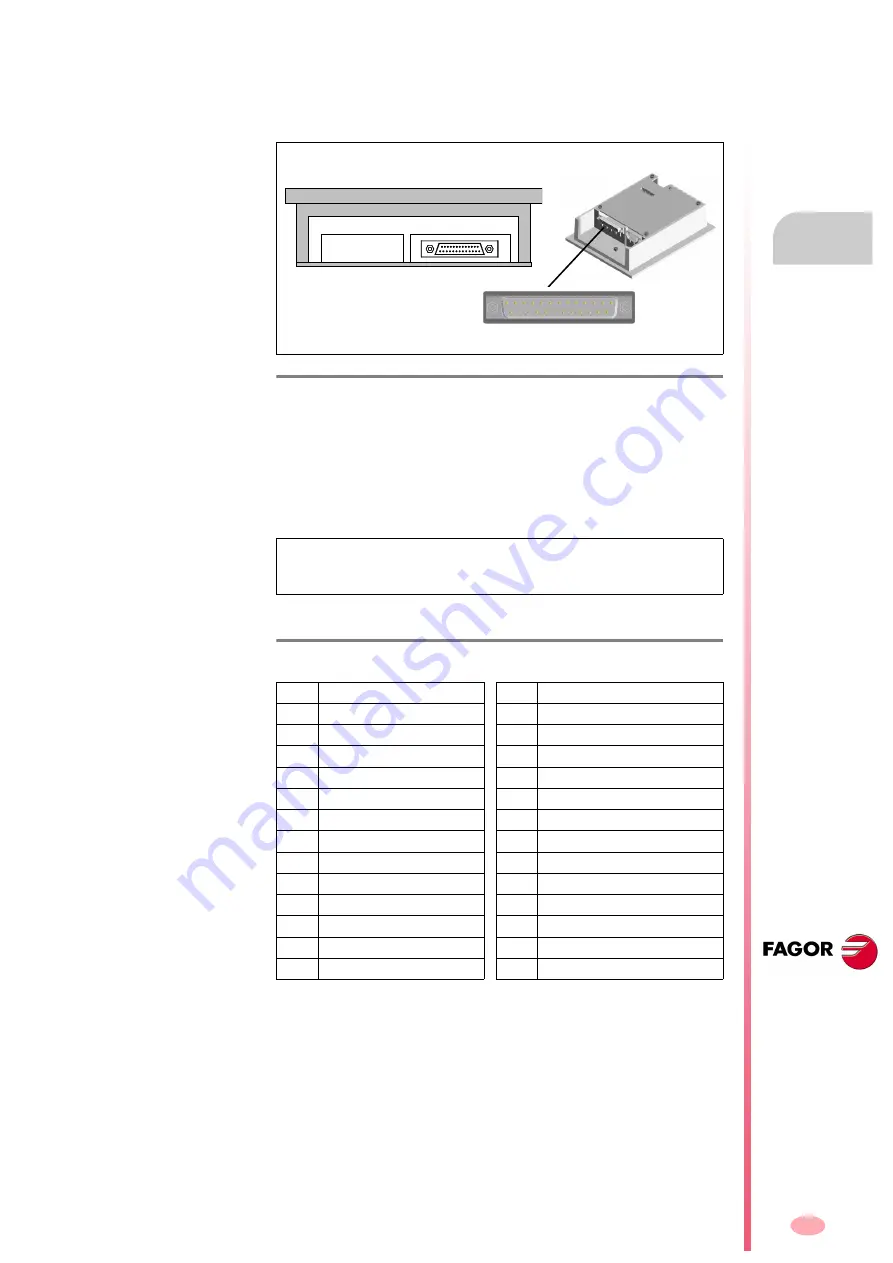
Installation
INSTAL
LAT
ION
C
onne
cti
on
of the
con
trol
a
nd
communica
tions
signa
ls
8.
309
DDS
HARDWARE
Ref.1310
RS-232/422 serial line connection with an ESA video terminal
The RS-232/422 connection of the ESA terminal with the drives is made
through the MSP connector located at the bottom of the VT module.
See
figure:
The MSP serial port (Multi Serial Port) is a part of any ESA video termi-
nal and is used to connect it with other devices. Hence, the project is
transferred from the PC to the VT through this port.
This port is accessed from a 25-pin female SUB-D connector and may es-
tablish communication with other devices through RS-232, RS-422, RS-
485 and C.L. (TTY-20 mA) protocols.
The pinout of the MSP connector is described in the following table:
F. H8/41
MSP connector of the ESA video terminal for the RS-422 connection.
NOTE.
Pin 16 does not contemplate communicating with any type of
load. Any disturbance going into this pin can damage the video terminal
and the process.
T. H8/6
Pinout of the MSP connector.
* C.L. means < Current Loop >.
Pin
Signal
Pin
Signal
1
Not connected
14
IKT OUT
2
TxRS232 OUT
15
IKR OUT
3
RxRS232 IN
16
+5 V DC (reserved)
4
RTS RS232 OUT
17
Not connected
5
CTS RS232 IN
18
* R x C.L. +IN
6
Not connected
19
Not connected
7
GND
20
Not connected
8
Not connected
21
Not connected
9
* TxC.L. + OUT
22
IN/OUT
10
TxRx485-IN/OUT
23
TOUT
11
* TxC.L. - OUT
24
RxRS422 -IN
12
TxRS422 - OUT
25
* R x C.L. - IN
13
RIN
Sub-D, F25
- Front view -
[ Sub-D, F25 ]
1
13
14
25
ESA panel (VT 150W)
Bottom view
1
13
25
14
Summary of Contents for DDS
Page 1: ...DRIVE DDS Hardware manual Ref 1310...
Page 6: ...I 6 DDS HARDWARE Ref 1310...
Page 9: ......
Page 10: ......
Page 11: ......
Page 12: ......
Page 16: ...16 Ref 1310 DDS HARDWARE...
Page 30: ...1 DESCRIPTION 30 Description DDS HARDWARE Ref 1310...
Page 94: ...2 POWER SUPPLIES 94 Power supplies DDS HARDWARE Ref 1310...
Page 188: ...3 DRIVE MODULES 188 Drive modules DDS HARDWARE Ref 1310...
Page 204: ...4 AUXILIARY MODULES 204 Auxiliary modules DDS HARDWARE Ref 1310...
Page 232: ...SELECTING CRITERIA 5 232 Selection criteria DDS HARDWARE Ref 1310...
Page 266: ...7 CABLES 266 Cables DDS HARDWARE Ref 1310...
Page 312: ...8 INSTALLATION 312 Installation DDS HARDWARE Ref 1310...
Page 326: ...9 FUNCTIONAL SAFETY 326 Functional safety DDS HARDWARE Ref 1310...
Page 354: ...10 CONNECTION DIAGRAMS 354 Connection diagrams DDS HARDWARE Ref 1310...
Page 378: ...12 SALES REFERENCES 378 Sales references DDS HARDWARE Ref 1310...
Page 384: ...13 COMPATIBILITY 384 Compatibility DDS HARDWARE Ref 1310...
Page 385: ......