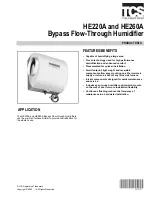12
• Unplug the appliance when not in use,
before moving it, and before carrying out
any cleaning or maintenance.
• Never pull on the cable to remove the
plug.
• Do not place any heavy or hot objects
on the appliance.
• Do not allow children to handle or play
with the appliance.
• Do not push any objects through the
air inlet/outlet grilles as this could be
dangerous when the fan is running at
high speed.
• Do not cover the air inlet/outlet grilles.
• Do not use the appliance in narrow,
sealed rooms.
• This appliance should not be used
by physically, sensorially or mentally
handicapped people or people without
experience or knowledge of it (including
children), unless they are supervised or
instructed in the use of the appliance by
a person responsible for their safety.
• Children should be watched to ensure
they do not play with the appliance.
FOR CORRECT FUNCTIONING
•
IMPORTANT: Place the appliance on a
flat, stable surface.
• Close the doors and windows of the
room in which the appliance is to be
used.
• The temperature in the room in which
the appliance is to be used must
be between 5ºC and 35ºC. If the
temperature exceeds these limits the
compressor will stop working.
• If the ambient temperature is lower than
5º C, the absolute humidity will be very
low and it will therefore not be necessary
to use the dehumidifier.
• When the appliance stops, wait around 5
minutes before starting it up again.
• Do not place any objects or pour any
liquids into the water tank.
4. CONTROL PANEL
Indicator lights
A.
Power on indicator light (green)
B.
Water tank full indicator light (red)
Glows when the watertank is ready to
be emptied, or when the watertank is
removed or not replaced in the proper
position.
NOTE:
The water level control switch
shuts off the dehumidifier when the
watertank is full, or when the watertank
is removed or not replaced in the proper
position. When the setting humidity
is reached, the unit will be shut off
automatically.
Wait 3 minutes before resuming operation
After the unit has stopped, it can not be
restart operation in the first 3 minutes.
This is to protect the unit. Operation will
automatically start after 3 minutes.
When frost builds up on the evaporator
coils, the compressor will cycle off and
the fan will continue to run until the frost
disappears.
C.
Continuous operation on indicator light
(green)
D.
Display
Shows the set % humidity level while
setting, then shows the actual (±5 %
accuracy) room % humidity level.
Error codes:
E1.
Humidity sensor error—Unplug the unit
and plug it back in. If error repeats, call
for service.
E2.
Temperature sensor error—Unplug the
unit and plug it back in. If error repeats,
call for service
Protect codes:
P1.
Unit is defrosting—Allow the unit to
automatically defrost. The protect will
clear after the unit self defrosts.
P2.
Water tank is full or watertank is not in
the right position—Empty the water tank
and replace in the right position
5. FUNCTIONING
E Power pad
Press to turn the dehumidifier on and
off.
F Humidity set control pads
The humidity level can be set within a
range of 35% RH (Relative Humidity)
Summary of Contents for DH-10D
Page 22: ...21 B 5 35 C O 5 4 A B 3...
Page 23: ...22 3 3 C D 5 E1 E2 P1 P2 5 6 E F 35 RH Relative Humidity 80 RH 5 G continuous 6...
Page 24: ...23 7 8 12 mm 5 30 2 4 5 n 5...
Page 25: ...24 9 fi fi fi...
Page 39: ...38 AR...
Page 40: ...39...
Page 41: ...40...
Page 42: ...41...
Page 43: ...42 7 9...
Page 45: ...44 4 A B 5 C 35 C 5 C 5...
Page 46: ...45 6 3 3 C D 5 E1 E2 P1 5 E F 35 80 5 G 6 P2...
Page 47: ...46 12 7 30 3...
Page 48: ...47 2 4 5 5 8...
Page 49: ...48 9...