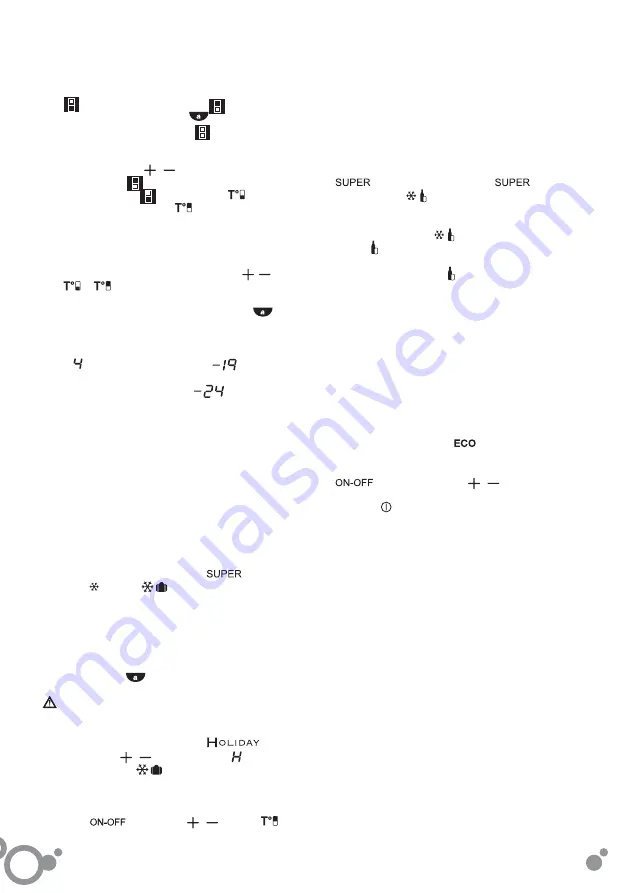
e n g l i s h
14
2.2 Selecting the compartment.
In combination
refrigerators, the refrigeration compartment
and the freezer compartment operate
independently. On model
, the two
compartments work together
.
2.3 Temperature selection.
Turn the control (2.3.1,
2.3.2) or press the , keys, fi rst for the freezer
compartment and then for the refrigerator
comparment (2.3.3), or press for the
freezer compartment and
for the refrigerator
compartment (2.3.4, 2.3.5).
Once the temperature is selected, you can see the
current temperature of the compartment with the
lighted indicator (2.3.6) or by pressing the , ,
or
keys of the appropriate compartment
for 5 seconds. The compartment temperature will
blink. This function is not available on model
.
Recommendation:
The recommended
temperatura for the refrigeration compartment
is and the freezer compartment
for
already frozen food. If you want to freeze, the
recommended temperature is
.
Remember that the interior temperature
depends on the temperature of the environment,
placement, and frequency with which the door is
opened.
2.4 Refrigerator functions.
Rapid cooling mode:
This function sets
refrigeration to the coldest temperature for 6
hours. It should be used if you put a large quantity
of food in the refrigerator.
To activate and deactivate: Press
(2.4.1),
press (2.4.2) or
(2.4.3).
Holiday
mode:
The vacation function is very
useful when the refrigerator will not be used for
a long period of time, but you want to keep food
in the freezer. With this function, your refrigerator
will use little power and smells won’t develop in its
interior. Model
does not have this function.
Warning:
To use this function, the refrigerator door
must be closed.
To activate and deactivate: Press
(2.4.4) or the , keys until you see on the
display (2.4.5) or
for 3 seconds (2.4.6). To
cancel, repeat this operation. Some models allow
the refrigeration compartment to be shut off.
Press
(2.4.7), or the , (2.4.8) or
(2.4.9), keys, until no number can be seen.
2.5 Freezer functions.
Rapid cooling mode:
This function sets the
coldest freezer temperature for 52 hours. The
function should be activated 24 hours before
putting a large quantity of food in the freezer.
To enable and disable this function:
Hold down
for 3 seconds (2.5.1), press
(2.5.2, 2.5.3), or
(2.5.4).
Quick cooling function:
Place the bottle(s) in the
freezer and hold down
for a few seconds,
until the icon appears on the display (2.5.5). The
freezer will cool down for 15 minutes. The function
will then be complete and will fl ash on the
display and a beep will sound for 20 minutes. The
alarm can be disabled by pressing any button. If
there is a power outage and this function is cut
off, when the power returns the function will be
considered fi nished and the beep will sound.
ECO
function:
The ECO function allows the
freezer to remain at a stable temperature of -17
ºC, providing signifi cant power savings. This
function continues to run even if the electricity
supply is cut off.
To enable / disable it, press
(2.5.6).
Connecting / disconnecting the freezer:
Press
key (2.5.7, 2.5.8), the , keys
(2.5.9) until no temperatura can be seen on the
display, or for 3 seconds (2.5.10). Shutting
off the freezer also shuts off the refrigeration
comopartment.
2.6 Usage recommendations.
• Don’t leave the door open more time than
necessary and don’t put hot foods in the
refrigerator. This will provide the most effi cient
use of the refrigerator and avoid increasing
power consumption.
• If your refrigerator is of the NO FROST variety,
don’t block the ventilation grille and try leave
space between food items so that air circulates
around them.
• Don’t put carbonated drinks or glass bottles
containing liquid in the freezer, they can burst.
• Store food in hermetically sealed containers to
prevent drying.
• Do not eat extremely cold ices or food as they
can produce burns in the mouth.
Summary of Contents for FFK6845VX
Page 1: ......
Page 2: ......
Page 3: ...082367769 354L 316L 13KG24M 079 082367 769...
Page 4: ......
Page 5: ......
Page 6: ......
Page 7: ......
Page 39: ...32 6 5 R600A 4 2 1 4 2 2 4 2 3 4 2 4 4 2 5 4 2 6 4 3 4 4...
Page 55: ...48 6 5 R600A 4 3 4 4...
Page 68: ......
Page 69: ......
Page 70: ......
Page 82: ...14 1 2 3 4...
Page 86: ...04 11 RR4200004...
















































