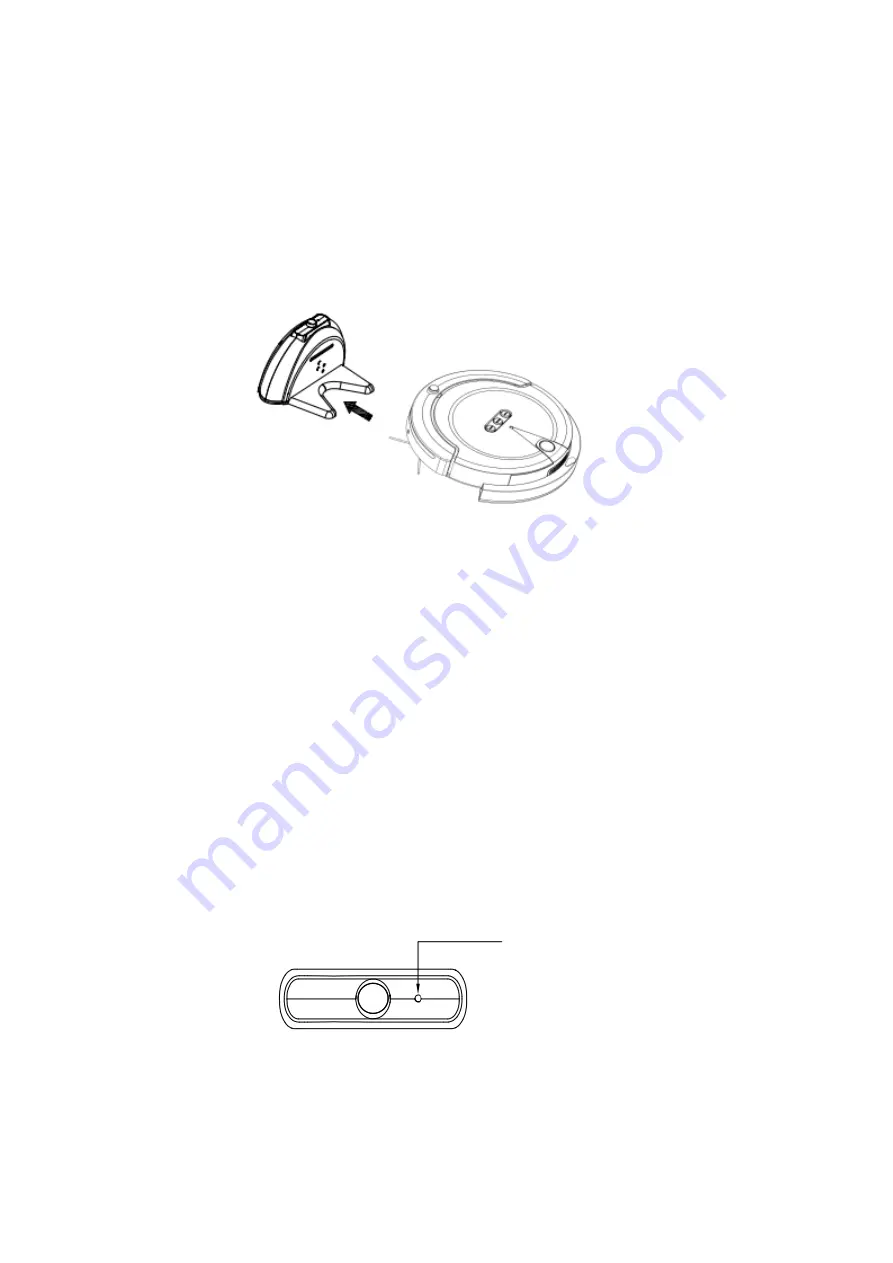
Charging indicator
Auto-charging
01.Instead of manual charge, you can also make the robot charge itself automatically, refer to P1-4.
02.With low battery, power indicator turn into red light, then robot will search the charging dock
automatically.
03.Within the infrared area, robot can receive the signal and connect with charging dock automatically.
P1-4
Charging Description
Charging Status
01 . Please do not press any button of the robot while manual charging.
02 . Please manual charge the robot for 6 hours every time at the first three charging. After that you can choose
the auto-charging method with 4 hour charging time.
03 . Please do not operate the robot with remote control while charging, to avoid the li of battery reduced due to
this memory of working with charging unfinished.
04 . Please manual charge the robot with adapter while the battery is too low to start auto-charging function,
refer to P1-3.
05.While the charging dock is connecting with electricity, its "Charging indicator" lighting in green, refer to
P1-5.
06.When the robot found and connected with charging dock, "LED indicator" on robot cover flicker until full
charged with green lighting.
P1-5














































