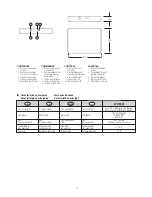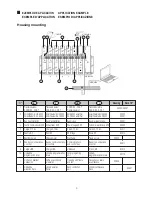6
UK
■
DESCRIPTION
●
Control Unit for local programming the
SCM 8000
system.
●
It is the communications device between the
SCM 8000
control unit modules and the PC.
●
It enables performing the following functions:
o Programming and monitoring of the SCM 8000 control
unit modules from the PC.
o Equipment firmware updates.
■
INSTALLATION AND SET-UP
●
Connect the
communications and control buses
(Ref. 83811) between the equipment.
●
Connect a
CU 120 charge
to the last module in the set
on the left of the installation.
●
ADDRESS hub:
Each piece of equipment to be controlled
must have a different address.
We recommend using the
Address hub in
addresses that
increase consecutively from right to left (the first to the
right is address 1, the next is address 2, etc.).
This address corresponds to the image of the control unit
that is seen on the PC.
●
Connect the power source to the electrical supply.
The control unit will check the equipment belonging to
the control unit. It will communicated with them, adding
them to the database and then track them. The
COMM
communications LED
will light up in green
and blink
when data are being transferred.
■
FUNCTIONS OF THE LPU 8000 LEDS
■
ACCESS TO THE CONTROL UNIT
THROUGH THE LOCAL PC
●
To access the control unit, it is necessary to perform the
following steps:
●
Install the corresponding PC program for the 8000 Series:
User interface
.
●
Connect the USB B cable to the PC connector on the
LPU 8000
and the USB A connector to the PC.
●
Once the USB cable is connected, the PC will prompt
the installation of the corresponding driver. Once installed,
the
LPU 8000
is recognized and is ready for use.
●
On the PC program, click on the Connect button to
establish the connection between the PC and the
LPU 8000
.
- The modules must be connected and disconnected
with the power supply disconnected from the power
source.
Led de estado
Off: no power
STATUS
Green: ok
Red: equipment error
COMM communications Off: no communication
LED
Blinking green: communication