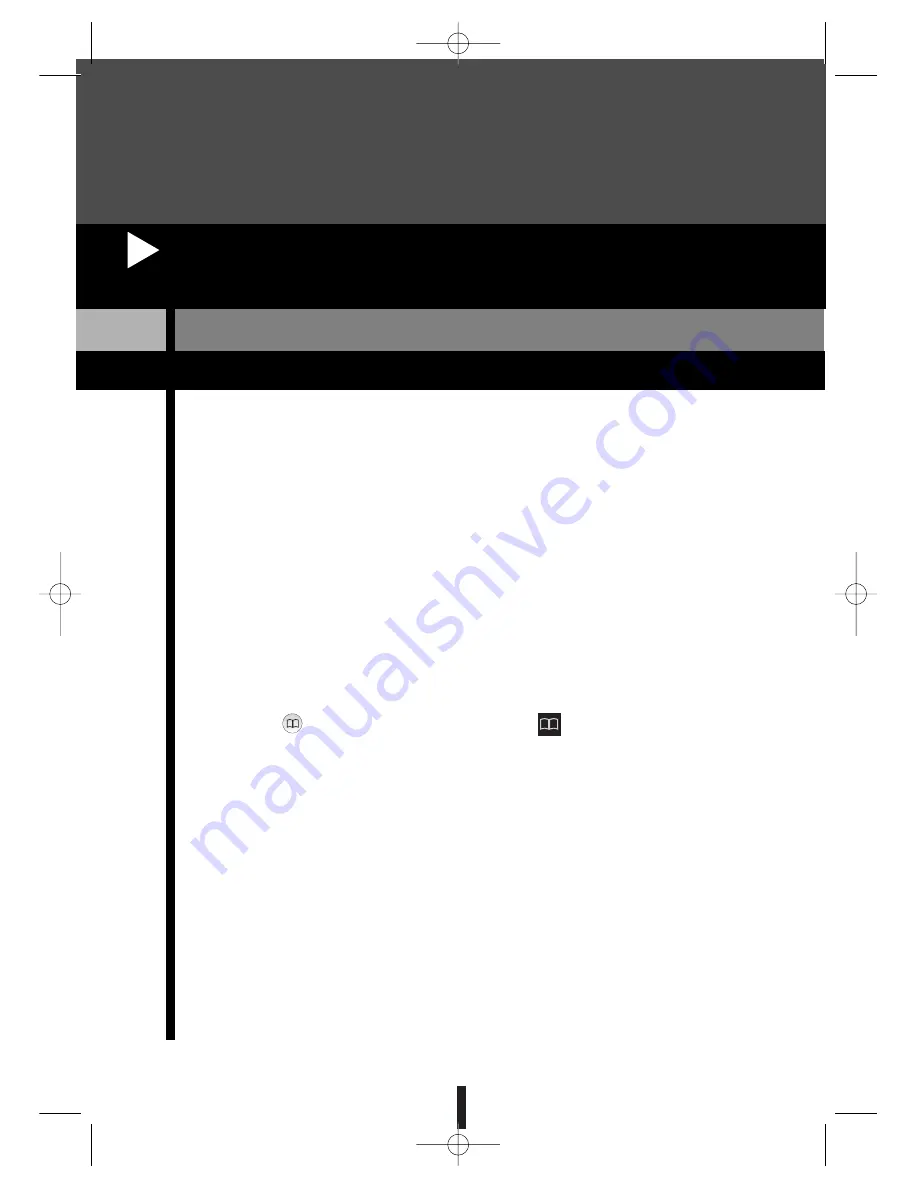
30
5. HOW TO PROGRAMME THE AUTOMATIC
RECIPES IN A "COOKBOOK OVEN"
The COOKBOOK oven includes a series of automatic recipes that you can find in the
enclosed recipe book. These recipes automatically programme the cooking time and
temperature according to the weight of the main ingredient.
For each recipe, there is a range of possible weights. The fact that the oven may only
be programmed in steps of 100 g. must be taken into account when setting the
weight. For best results it is important that the weight set using the oven controls is
as close as possible to the true weight of the food to be cooked.
NOTE:
•
If the weight of the food to be cooked is outside the specified range, you
should prepare the recipe manually, based on the values given for that recipe.
How to programme a pre-set recipe:
1
. Turn on the oven.
2
. Press the button. The display will show the symbol and the first pre-set
recipe will flash.
3
. To select the recipe to be used, turn the MENU control button and the display will
show the automatic recipe numbers in order.
When you reach the chosen recipe, press the control button and that pre-set recipe
will be selected.
4
. If the weight can be adjusted within a range for that recipe, the display will show
the standard weight defined for that pre-set recipe. If the weight of the food to be
cooked is the same as that shown on the screen, press the MENU control button
and the oven will accept that weight. If, however, the weight is not the same as
on the screen, use the same control button to change it. When the display shows
the closest value to the food’s true weight, press the MENU control button and the
system will accept that weight.
FEINGL.05/05 29/6/05 10:36 Página 30
















































