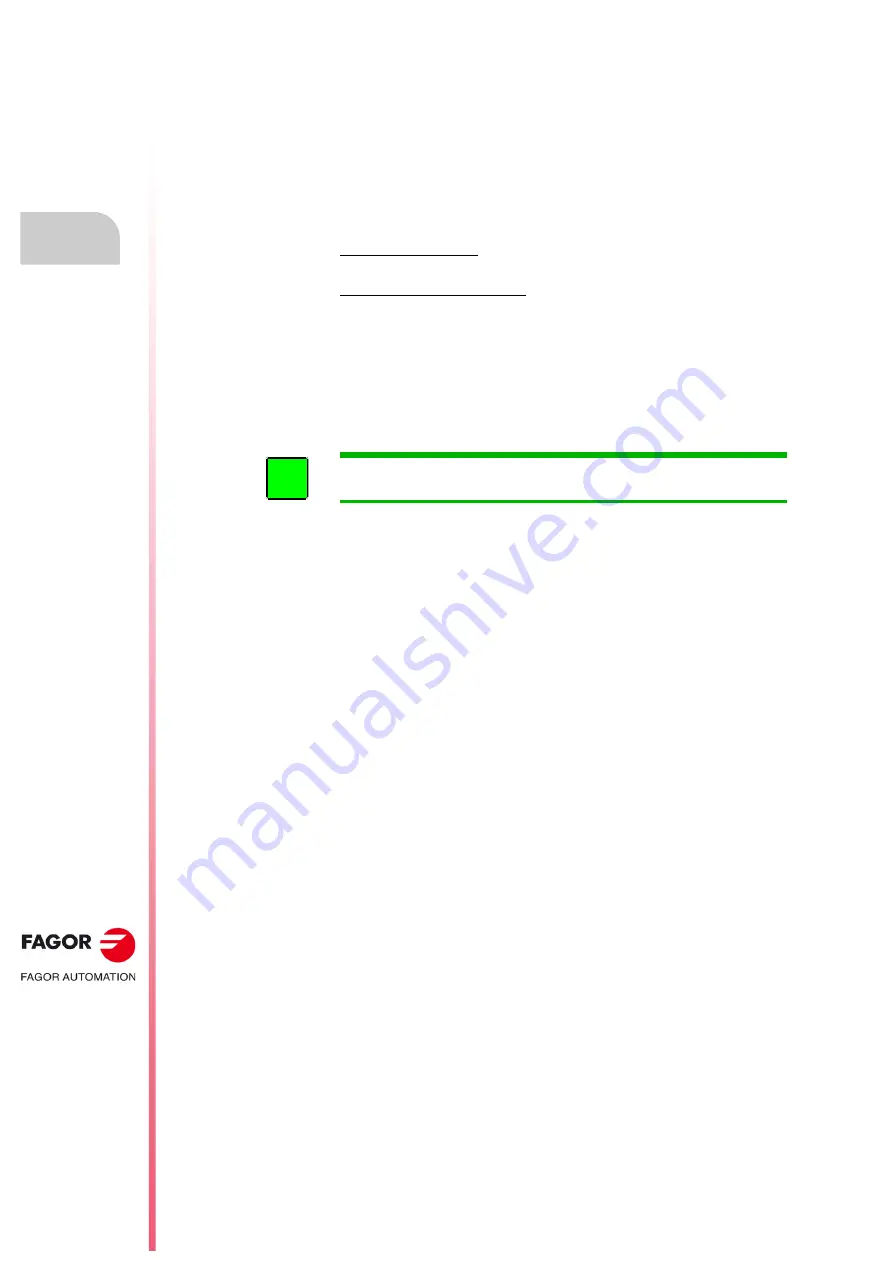
Drives
138
3.
DRIVES
St
at
us i
n
di
ca
to
r
LE
D
's
· 120 ·
Ref.2003
· 120 ·
QC-PDS
HARDWARE
Model QC-DR-275-SS2
The FAGOR QC-DR-275-
S
S2 single-drive has an LED located under the
X5 connector indicating the status of the drive. It also has RESET and
BOOT buttons under the X13 and X34 connectors.
Drive status LEDs
Led FAULT
Red LED on all the time:
Drive errors.
Blinking red|green LED:
Errorless drive, when closing the SERCOS-II ring.
Green LED on, without blinking:
Drive status OK.
When the red LED is on, it indicates there is a drive error. To determine the
error, connect the drive via the RS-232 serial line to a computer
·
see
section,
·
and run FAGOR’S application
WinDDSSetup previously installed on it.
Open the SPY window on WinDDSSetup by clicking the corresponding
icon and view the list of the error codes that has been created.
Push buttons
RESET button
Drive initialization button. This button allows the user to return the
equipment to the same initial conditions
·
reset
·
after an anomaly has been
noticed.
BOOT button
This button starts the installation/update process of the computer software
via the WinDDSSetup application
·
select the DDS input in the “BootType”
window after clicking the BOOT icon
·
.
It also enables the SERCOS-II transmission speed to be viewed and
edited without having to access the WinDDSSetup.
See sections,
and
of chapter 8 detailing the procedure.
INFORMATION.
Error codes can also be viewed from the NON-
Q
UER
C
US
CNC
screen.
i
Summary of Contents for QC-PDS
Page 1: ...DRIVE QC PDS Hardware manual Ref 2003...
Page 6: ...6 I 6 Ref 2003 6 QC PDS HARDWARE This page intentionally left blank...
Page 16: ...16 Ref 2003 16 Previous I QC PDS HARDWARE This page intentionally left blank...
Page 18: ...18 Ref 2003 18 Previous II QC PDS HARDWARE This page intentionally left blank...
Page 80: ...2 POWER SUPPLIES Power supplies 80 Ref 2003 QC PDS HARDWARE...
Page 138: ...3 DRIVES Drives 138 Ref 2003 QC PDS HARDWARE...
Page 174: ...4 AUXILIARY MODULES Auxiliary modules Ref 2003 174 QC PDS HARDWARE...
Page 302: ...8 INSTALLATION Installation Ref 2003 302 QC PDS HARDWARE...
Page 366: ...12 COMMERCIAL MODELS Commercial models Ref 2003 QC PDS HARDWARE 366...
Page 367: ...ANNEXES...
Page 368: ...ANNEX A1...
Page 383: ...ANNEX A2...
Page 398: ...ANNEX A3...
Page 418: ......
Page 419: ......
















































