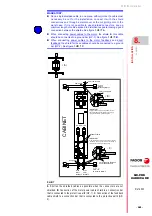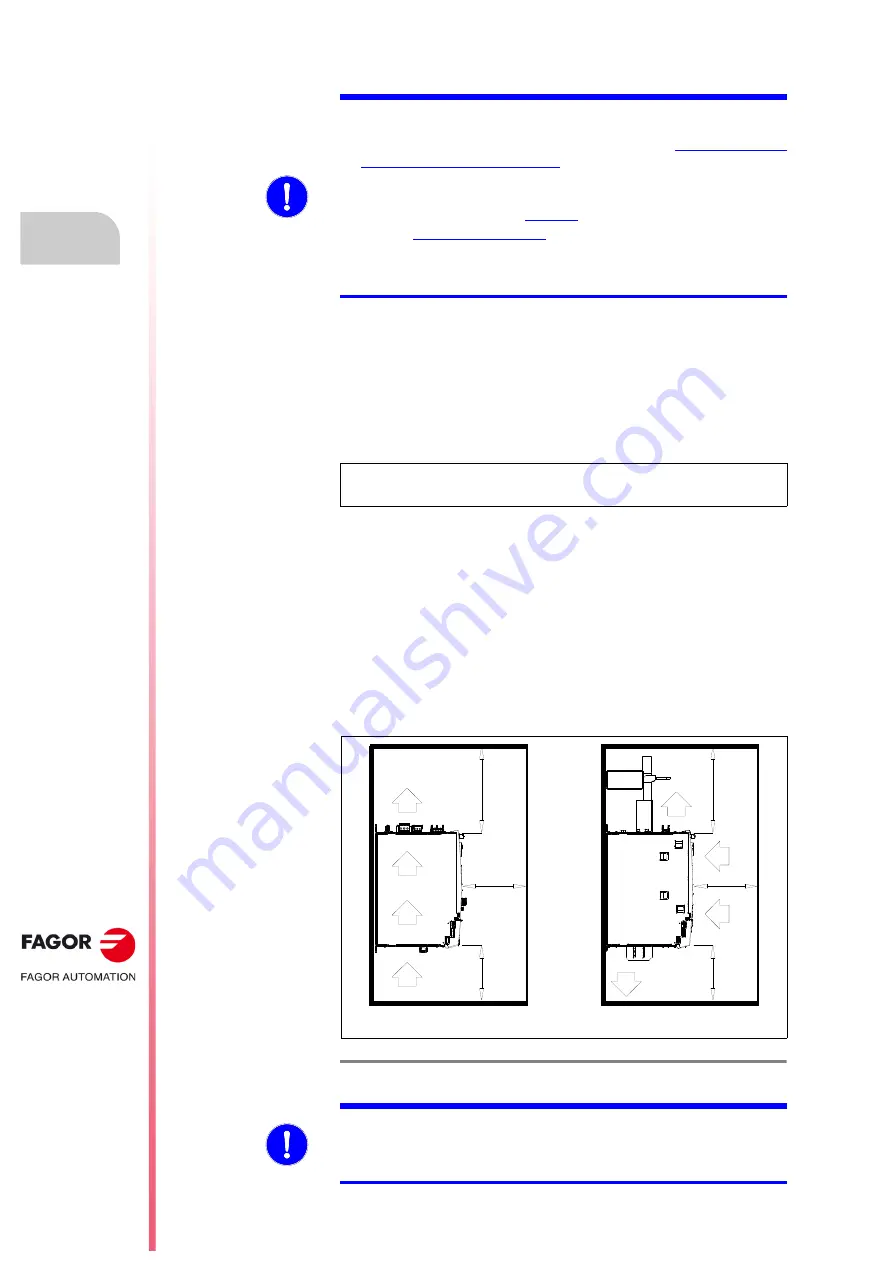
Installation
8.
INSTAL
LAT
ION
Locatio
n
302
Ref.2003
· 232 ·
QC-PDS
HARDWARE
8.1
Location
The following considerations should be taken when placing the system and
cables:
Environmental
Mechanical
Climatic
Electrical
Ventilation related
8.1.1
Environmental considerations
The installation must be carried out in spaces where:
There are neither corrosive gasses nor explosives.
There has been no exposure to oil or metallic particles suspended in the
medium.
See section,
1.6 AMBIENT AND OPERATING CONDITIONS
8.1.2
Mechanical considerations
Clearances. Heat dissipation
MANDATORY.
The QC-PDS system that will usually include the external safety
controller is identified as a fixed installation meant to always work inside
an electrical cabinet (enclosure) whose protection degree is IP 54 or
greater. Note that the start button, the E-stop button and other elements
may be installed outside the electrical cabinet (enclosure).
The units must be installed vertically.
Access to the cabinet must be restricted to qualified maintenance
personnel, who must use a key or tool to open the door or barrier,
clearly marked with the corresponding warning signs, as stipulated in
Section 3.5 of IEC 61800-5-1.
NOTE.
It is entirely up to the installer to take care of
these matters!
F. H8/1
QC-PDS system installation. Clearances inside the cabinet.
> 100 mm
AIR
AIR
AIR
AIR
> 100 mm
> 100 mm
3.93 in
3.93 in
3.93 in
> 100 mm
> 100 mm
3.93 in
3.93 in
> 100 mm
3.93 in
AIR
AIR
AIR
AIR
sizes | 0 | 1 | 3
size | 9
MANDATORY.
ENCLOSURE
.
When installing the unit in the electrical
cabinet, make sure to leave a gap of at least 10 cm (3.93 inches)
between it and the top, bottom and front panel of the cabinet or any other
obstacle that obstructs air flow for easier heat evacuation.
Summary of Contents for QC-PDS
Page 1: ...DRIVE QC PDS Hardware manual Ref 2003...
Page 6: ...6 I 6 Ref 2003 6 QC PDS HARDWARE This page intentionally left blank...
Page 16: ...16 Ref 2003 16 Previous I QC PDS HARDWARE This page intentionally left blank...
Page 18: ...18 Ref 2003 18 Previous II QC PDS HARDWARE This page intentionally left blank...
Page 80: ...2 POWER SUPPLIES Power supplies 80 Ref 2003 QC PDS HARDWARE...
Page 138: ...3 DRIVES Drives 138 Ref 2003 QC PDS HARDWARE...
Page 174: ...4 AUXILIARY MODULES Auxiliary modules Ref 2003 174 QC PDS HARDWARE...
Page 302: ...8 INSTALLATION Installation Ref 2003 302 QC PDS HARDWARE...
Page 366: ...12 COMMERCIAL MODELS Commercial models Ref 2003 QC PDS HARDWARE 366...
Page 367: ...ANNEXES...
Page 368: ...ANNEX A1...
Page 383: ...ANNEX A2...
Page 398: ...ANNEX A3...
Page 418: ......
Page 419: ......