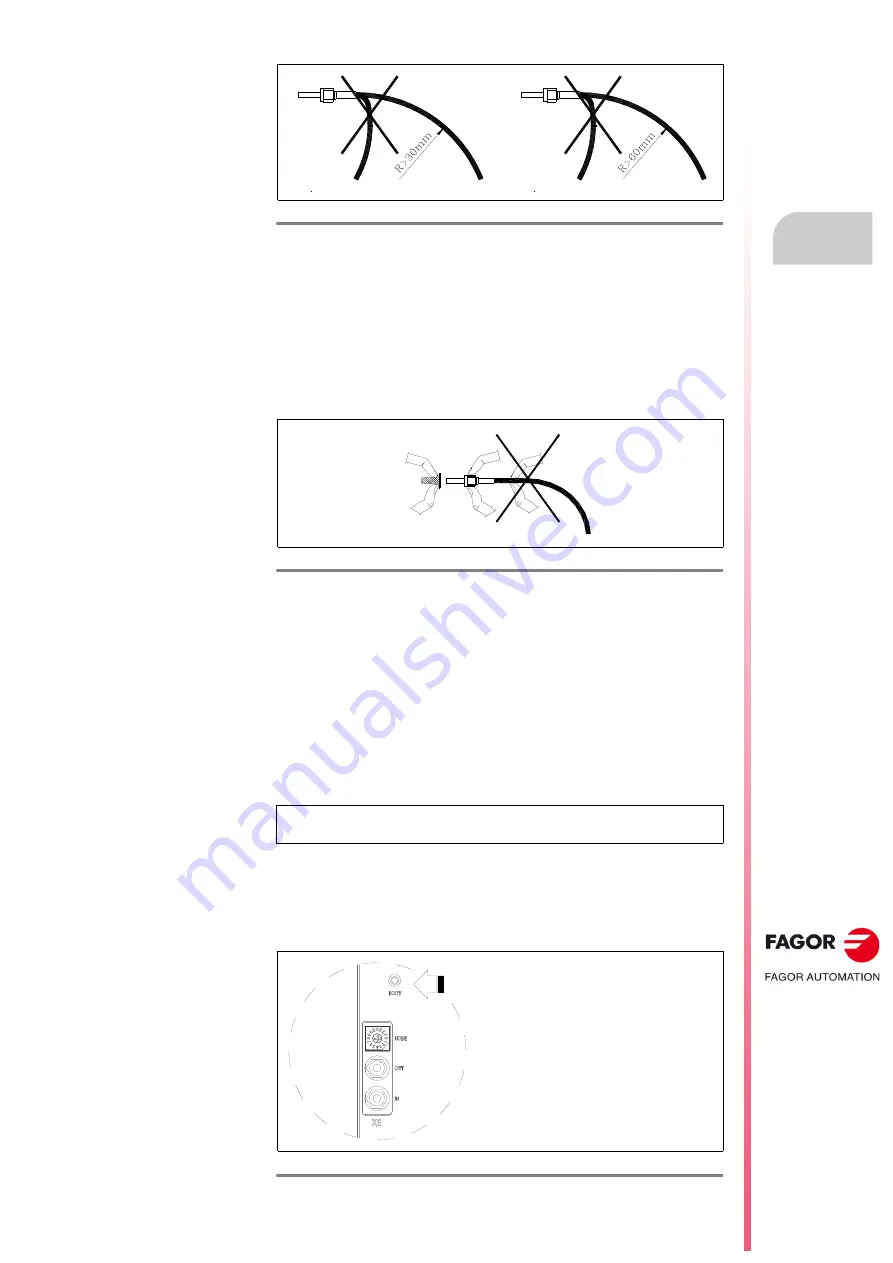
Installation
INSTAL
LAT
ION
C
onne
cti
on
of the
con
trol
a
nd
communica
tions
signa
ls
8.
Ref.2003
· 291 ·
QC-PDS
HARDWARE
Handling fiber optic cables
FAGOR supplies the fiber optic cables with its terminals protected with a
hood. Remove the terminal protecting hood before connecting any of these
cables.
Either to remove the terminal protecting hood or to connect and disconnect
the cable, the cable must always be held by the terminal, never pull at the
cable because it could get damaged.
See figure
.
Transmission speed selection
Both the QC-RPS-160-
S
N0 main regenerative power supply and the QC-
DR-275-
S
S2 drive have a SERCOS-II board that can transfer data at
speeds of 2, 4, 8 or 16 MBd.
Via this data transfer, each device can receive and transfer 8 IDNs
(SERCOS-II identifiers) or 16 words through the fast channel.
The communication speed selection between the regenerative power
supply and the drive governed by the SERCOS-II ring is made using
hardware via the “BOOT” button on top of the X6 connector. See figure
Parameter QP11
The parameter associated with the selection of the SERCOS-II ring
communication speed is QP11. See table
T. S13/18
of chapter 13 in the
drive manual
·
man_dds_soft.pdf
·
for more information on parameter
QP11 and the various transmission speeds
.
F. H8/39
Minimum bending radius.
A.
Fiber optic cables SF0 and SF0-FLEX.
B.
Fiber
optic cable SF0-V-FLEX.
F. H8/40
Handling fiber optic cables.
NOTE.
Consequently, the RS-232 serial connection will no longer be
necessary to select the transmission speed.
F. H8/41
Location of the «BOOT» button.
A
B
BOOT
Summary of Contents for QC-PDS
Page 1: ...DRIVE QC PDS Hardware manual Ref 2003...
Page 6: ...6 I 6 Ref 2003 6 QC PDS HARDWARE This page intentionally left blank...
Page 16: ...16 Ref 2003 16 Previous I QC PDS HARDWARE This page intentionally left blank...
Page 18: ...18 Ref 2003 18 Previous II QC PDS HARDWARE This page intentionally left blank...
Page 80: ...2 POWER SUPPLIES Power supplies 80 Ref 2003 QC PDS HARDWARE...
Page 138: ...3 DRIVES Drives 138 Ref 2003 QC PDS HARDWARE...
Page 174: ...4 AUXILIARY MODULES Auxiliary modules Ref 2003 174 QC PDS HARDWARE...
Page 302: ...8 INSTALLATION Installation Ref 2003 302 QC PDS HARDWARE...
Page 366: ...12 COMMERCIAL MODELS Commercial models Ref 2003 QC PDS HARDWARE 366...
Page 367: ...ANNEXES...
Page 368: ...ANNEX A1...
Page 383: ...ANNEX A2...
Page 398: ...ANNEX A3...
Page 418: ......
Page 419: ......
















































