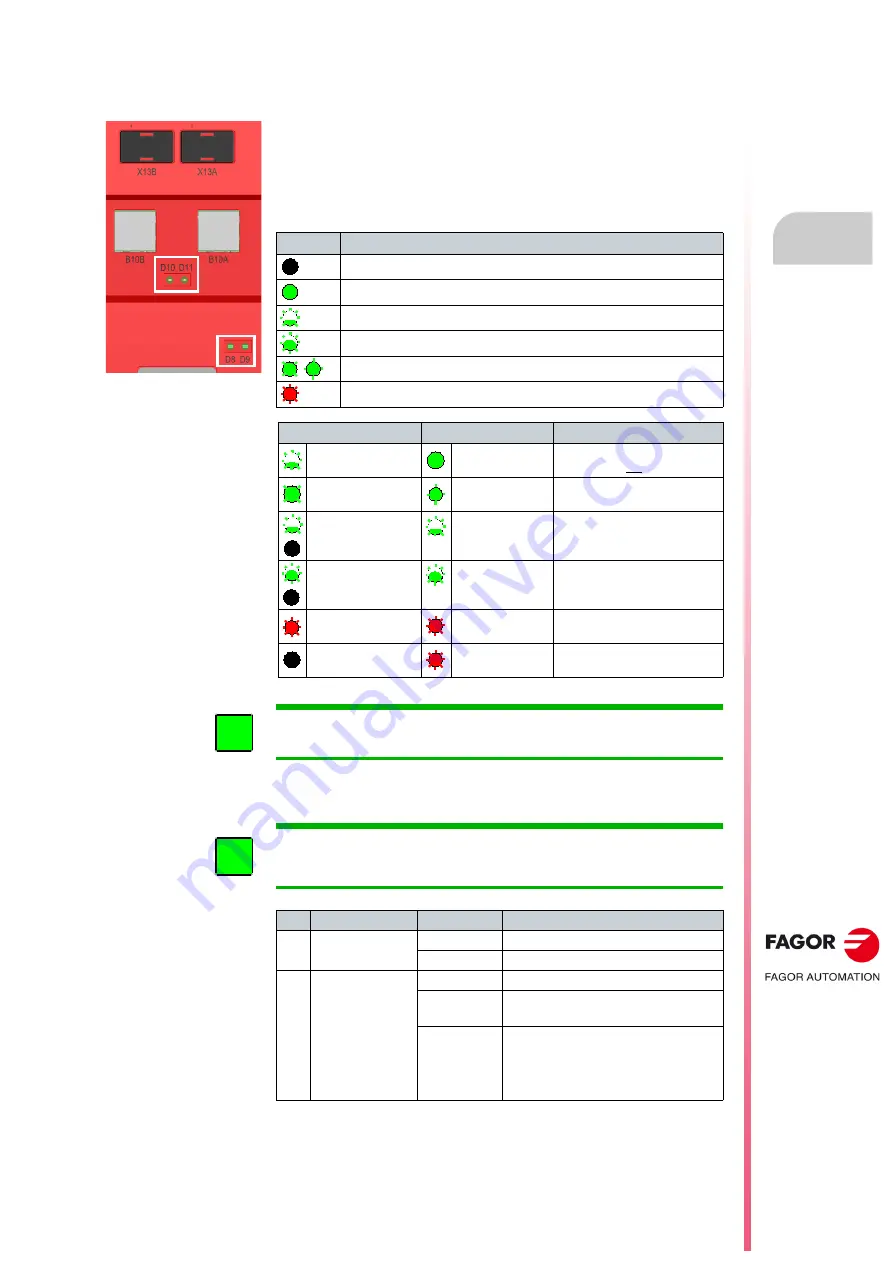
Power supplies
POWER SUPPLIES
Rege
nerative
Pow
er Su
ppli
es
2.
Ref.2003
· 75 ·
QC-PDS
HARDWARE
2.2.6
Indicator lights, push buttons and other elements
For models QC-RPS-
-F
Status leds
LEDs displaying the status of the QC-RPS-
-
F
main power supply are
found on the front upper section of the unit. See the figure.
Meaning
D8|D9 leds
. Configuration and error status leds:
D10|D11 leds.
Status leds for Ethernet and SERCOS-III interface
communication.
Push buttons
Push buttons not provided.
Modes
Meaning
OFF
ON
Blinking with t ON at 50%
Blinking with t ON at 80 %
Left (led D8) / right (led D9), alternate blinking
Error
D8
D9
Meaning
Initial state.
Equipment is not configured.
Equipment configured, SERCOS-
III with no voltage in the DC BUS.
Configured unit,
SERCOS-III with v DC
BUS not enabled.
Configured unit,
SERCOS-III with v DC
BUS not enabled.
Error status
Internal code error.
Miniboot error, non-DSP version.
axis 2 configured
axis 2 not configured
axis 1 configured
axis 2 configured
axis 2 not configured
axis 1 configured
one blink per
sequence
number of blinks
= error group
burst
flickering
INFORMATION.
Display the error codes on the
Q
UER
C
US
CNC
screen.
i
INFORMATION.
The D10|D11 LEDs indicate the status of the transmission
between two units using a SERCOS-III connection and must ONLY be
interpreted by the unit connected to B10B.
i
Led Name
Status
Meaning
D10
LINK
ON
Physical connection established
OFF
No connection
D11
ACTIVITY
OFF
No activity
LIT FIXED
(not blinking)
Establishing SERCOS-III
communication ·active port·
Blinking
2 Hz. Software update procedure or
inactive port.
4 Hz. SERCOS-III communication
established ·active port·
Summary of Contents for QC-PDS
Page 1: ...DRIVE QC PDS Hardware manual Ref 2003...
Page 6: ...6 I 6 Ref 2003 6 QC PDS HARDWARE This page intentionally left blank...
Page 16: ...16 Ref 2003 16 Previous I QC PDS HARDWARE This page intentionally left blank...
Page 18: ...18 Ref 2003 18 Previous II QC PDS HARDWARE This page intentionally left blank...
Page 80: ...2 POWER SUPPLIES Power supplies 80 Ref 2003 QC PDS HARDWARE...
Page 138: ...3 DRIVES Drives 138 Ref 2003 QC PDS HARDWARE...
Page 174: ...4 AUXILIARY MODULES Auxiliary modules Ref 2003 174 QC PDS HARDWARE...
Page 302: ...8 INSTALLATION Installation Ref 2003 302 QC PDS HARDWARE...
Page 366: ...12 COMMERCIAL MODELS Commercial models Ref 2003 QC PDS HARDWARE 366...
Page 367: ...ANNEXES...
Page 368: ...ANNEX A1...
Page 383: ...ANNEX A2...
Page 398: ...ANNEX A3...
Page 418: ......
Page 419: ......
















































