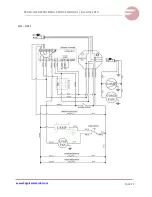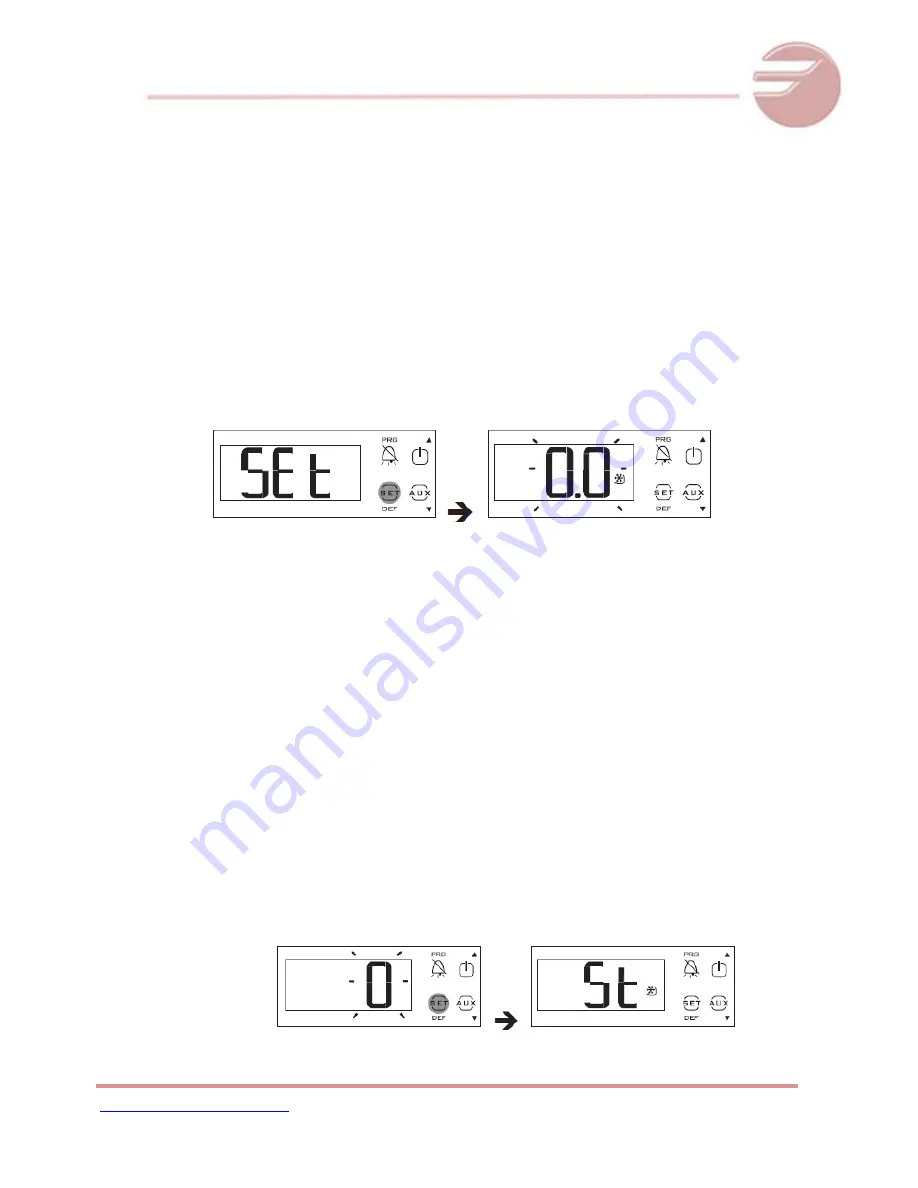
www.Fagorcommercial.com
PAGE 15
REACH-INS OPERATIONAL SERVICE MANUAL / Rev.JUN. 2015
CAREL CONTROL (IR33+)
The operating parameters can be modified using the front keypad. Access differs depending on the type:
set point, frequently-used parameters (F) and configuration parameters (C). The type of parameter is
specified in the table of parameters. Access to the configuration parameters is protected by a password
for the configuration parameters that prevents unwanted modifications or access by unauthorised
persons. The password can be used to access and set all the control parameters.
Setting the set point
To change the set point St (default -8°C)
•
Press Set for more than 1 s: the display shows Set and then the current value of St;
•
press UP/DOWN until reaching the desired value;
•
press Set to save the new value of St.
Setting type F parameters
Type F parameters include the set point, differential, temperature monitoring interval, interval between
defrosts, end defrost temperature, dripping time, alarm thresholds, alarm bypass times, etc. See the
parameter table.
Procedure:
1.
Press Prg/Mute one or more times to return to the standard display;
2.
Press Prg/Mute for more than 3 seconds (if an alarm is active, the Buzzer is muted): the
display will show the code PS (Password) and The number 0;
3.
Press Set, the display shows parameter St;
4.
Press UP or DOWN until reaching the desired parameter: when Scrolling, an icon is displayed
that represents the category the Parameter belongs to (see the table below and the
parameter table);
5.
Press Set to display the value of the parameter;
6.
Press UP/DOWN until reaching the desired value;
7.
Press Set to temporarily save the new value and display the parameter Code again;
8.
Repeat steps 4) to 7) to set other parameters;
9.
To permanently save the new values of the parameters, press Prg/ Mute for 5 seconds. This
exits the parameter setting procedure.
Summary of Contents for QR-1
Page 1: ...REFRIGERATORS AND FREEZERS Manual for installation use and maintenance...
Page 11: ...www Fagorcommercial com PAGE 11 REACH INS OPERATIONAL SERVICE MANUAL Rev JUN 2015...
Page 22: ...www Fagorcommercial com PAGE 22 REACH INS OPERATIONAL SERVICE MANUAL Rev JUN 2015 QF1 QVF 1...
Page 23: ...www Fagorcommercial com PAGE 23 REACH INS OPERATIONAL SERVICE MANUAL Rev JUN 2015 QR2 QVR 2...
Page 24: ...www Fagorcommercial com PAGE 24 REACH INS OPERATIONAL SERVICE MANUAL Rev JUN 2015 QR 1G QVR 1G...