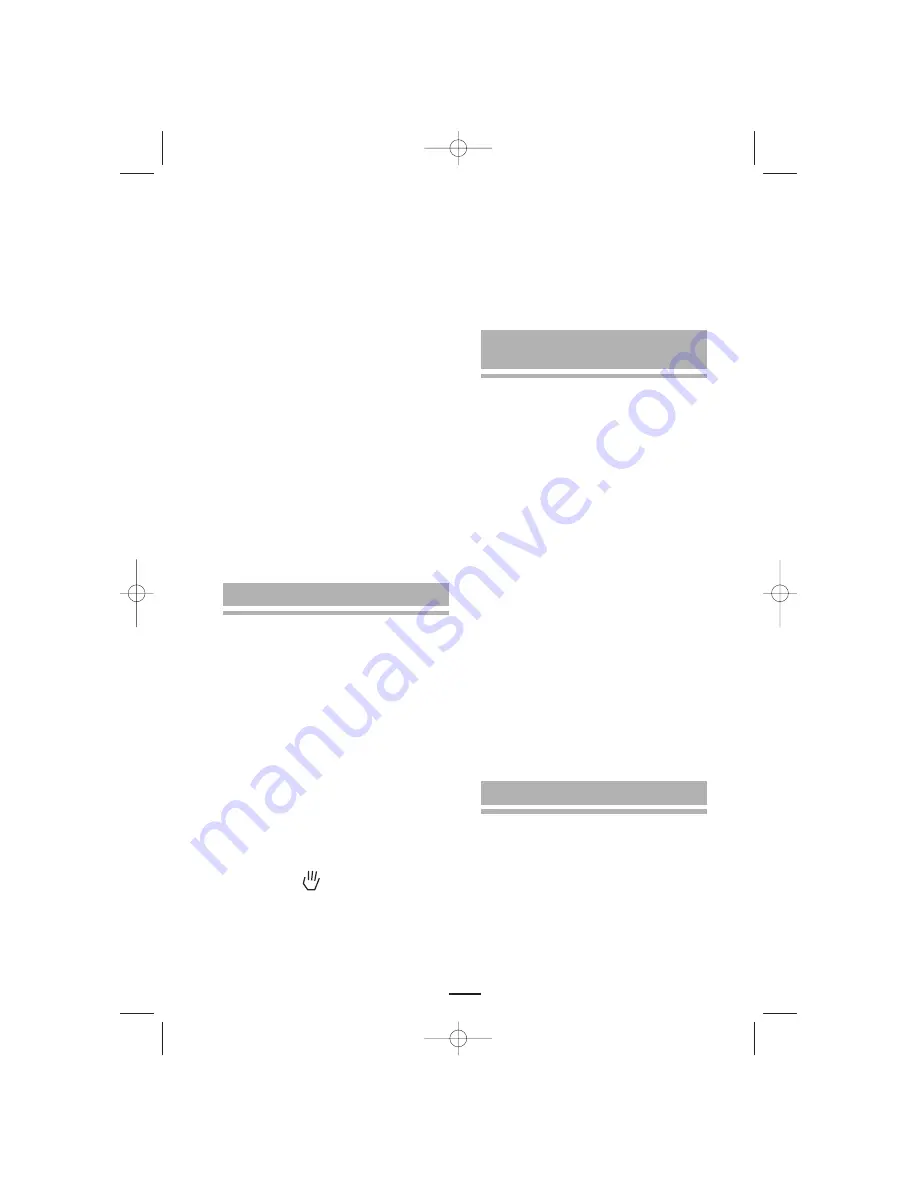
12
4. SPEED CONTROL (Fig. E)
• To select a speed, slide the control to the required
mark.
• Always begin with the speed control set to "1".
Adjusting later if required. This avoids
unnecessary splashing of liquids or lifting of
powered ingredients.
0 Off
1 This is the correct speed for the start of a process.
It is also used for combining liquids, incorporating
liquid ingredients into dry mixtures and whisked
egg whites or flour into a dough.
2 For making sauces, puddings, whisking fresh
cream, runny mixtures or soups.
3 For soft dough and runny mixtures.
4 For combining butter and sugar, making biscuit
and cake mixes, glazes and mashed potatoes.
Turbo button (3)
• If at any time you require a momentary speed
increase, press the turbo button. This function is
also suitable for ingredients requiring short mixing
periods.
• The turbo button can be used intermittently for
momentary power boosts, holding the button
pressed down for a few seconds. Do not use this
function for more than 1 minute at a time.
Caution: The turbo boost can be employed at any
time, regardless of the speed setting. It can even
be used when the speed control is set at nought.
ensure uniform results. If you want to clean the
sides and base of the receptacle with a hand-
held utensil, first switch the mixer off by turning
the speed control to "0".
• To avoid unnecessary splashing, introduce the
whisk or dough-making accessories into the
mixture before switching the appliance on. The
speed can be adjusted at any moment. For
thicker mixtures, a high speed is recommended.
• Set the mixer to speed "1" for the first 30
seconds, and then adjust to a higher speed if so
desired.
• The dough-making accessories are
recommended for thick mixtures (e.g. bread
dough, doughnuts, etc.) and softer mixtures
(e.g. potato croquettes and tarts).
• The whisk accessories (8) are generally
recommended for beating egg whites until stiff,
whipping cream, yoghurts, mayonnaise and
puree. They are also suitable for sauces and
puddings.
• When whipping cream, it is advisable to place
both the cream and the receptacle in the fridge
to cool for a while before starting.
5. TABLE SUPPORT WITH BOWL
MOD. SP-251 PLUS
The table support (14) with bowl (15) is used in
combination with the whisk (8) and dough-making
(7) accessories. Care should be taken to heed all
warnings concerning the use of these accessories.
To fix the mixer into the supporting arm (16), follow
the instructions below:
• Place the mixer supports above the rear end of
the supporting arm (16), press down gently and
at the same time slide the mixer inserting the
support’s catches in the mixer’s side slots. Once
inserted, press down to fix the mixer firmly in
place (Fig. F).
• Lift the support arm (16) with the mixer
attached, to the highest position and then insert
the dough-making or whisk accessories as
described above.
• Place the bowl (15) with the ingredients inside on
the base (18) of the table support (14) (fig. D)
• To lower the arm (16), press the detachment
button (17) (Fig. G).
To disassemble follow the instructions below:
• Raise the supporting are and press the release
button (2) to remove the accessories.
• Lower the support arm by pressing the
detachment button (17), hold the support arm in
one hand and pull the mixer up with the other,
sliding it forward at the same time (Fig H).
6. CLEANING AND MAINTENANCE
• Before cleaning, unplug the appliance and turn
the speed control to "0".
• It is much easier to clean the accessories
directly after their use. Wash them in warm,
soapy water, rinse and dry well.
The mixer and the table support should be
cleaned with a damp cloth. Do not let any water
enter the appliance or the support.
Do not submerge the mixer nor the table
support in water or any other liquid.
interior 28/9/04 11:41 Página 11














































