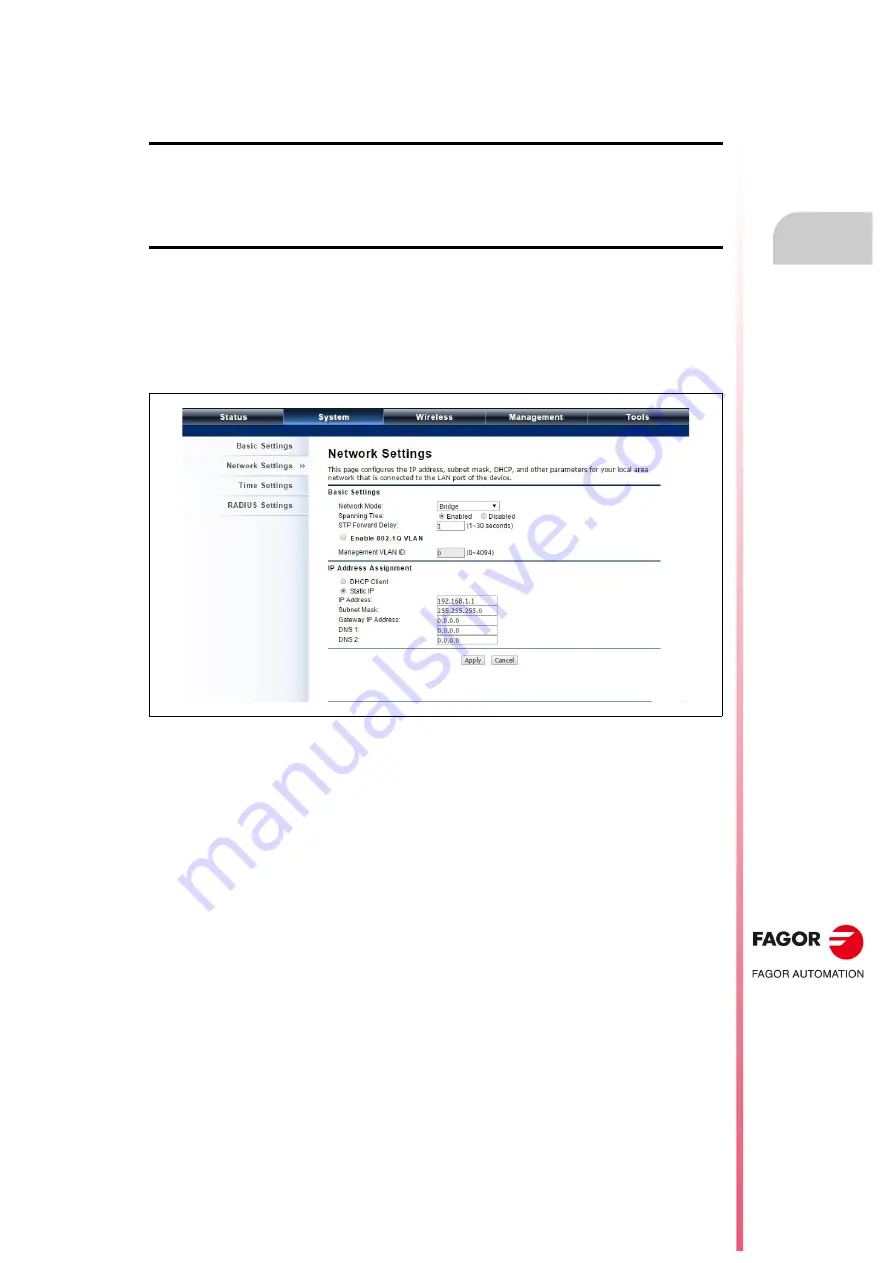
WiFi access point
WiFi AP-EU
WiFi AP-US
COMMUNICATION SETUP: HBH4 REMOTE
TERMIN
AL -
2.
R
EF
. 2004
·23·
Config
uring
the
W
iFi
a
c
ce
ss
po
int
2.3.2
System configuration
System / Basic settings
Select Country/Region and press [Apply] to validate the modifications.
System / Network Settings
Configure the following parameters:
• Network Mode: Bridge
• Select static IP: Static IP
• Change "IP Address" and "Subnet Mask" if required
• Press [Apply] to validate the changes.
Summary of Contents for WiFi AP-EU
Page 1: ...WIFI ACCESS POINT WiFi AP EU WiFi AP US Installation manual Ref 2004 ...
Page 4: ... 4 WiFi AP EU WiFi AP US REF 2004 ...
Page 6: ......
Page 33: ...WiFi access point REF 2004 33 ...
Page 34: ... 34 WiFi access point REF 2004 ...
Page 35: ......














































