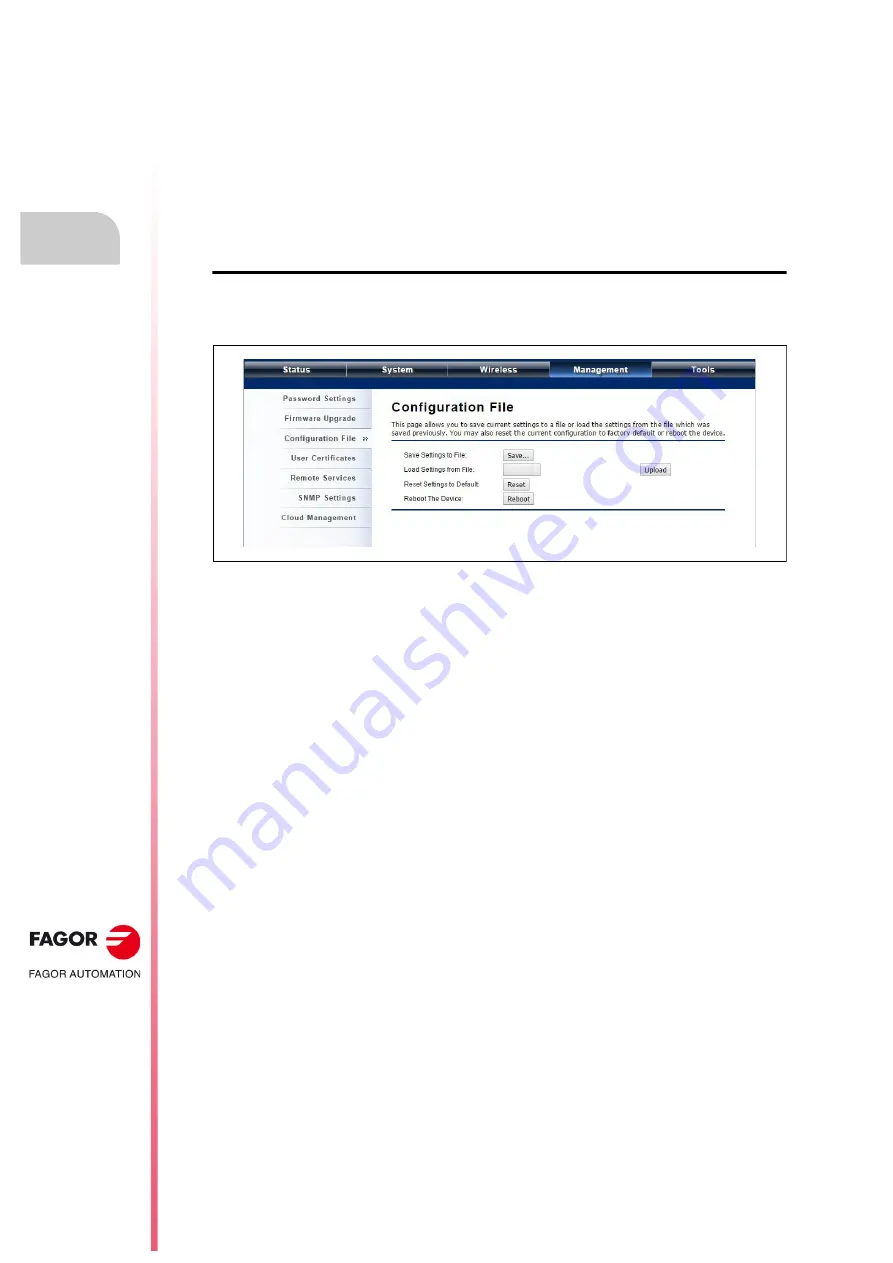
·30·
WiFi access point
WiFi AP-EU
WiFi AP-US
2.
COMMUNICATION SETUP: HBH4 REMOTE
TERMIN
AL -
R
EF
. 2004
Ba
cku
p
and Re
store
con
fi
guratio
n
2.8
Backup and Restore configuration
When required, it is possible to restore the default factory settings or to restart the WiFi access point.
• Start the session in the WiFi access point interface.
Use any WEB browser on the PC or CNC to access the WiFi access point configuration.
Enter the username and password to start the session.
• Enter the "Management / Configuration file" menu.
Management / Configuration File
This menu allows you to backup the settings, as well as to restore the default factory settings or
restore a previously saved configuration. It is recommended that a backup copy of the configuration.
Making a backup copy:
After clicking "Save", a dialogue box will appear to create a configuration file "ap.cfg" and for it to
be saved on the PC.
Restore a back-up copy:
When clicking "Browse", a file selection menu will appear. Select the desired ".cfg" file and click
"Upload" to restore the configuration. The loaded configuration will be applied automatically after
restarting.
Summary of Contents for WiFi AP-EU
Page 1: ...WIFI ACCESS POINT WiFi AP EU WiFi AP US Installation manual Ref 2004 ...
Page 4: ... 4 WiFi AP EU WiFi AP US REF 2004 ...
Page 6: ......
Page 33: ...WiFi access point REF 2004 33 ...
Page 34: ... 34 WiFi access point REF 2004 ...
Page 35: ......







































