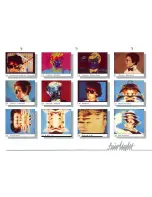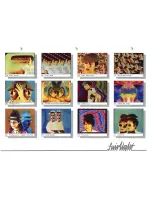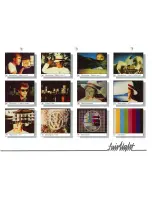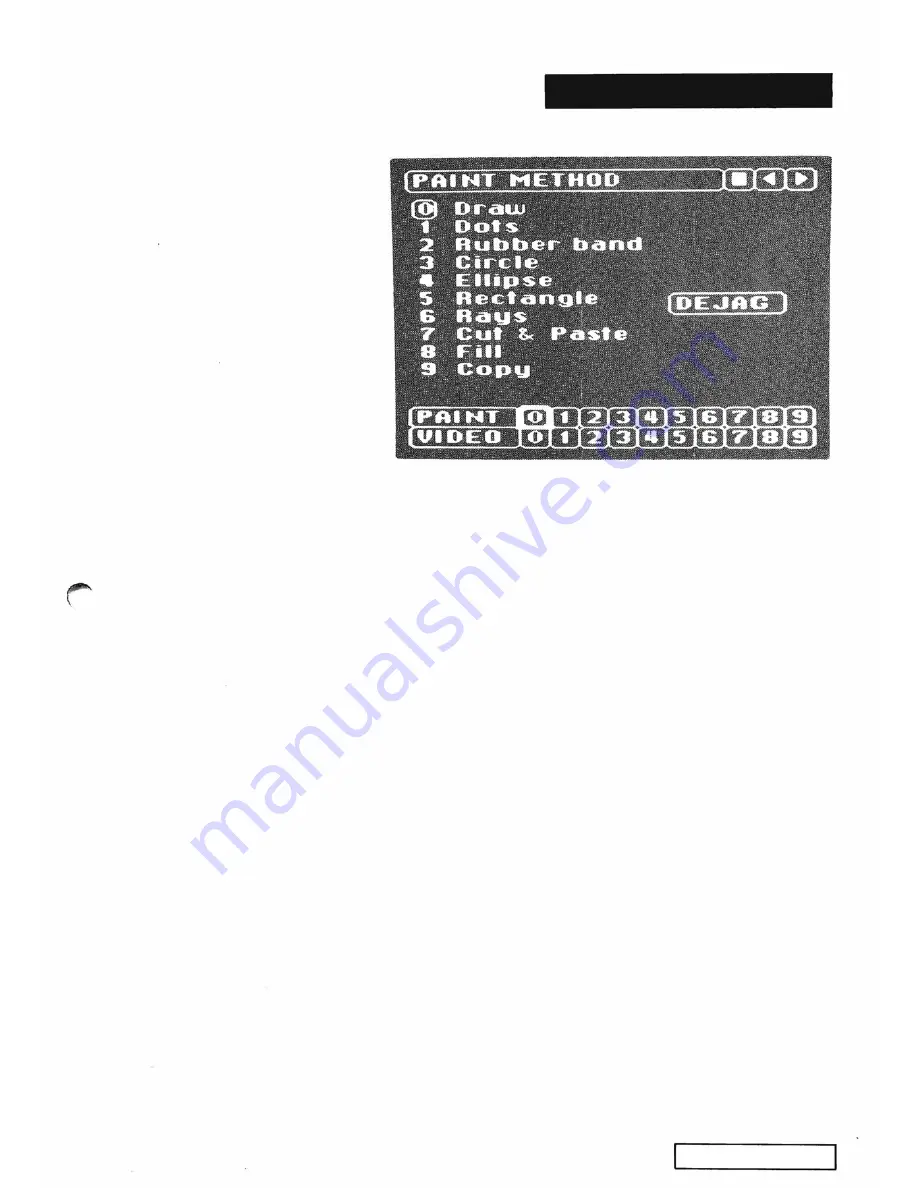
r
r
PAI N T M ET H O D M E N U
This menu controls the way in which the movement o f the
stylus on the GRAPHICS PAD results i n li nes or forms on the
screen.
The DRAW COLOUR button must be on if you wish to draw on
the field store, and the DRAW STENCIL must be on to draw the
stencil. Both DRAW COLOUR and DRAW STENCIL may b e on.
COLOUR TYPE, BR USH SHAPE, PAINT TYPE, COLOUR
CONTROL, and SYMMETR Y menu selections will all affect the
drawing process.
If the USE TEXTURE bu tton is on, then the TEXTURES menu
also has a n effect.
Dejag:
This option removes the jagged edges from lines drawn
into the field store. This is done by blending the colour of the
line edges with the colour already i n the field store. If DEJAG is
selected then the dejag process will be applied to the
Draw,
Rubber band, Circle, Ellipse
and
Rays
paint methods.
The DEJAG selection i s not always desirable. For exa mple,
when drawing over live video, the edges of a dejagged line will
blend with the contents of the field store, which may be unrela ted
to the live video. This will produce an unusual border on the
drawn line. There may also be u nusual effects when DEJAG is
used i n conjunction with the
F i l l
and
Copy
functions, as the
stencil drawn with a dejagged line reaches right to the blended
edge. Hence, DEJAG should be turned
on
or
off
as required. The
DEJAG
selection i s saved with each
PRESET
i n t h e u s u a l way.
(See Section 3
-
PRESETS CONTROL menu).
PAINT MENU
-
3
Summary of Contents for CVI
Page 1: ...r e User Manual Computer Video Instrument...
Page 4: ...Startea 2 Video Melius...
Page 102: ...33 Quad mirror Slow scan across L J _J...
Page 103: ......
Page 104: ...56 Under over stencil 57 Under over catch up 58 Push to freeze...
Page 105: ...60 L J _JI L...
Page 106: ...80 Under over texture wipe L J _J...
Page 107: ...L J _Jd r...
Page 197: ...RS232C Port ControI 1 Rev 7 Software Update 1...
Page 268: ...Glossary 1 Index 5...
Page 282: ......