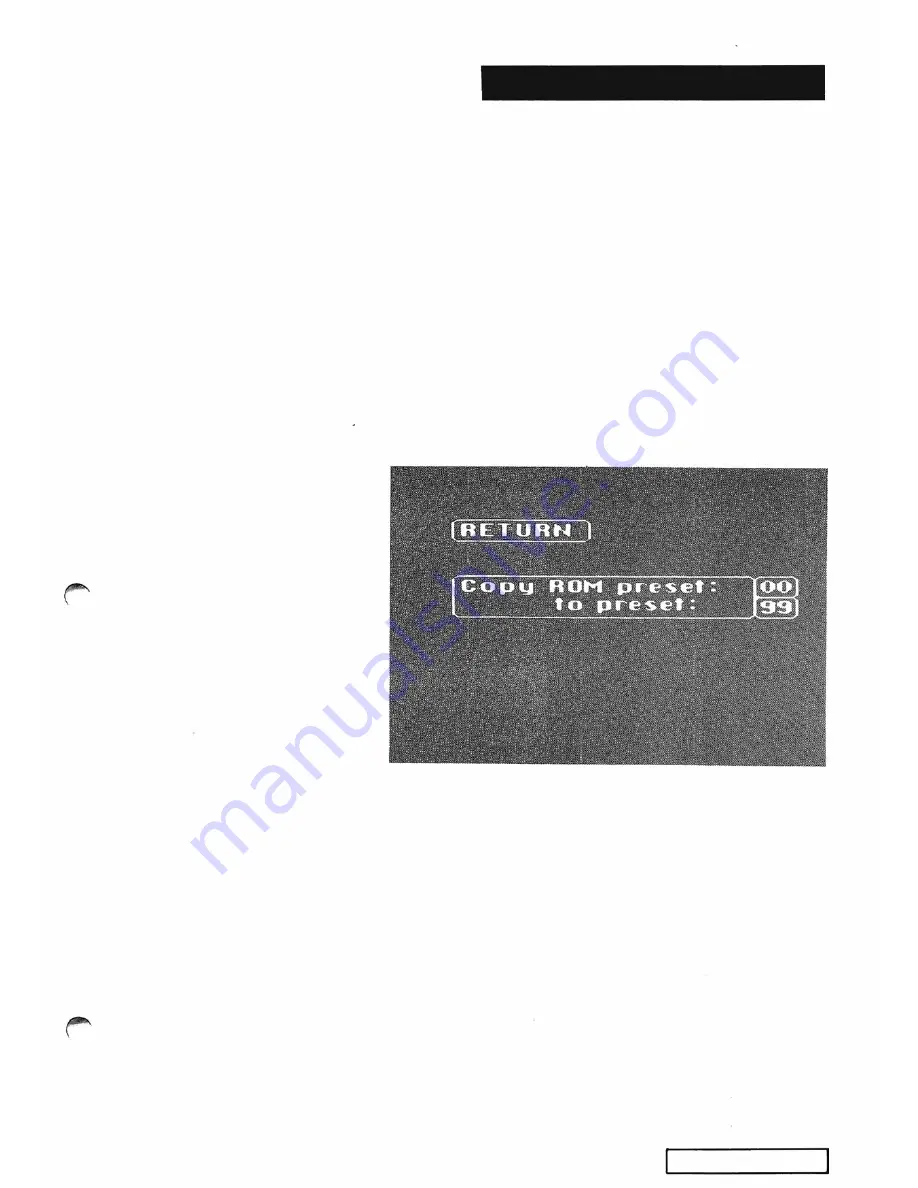
r
P R ES ETS C O N T R O L
2)
C o py R O M
Preset:
This one is
very similar to
Copy
USER
preset
except
t h a t
factory
PRESETS from the ROM (Read
Only Memory - permanent) are used rather
than p resets i n R AM (Random Access
Me mory - battery backup) for copying.
There are 1 00 PRESET spaces available for
your use, to change as desired. There are
a lso 1 00
factory
PRESETS permanently in
the program. These
factory
PRESETS are
copied into the USER PRESET area before
being shipped.
P R E S ETS CO NTRO L M E N U
H ow
it is
done
T h e p rocedure for copying i s exactly the
same as for
Copy
USER
p reset.
See
previous page.
VIDEO MENU
-
6S
Summary of Contents for CVI
Page 1: ...r e User Manual Computer Video Instrument...
Page 4: ...Startea 2 Video Melius...
Page 102: ...33 Quad mirror Slow scan across L J _J...
Page 103: ......
Page 104: ...56 Under over stencil 57 Under over catch up 58 Push to freeze...
Page 105: ...60 L J _JI L...
Page 106: ...80 Under over texture wipe L J _J...
Page 107: ...L J _Jd r...
Page 197: ...RS232C Port ControI 1 Rev 7 Software Update 1...
Page 268: ...Glossary 1 Index 5...
Page 282: ......











































