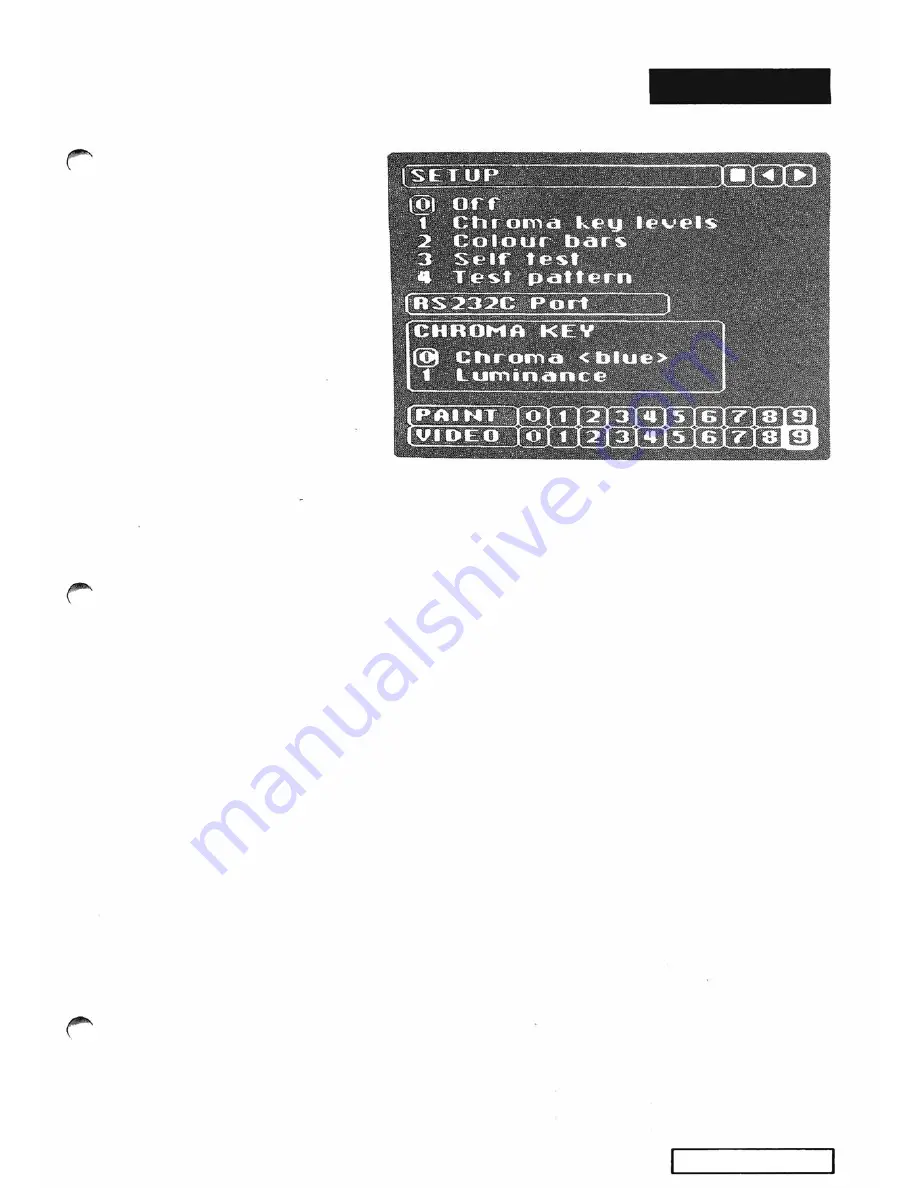
S ETU P M E N U
This menu contains various functions useful for setting up the
CVI with external equipme n t. I f a selection o ther than
Off
is
made in this menu, then when you return to your image, (press
STOP button or position cursor over the white squa re) - the
selection yo u have made will override the normal opera tion until
the STOP button is pressed again.
0) Off:
The normal selection during CVI operation.
VIDEO MENU
-
8 1
Summary of Contents for CVI
Page 1: ...r e User Manual Computer Video Instrument...
Page 4: ...Startea 2 Video Melius...
Page 102: ...33 Quad mirror Slow scan across L J _J...
Page 103: ......
Page 104: ...56 Under over stencil 57 Under over catch up 58 Push to freeze...
Page 105: ...60 L J _JI L...
Page 106: ...80 Under over texture wipe L J _J...
Page 107: ...L J _Jd r...
Page 197: ...RS232C Port ControI 1 Rev 7 Software Update 1...
Page 268: ...Glossary 1 Index 5...
Page 282: ......






































