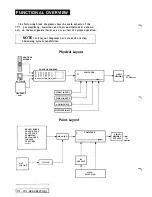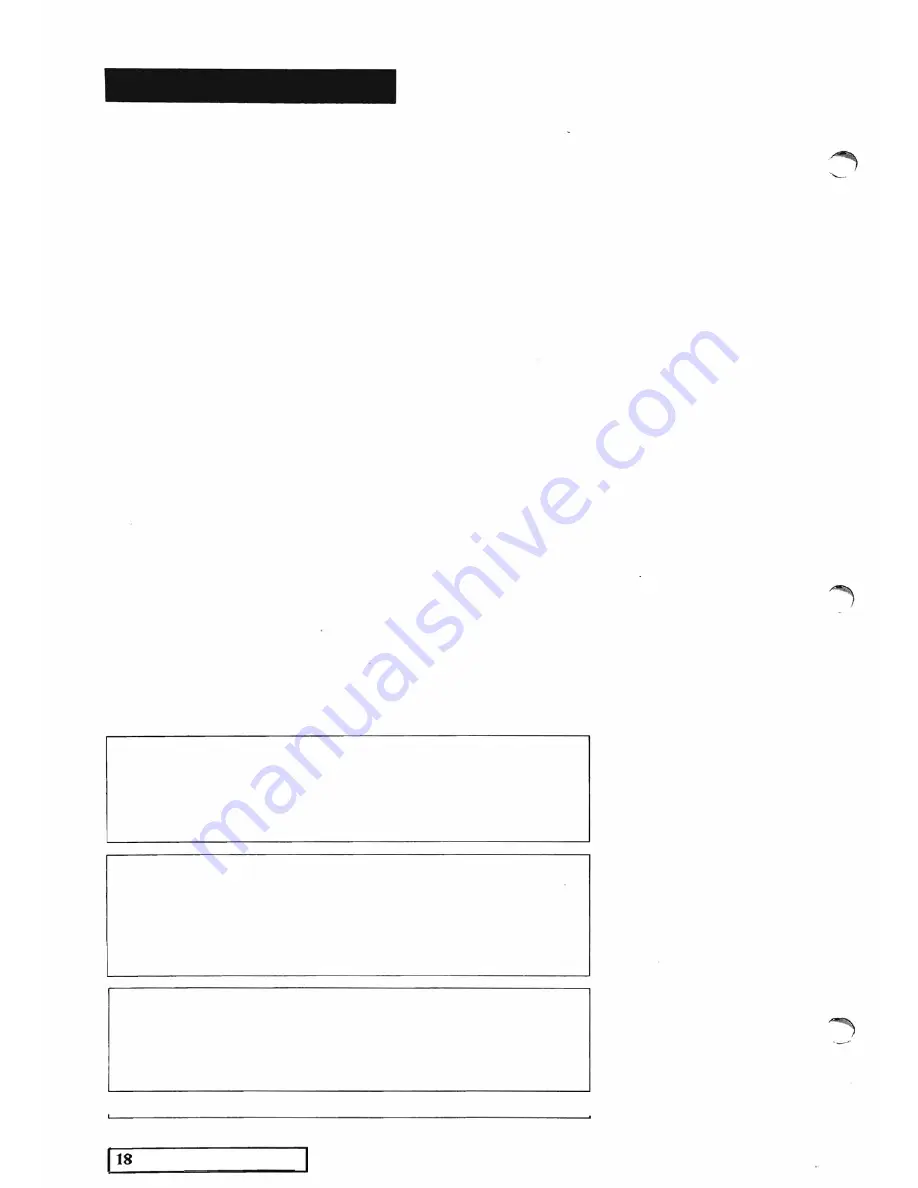
CONNECT I N G THE CVI
When you receive your CVI, it should have the following i tems:
1 CVI ELECTRONICS UNIT
1 CVI CONTROL CONSOLE WITH 2 METRE
CONNECTING CABLE
I STYLUS
I MANUAL
I POWER CORD
There are also available optional longer connecting cables, in
l e n g ths of 5, 1 0 and 20 metres. Contact your distributor.
The CVI has been designed to be compatible with a wide range
o f video configurations, from home video equipment through low
band U-matic to broadcast compatible high-band situations. I t can
be used for post-production effects generation, live effects during
v ideotaping, fully live operation a t concerts, or for still image
generation and modification.
To accommodate the wide range of applications there are a
l a rge n umber of connectors on the back of the CVI. For simpler
a p p l ica tions, most of these can be ignored. Select the
configuration which most suits your requirements from the
con nection diagrams in this section. These are provided only as
a n i n dication of how the CVI could be connected. Different
configurations are possible and will depend on the installation
and a p plication. If in doubt about the correct configuration for
yo ur i nstalla tion, an experienced video technician or engineer
should be consul ted.
The CVI synchronizes to the VIDEO
I
input, which should
either be a normal composite video signal, or colour black. The
CVI does not act as a time-base corrector, but neither does i t
r e q u i r e o n e . T h e output w i l l be in sync w i t h the VIDEO 1 input,
a n d the input to VIDEO 2 must be externally gen-Iocked where
used.
NOTE :
The I n ternal PAL/NTSC coder is
not
Broadcast
rated. To use the CVI in a broadcast situation, an external
Coder and SPG must be used, in combination with the CVI's
RGB outputs. A suggested configura tion is given in this
section.
NOTE :
RGB MO NITO RS
- The CVI can be u sed with RGB
moni tors for optimum picture quality. Ensure that the
monitor accepts
analog
RGB inputs as there are a number of
R GB moni tors for personal computers with
dig ital
RGB i n p u ts.
These monitors ca
n
o
n
l
y
d
i
sp
la
y
eight
colours
a nd
so
are
not
compati ble with the CVI.
NOTE:
PAL phase on the CVI composite video output is not
locked to the input PAL phase on CVI-03P Rev 4 a nd Rev 4A
PAL
video
boards. The use of the optional chroma lock board
CVI-07P is recommended, especia lly when the
CVI
is used in
conju nction w i th a video mixer.
-
CVI DESCRIPTION
Summary of Contents for CVI
Page 1: ...r e User Manual Computer Video Instrument...
Page 4: ...Startea 2 Video Melius...
Page 102: ...33 Quad mirror Slow scan across L J _J...
Page 103: ......
Page 104: ...56 Under over stencil 57 Under over catch up 58 Push to freeze...
Page 105: ...60 L J _JI L...
Page 106: ...80 Under over texture wipe L J _J...
Page 107: ...L J _Jd r...
Page 197: ...RS232C Port ControI 1 Rev 7 Software Update 1...
Page 268: ...Glossary 1 Index 5...
Page 282: ......