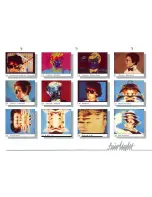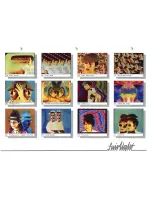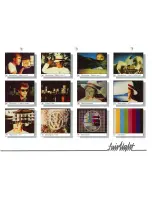PR ES E TS
P R ES ET
7 9 :
U N D E R - OVER BAC KG R O U N D W I P E
Stencil image slides i n front of live image and a background
col o u r w i pe down the screen occurs. Move the H.S.V. sliders while
wipe is progressing for d ifferent colours.
P R ES ET
8 0 :
U N D E R -OVER TEXTU R E W I P E
A checkered texture i s added to the background. Move ZOOM
a n d
STRETCH sliders for addi tional control. You can draw i n
t h e background with random coloured arrow
Brush sha pe,
using a
S p i n
symmetry. Press DRAW STENCIL to put arrows onto the
s tencil, i n front of the live ima ge.
P R ES ET
8 1 :
M U S I C STRO B E
Sound controlled strobe effect freezes the live image. Thus an
image can be continually frozen in time w i th music beats or
p u l ses. Adjust the AUDIO SENSITIVITY control i n the
e lectron ics u n i t for optimum results.
P R ES ET
8 2 :
M U S I C T RA I L CRAW L
Similar to PRESET
70,
except colour is derived from audio
input as a m ixture of bass (RED), middle (GREEN) and treble
(BLUE) frequencies. Adjust AUDIO SENSITIVITY. Press
F REEZE to freeze
Trail crawl.
ZOOM and STRETCH.
P R ES ET
8 3 :
M U S I C C O LO U R TU N N E L
Music controlled
Colour tunnel
emanating from centre screen,
behind live i mage. ZOOM and STRETCH give different
imp ressions. INVERT STENCIL makes
Colour t u n nel
come
through chroma keyed i mage. Press USE STENCIL then INVERT
STENCIL to get rid of live v ideo.
The following PRESETS require live chroma keyed video for
V I DEO 2 input.
-
GETTING STARTED
Summary of Contents for CVI
Page 1: ...r e User Manual Computer Video Instrument...
Page 4: ...Startea 2 Video Melius...
Page 102: ...33 Quad mirror Slow scan across L J _J...
Page 103: ......
Page 104: ...56 Under over stencil 57 Under over catch up 58 Push to freeze...
Page 105: ...60 L J _JI L...
Page 106: ...80 Under over texture wipe L J _J...
Page 107: ...L J _Jd r...
Page 197: ...RS232C Port ControI 1 Rev 7 Software Update 1...
Page 268: ...Glossary 1 Index 5...
Page 282: ......