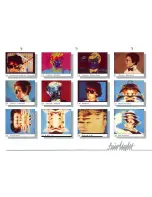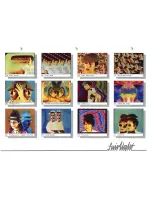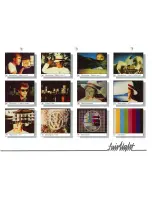PRESETS
P R E S ET 90:
D O U B L E EX POS U R E
A
vi deo mix between VIDEO
1
(analog path) and VIDEO
2
(digital path). Press INVERT STENCIL to display VIDEO
1
only.
P R ES ET 9 1 :
W I P E A C R O S S , 1 TO 2
A
Stencil wipe
across the screen from VIDEO
1
(digital) to
VIDEO
2
(ana log). Press WIPE STENCIL for another wipe.
Regain VIDEO
1
by pressing INVERT STENCIL. Wipe may be
stopped at any time by pressing STOP. Re-position stencil with
HORIZONTAL PAN.
P R ES ET 92:
W I P E D OW N , 2 TO 1
Stencil wipe
down the screen from VIDEO
2
(digital) to
VIDEO
1
(analog). Press WIPE STENCIL for another wipe.
Regain VIDEO
2
by pressing INVERT STENCIL. Wipe may be
stopped at any time by pressing STOP. Re-posi tion stencil with
VERTICAL PAN.
P R ES ET 9 3 :
D I S I N T EG RATE , 1 T O 2
VIDEO
1
(digital) disintegrates pixel by pixel to VIDEO
2
(analog). Press WIPE STENCIL to do it again. Press STOP to halt
disin tegration. Regain VIDEO
1
by pressing INVERT STENCIL.
P R ES ET 94:
T EST PATT E R N
Allows correct alignment o f video monitor.
P R ES ET 9 5 :
V I D EO 2
T H RO U G H
VIDEO
2
straight through analog and digital paths for setting
u p
levels. Initial image is analog. Press INVERT STENCIL to see
d igital imag
e.
-
GETTING STARTED
Summary of Contents for CVI
Page 1: ...r e User Manual Computer Video Instrument...
Page 4: ...Startea 2 Video Melius...
Page 102: ...33 Quad mirror Slow scan across L J _J...
Page 103: ......
Page 104: ...56 Under over stencil 57 Under over catch up 58 Push to freeze...
Page 105: ...60 L J _JI L...
Page 106: ...80 Under over texture wipe L J _J...
Page 107: ...L J _Jd r...
Page 197: ...RS232C Port ControI 1 Rev 7 Software Update 1...
Page 268: ...Glossary 1 Index 5...
Page 282: ......