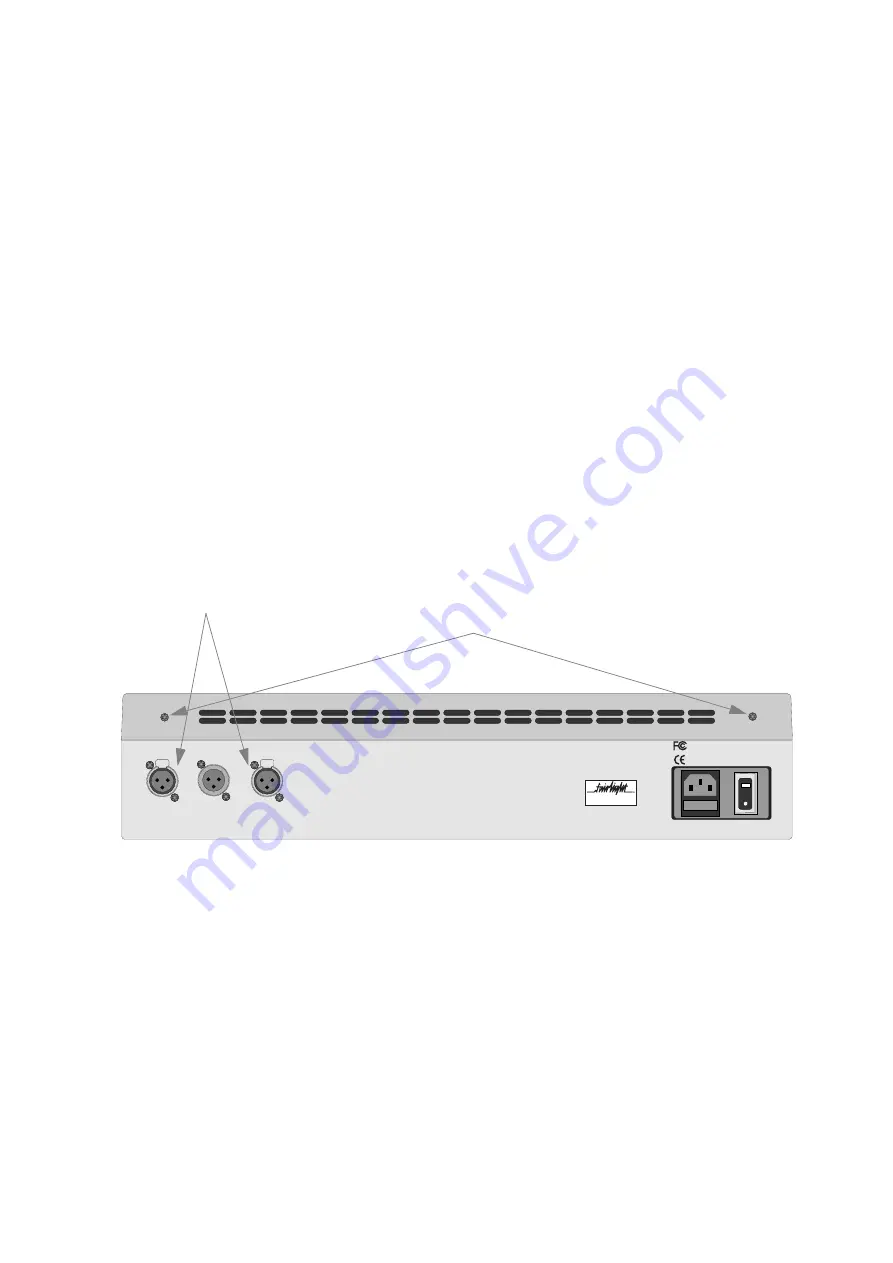
2-2
I
NTRODUCTION
Chapter 2 - Installation
INTRODUCTION
The DREAM Station Channel Meter Panel is designed to be mounted directly to
the rear of the DREAM Sidecar. One simple cable connection between the Sidecar
and Meter Panel using the five pin XLR cable supplied, is also required.
MECHANICAL INSTALLATION
Tools Required:
• 1 x #2 Pozi-drive screw driver
• Small open-ended or adjustable spanner
Step 1
Carefully unpack the Station Channel Meter Panel.
Step 2
Remove the two screws on the rear of the Sidecar as indicated
below. Retain these screws.
Step 3
Align the Station Channel Meter mounting brackets with the
mounting holes on the rear of the Sidecar.
Step 4
Fasten the mounting brackets by inserting the M4 hex head bolts
supplied with the Channel Meter. Carefully tighten the bolts with
a spanner
Figure 1: Station Console Rear Panel Connections
CONNECTING THE STATION METER PANEL
Step 1
Connect the 5-pin XLR USB cable (part no. AMIX119-A) from
the female XLR labelled
Meter
or
Expansion
on the rear of the
Sidecar to the male XLR on the Station Channel Meter Panel.
PUSH
PUSH
BE101126
Made in Australia
Expansion 1
Expansion 1
Station
PART15 CLASS A
Power Rating: AC 100 - 240V
Fuse Rating: F3.15A 250V
50 - 60 Hz 2A
replace only with the same type and rating of fuse.
CAUTION: For continued protection against the risk of fire,
CAUTION: Disconnect power before changing fuse.
Manufactured in Sydney, Australia
by Fairlight ESP Pty. Ltd.
Fairlight personnel.
Model Number: 1BE1002
Warning: No user serviceable parts
inside. Refer service to authorised
Meter Panel
Mounting Screws
Meter Connectors
Summary of Contents for DREAM Station SCP1
Page 6: ...2 1 NOTES...
Page 10: ...3 1 NOTES...






























