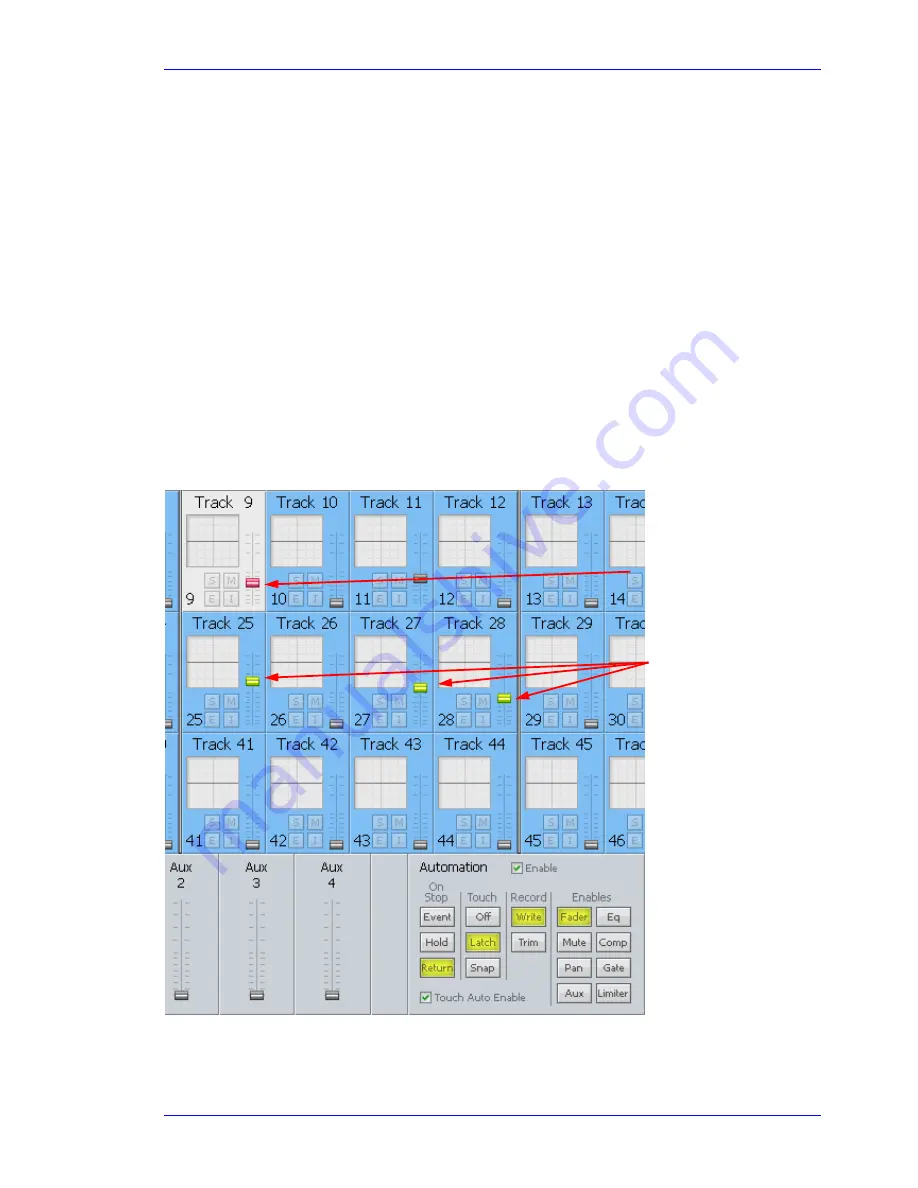
User Manual
A
UTOMATION
February
16,
2010
Xynergi Media Production Centre
Page 158
this nature are only identified once therefore creating less events data in the global mix. The feature
operates transparently.
If desired, this functionality needs to be turned on:
Instructions:
Step 1
Hold down a
BLUE
key and press the
Utils
key to enter the Utils menu.
Step 2
Update your Sys file by pressing the
Update Sys File
soft key.
Step 3
Type <Shift-Pause-Q-Y> on the keyboard to quit out of the FMC console software program.
Step 4
Navigate in Windows to \Fairlight\FMC\Data and open the file System_Variables.TXT
Step 5
There is a line in that file:
MIX_THINNING_ENABLED, 0
Set the 0 to a 1 and save the file.
Restart the system, and Mix Thinning will be operating.
On-Screen Mix Controls
The controls in the lower right of the screen correspond with controls in the menus and on the console
surface.
The Automation Enable checkbox is equivalent to the Mix On button.
Fader in WRITE
Faders in READ
















































