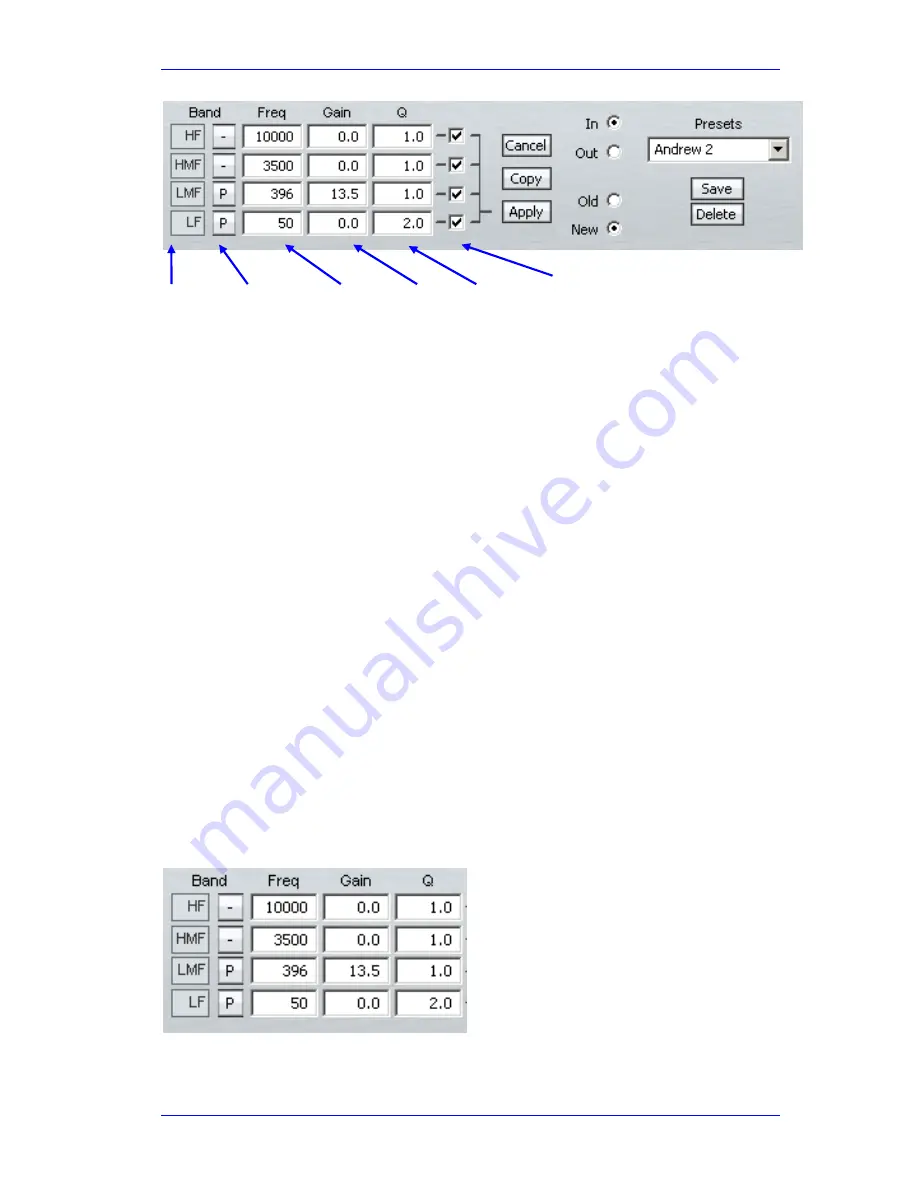
User Manual
C
LIP
E
QUALISATION
February
16,
2010
Xynergi Media Production Centre
Page 181
Range Filter
Type Frequency Gain
Q-Factor Enables
Right side of display. The value grid shows the parameters of the EQ being applied to the clip (or
range of clips).
Band
There are four EQ bands that you can apply. They are given
the names commonly used on mixing consoles, but actually
they are not in fixed ranges – you have the full frequency
range available on each of them.
Filter Type
Choices are:
P Band pass filter
>- High pass filter
-< Low pass filter
Each band can be set to any filter type. Mouse-click on the
button to cycle amongst the choices.
Frequency
The centre frequency of each band.
Gain
The gain of the band. Range -99 to +20dB.
Q
This displays the Q of the band or indicates the type of shelf.
Range 0-99.
Enables
Used with the Apply command. Only the Enabled bands are
applied to the selected clips.
Value Grid
The Value Grid shows all the current parameters of the EQ being changed.
















































