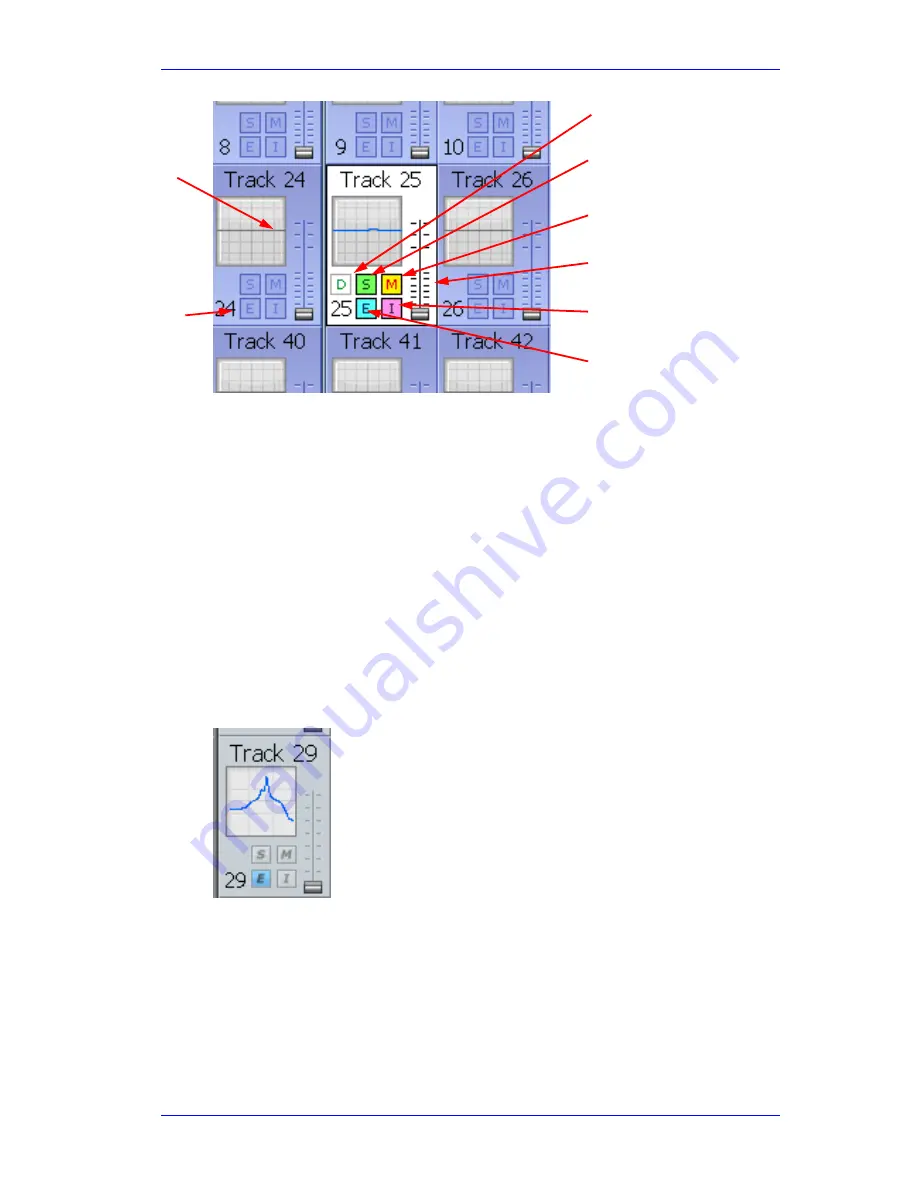
User Manual
S
CREEN
M
IX
C
ONTROLS
February
16,
2010
Xynergi Media Production Centre
Page 185
Called Channel
One channel can be controlled in detail. It is the “Called” channel. In the picture above, it is Track
6.
To call a channel from the mixer screen, simply click on its tile, or operate any of the controls
inside it.
You can also call a channel using the CALL menu.
Track Feed and Live Feed Channel Tiles
Each Track and Live Feed is represented with the track name and fader level, plus indicators for
EQ, dynamics, insert, solo, solo defeat, and mute.
The parameter window within each channel tile provides a condensed display of the current
settings of the Channel Panel for EQ, dynamics or pan. Click in the window to cycle around these
three display options.
EQ – a graph displays the EQ transfer response.
Dynamics - a simplified transfer function for compressor, limiter, expander, gate, and the
various combinations of these can be displayed.
Fader Control
Solo ON / OFF
EQ IN / OUT
Insert IN / OUT
Mute ON / OFF
Dynamics In (indicator only – appears
when any dynamics present)
Click here to
cycle the
display
between Pan,
EQ and Dyn
Click here to
add this channel
to the Multi-
Trim group (the
number goes
red)
















































