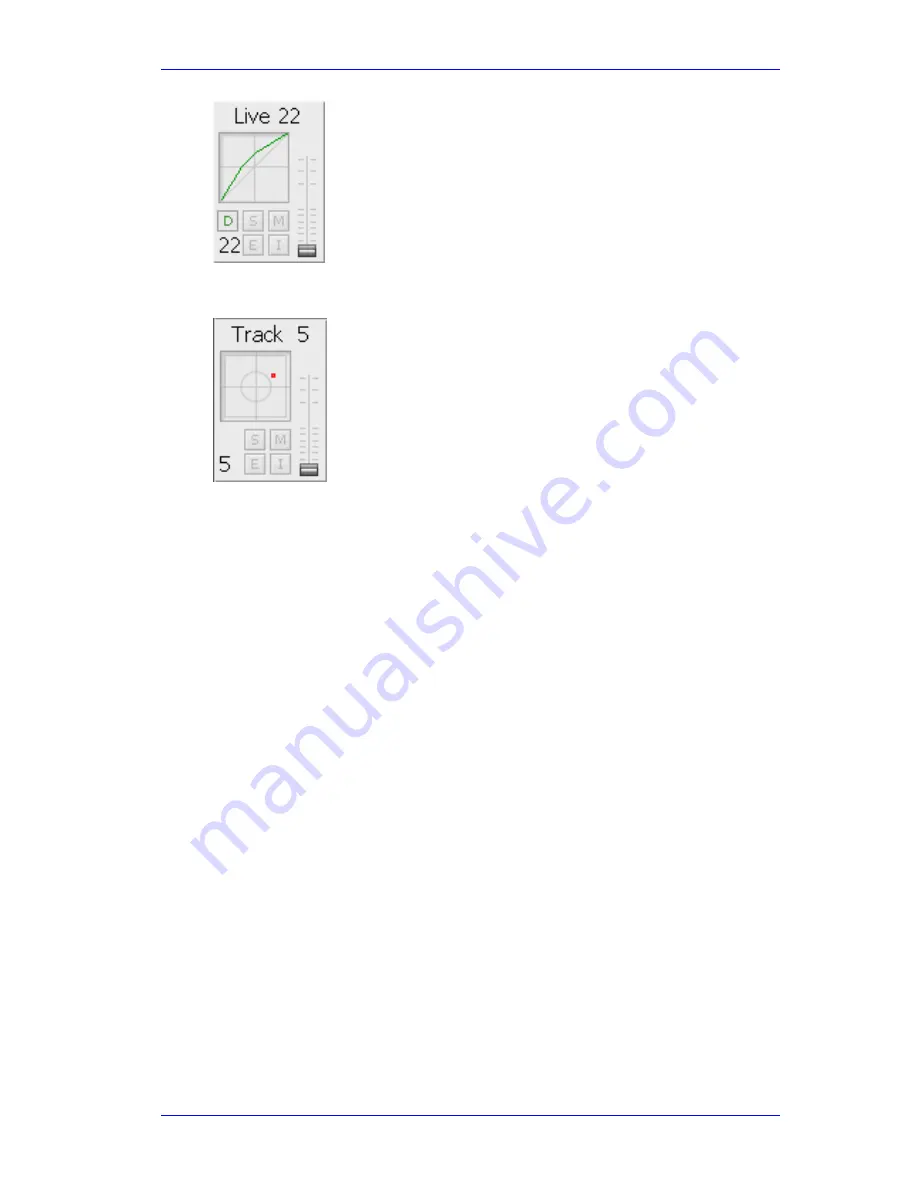
User Manual
S
CREEN
M
IX
C
ONTROLS
February
16,
2010
Xynergi Media Production Centre
Page 186
Pan - a miniature display of the pan surround field with the red pan position is displayed.
The pan position changes in real time.
Buses
The fader levels of the Main, sub and auxiliary buses are displayed. Signal level meters for the
Main bus are also displayed.
Mouse Control in the Mixer Screen
Every switch and control in the Mixer Screen may be changed using mouse clicks. For switches
this is simply a case of clicking on them to toggle their values.
For faders, the “knob” must be clicked and dragged up or down. While you are doing this, the
current value is displayed.
For rotary knobs, first click and hold near the center, then drag the mouse in a ring around the
knob. A tooltip shows you the current value. Click the up/down buttons for fine change.
















































