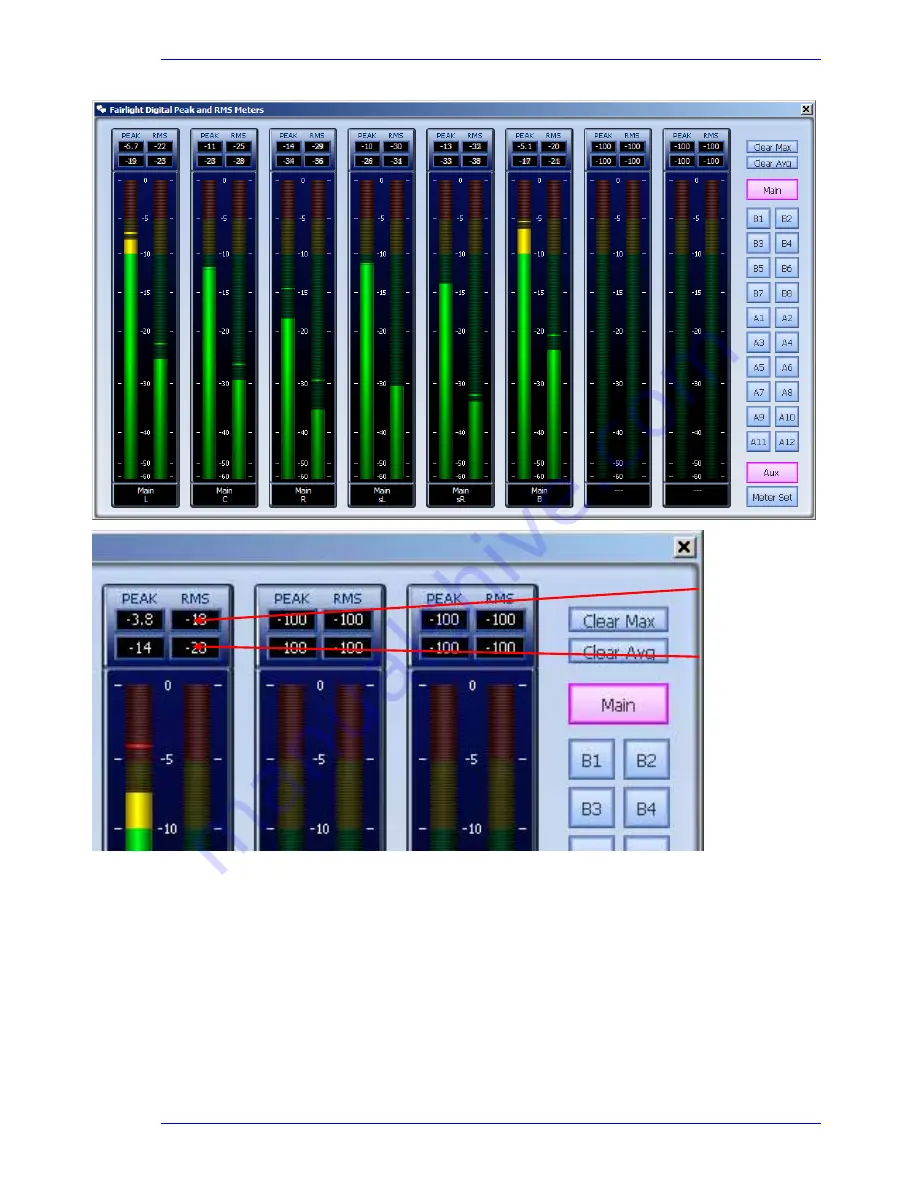
User Manual
M
ETERS
February
16,
2010
Xynergi Media Production Centre
Page 203
Selection of metering source for the Master Screen Meters:
With
Aux
selected, click
Main
,
Sub-Buses (B1, B2…)
and
Aux buses (A1, A2…)
to toggle
them on or off the meters.
You can add any number of buses, and the system will display meters for up to eight Bus
elements, starting at the top of the selected buses.
With
Meter Set
selected, select one Meter Set or a number of Main and Sub buses.
Meter Sets cannot be added to other sets or buses.
Shows maximum
value since meters
opened.
Shows average value
since meters opened.
















































