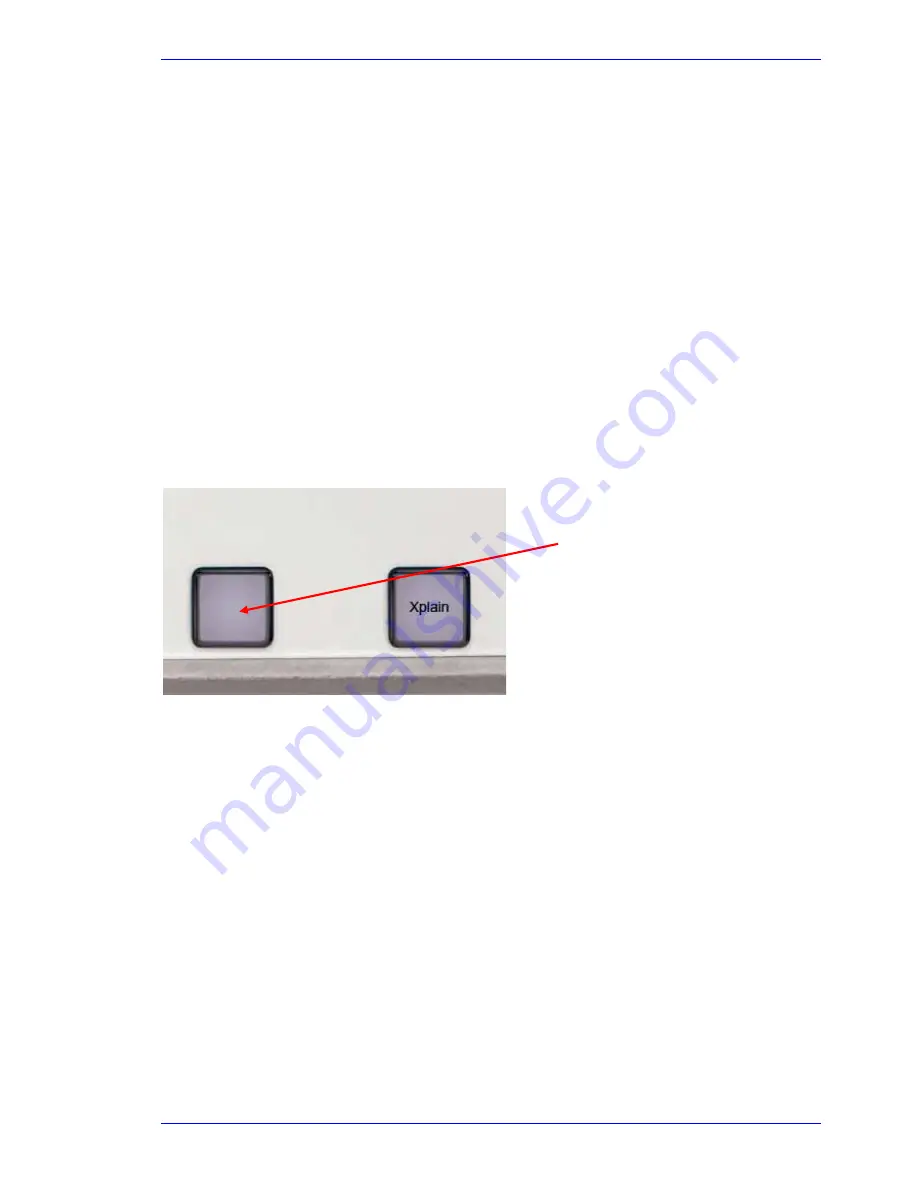
User Manual
M
ACROS
February
16,
2010
Xynergi Media Production Centre
Page 208
Macros
What is a Macro?
Macros
are recorded sequences of keystrokes, jog wheel actions and rotary pot moves. They can be
learned, then played back at any time to automate complex editing moves. The keys that play the
macros back are called “
macro
trigger
buttons
”. (Please remember this, otherwise things will get
confusing quite soon.)
The system supports 30 macros, and provides different layouts to access them.
When macros are played back, they execute the keystrokes as fast as possible. This can result in "
race
conditions
" where, for example, the editor is not quite ready for the mixer, or vice versa. If you find that
a macro appears to be getting lost, you may insert one or more
delays
of 100 ms.
Displaying Macros
There are two different keys used for displaying macros. They do almost exactly the same things.
The
macro
button in the
Editor
,
Record
,
Mixer
and
Setup
megamodes
“
Key
7
” this is a soon-to-be-labeled button next to Xplain
Either of these keys will toggle the macro trigger buttons on and off the Xynergi Tactile Controller.
Macro trigger buttons can be displayed in two possible places:
On the Picture Keys (default). You can show one or three rows of macro keys.
On the Numpad
To set the display location for macro trigger buttons, do the following:
Step 1
Hold down the
BLUE
key and press the
macro
key or
Key
7
.
The
Edit Macro
layout is displayed on the Picture Keys.
Step 2
The
macro
location
button cycles macro trigger buttons between three settings:
1 row – displays one row of macros on the picture keys, with three buttons that switch the
range from 1 – 10, 11 – 20 and 21 – 30
3 rows – displays all 30 macros on the picture keys
Use keypad – displays macros on the Numpad, 9 at a time, with three button that switch the
range from 1 – 9, 11 – 19, or 21 – 29. Note that macros 10, 20 and 30 are not accessible via the
numpad.
Step 3
Press either macro the
macro
key or
Key
7
twice
Key 7
















































